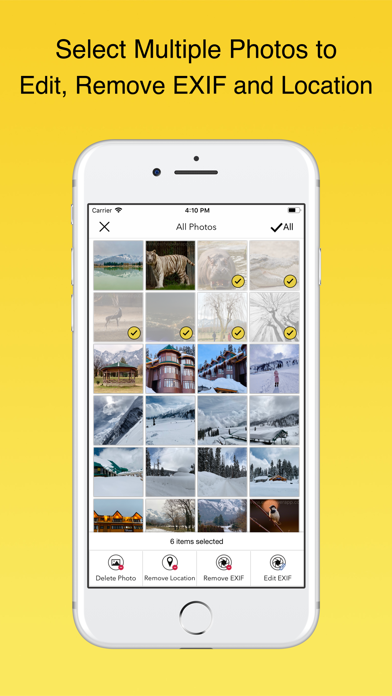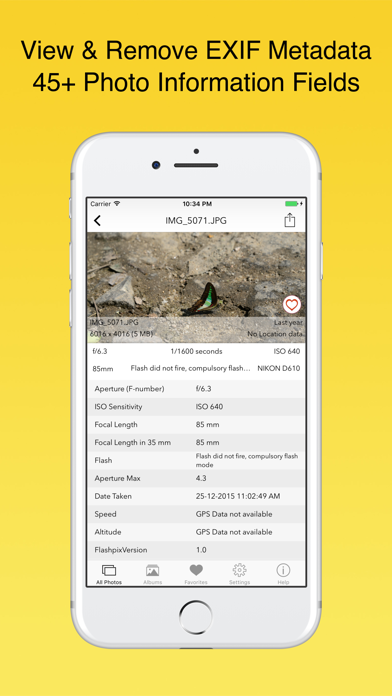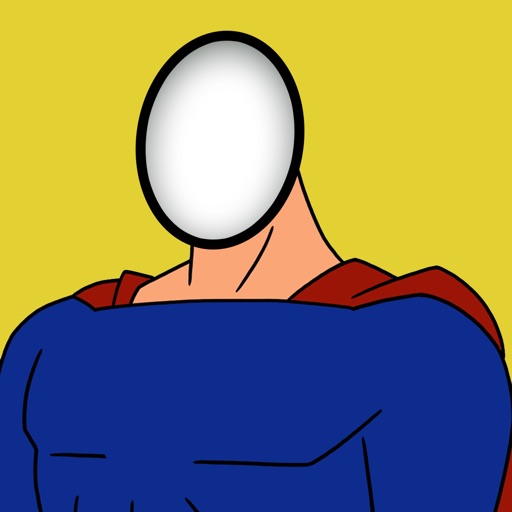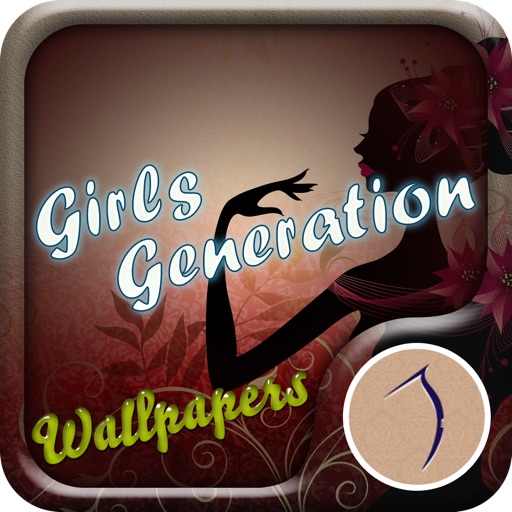EXIF Viewer LITE by Fluntro
| Category | Price | Seller | Device |
|---|---|---|---|
| Photo & Video | Free | Mohith km | iPhone, iPad, iPod |
This app also contain ExifViewer Photos Extension along with fully functional app. It's an universal app, buy once, use on all your iOS devices (iPhone, iPad, iPod Touch).
WHAT ARE FEATURES IN APP?
▸ App allows you to remove EXIF metadata including Photos GPS location known as Geotagging of photos.
▸ App displays EXIF metadata of any photo on your iOS device(s), Photo Stream or iCloud.
▸ Display EXIF tags like ISO,Shutter Speed,Focal length,Camera Model,Lens Model,Time stamp,Aperture.
▸ Ability to Zoom in photos,even with large size like 80 MB without loosing clarity / resolution.
▸ Re-order EXIF tags in the way you prefer & ability to hide EXIF tags that you don't want to see.
▸ Select your preferred date formats (eg 1 day ago vs August 24th 2014 vs 24-08-2016 etc).
▸ You can optionally hide photos without EXIF metadata.
▸ Navigate quickly between next and previous photos in Exif detail screen by swiping right or left.
▸ App works great on landscape and portrait mode on iPads.
▸ App is optimised for all latest iOS Devices including iPhone 5SE,iPhone 6S,iPhone 6s+,iPad Mini,iPad air,iPad Pro.
▸ App also support 3D Touch on iPhone 6S and iPhone 6S Plus (or newer device with 3D Touch support). Including Appshortcut to access "Favorites","Photostreams","Albums","All photos" quickly. Also Peek and POP functionality on ExifCards and photos in grid view.
▸ Ability to share Image with or without EXIF Metadata.
▸ Copy EXIF data to Clipboard (So that you can paste & share EXIF data as text in any other app).
▸ Most Messaging and Social networking apps remove EXIF Metadata from photos you send/receive. However, sending photos using Mail/ AirDrop retains or SD Card reader/Camera connection kit etc retains EXIF metadata.
HOW TO REMOVE EXIF METADATA on iPhone or iPad using Exif Viewer app by Fluntro
You have option to remove EXIF data in two different ways
1) Overwrite newly created photo without EXIF data on original image (However other apps can revert back to original photo if needed)
2) Create duplicate copy of photo without EXIF details. (We also have option to remove original photo after duplicated copy is created)
DIFFERENT TYPES OF VIEWS AVAILABLE ON EXIF VIEWER APP
1) EXIF Cards List view (as shown in screenshot), swipe to flip cards for Quick EXIF Details
2) Grid view
3) Map view shows cluster of photos on the map and view EXIF Details by tapping on photo (Satellite & Standard view)
HOW TO REORDER OR HIDE EXIF TAGS IN EXIF VIEWER APP?
Go to Settings > Manage & reorder Exif data tags.Drag and drop items you want to reorder. Turn off EXIF tags you don't want to see on EXIF Detail screen.
HOW TO VIEW EXIF DATA USING EXIF VIEWER PHOTOS EXTENSION?
1) Open Native Photos App (or any other 3rd Party apps). Select desired photo (s) and tap on Share/Action button. Select ExifViewer app extension
2) Exif Viewer App extension with all EXIF details would be displayed.
3) Share photos with or without EXIF metadata or copy EXIF details to clipboard within Photos Extension.
FAQ
Q1)What is EXIF Metadata?
EXIF “EXchangeable Image File Format”.
We quite often take pictures with our digital camera or phone. It always records and store a considerable amount of exif data within each image you take, which contains a lot information about your camera settings ( ISO, aperture, focal length, image size, shutter speed, camera model, lens model, GPS) date, time, location and many more.Viewing EXIF metadata tags is important for beginners and professional photographers alike, to understand and review what camera settings or softwares were used to create and edit photo.
Q2) What is difference between FREE & Full version?
Free version contains Advertisements & allows you to select only first 2 albums in Albums screen & photo stream albums screen & ability to view only first 50 photo's exif details in exif list screen &100 Photos on Map View
Reviews
Scam to get you to upgrade
plzbnice
Does not work or the gps features are disabled in the demo - does not seem like a trustworthy company - impossible to evaluate more due to demo version limitations - demo version not flagged as a trial - avoid
upmobi.xyz!!raise downloads by 10 times
Azzan Dunbobbin
Good job. Thank you for making such a good app. #We can make the hot keywords ranking top,also can give good rating&review for app. Find what you want in upmobi.xyz
Don’t waste your time
DaveDPhx
Only lets you browse the first 50 photos. Couldn’t get to the photo I wanted to view and don’t want to pay 2.99 to look at info for one photo.
Broken in iOS 13?
vsaltd.jewel
File size for me is a detail that I frequently need to know for when I’m uploading images to my website. It seems like such a simple need to fulfill! Trust me when I tell you that I've REALLY struggled to find any app that provides me with an accurate image file size. Ultimately I found EXIF Viewer Lite and it served all my needs well for several years. I should mention that my main (and perhaps only need) is to view the file size of an image using the share extension in the camera roll. This app did that well for several years...in fact I’d tested out several Exif types of apps and this was the best and fastest by a pretty significant margin. But of course Apple has to go and mess with ios every year...and apparently this year their iOS 13 is especially glitchy and buggy. So it should come as no surprise to that iOS 13 broke the ability to use EXIF Viewer Lite from the camera roll...or if not broken then this feature is hidden amongst all the other new and different options you now have for photos when you tap on the share extension (the rectangle with an arrow in upper right hand corner.) My rule is to spend 15 minutes looking for something like this that’s now missing or in finding some previously available but now removed functionality. Spending more time seems a waste since it shouldn’t be that difficult and it occurs so often with every new ios. I’ve done that and failed to find it. So...if anyone else sees this and knows how to bring this function back...please write your own review and let us know! Thanks in advance ;-)
Doesn’t work
Pd219
Tested with a photo I took. GPS was enabled. Date was incorrect and said GPS was not available. Deleted it and don’t but full version.