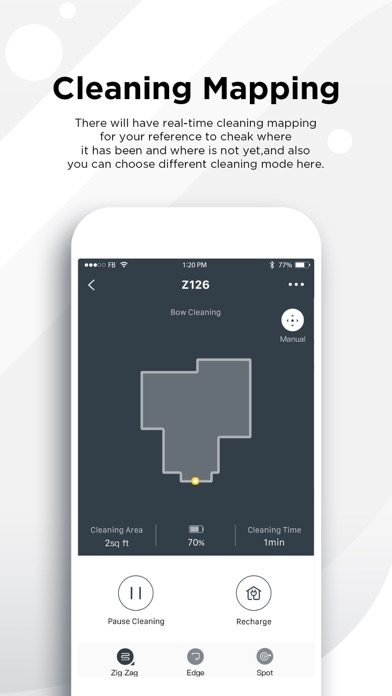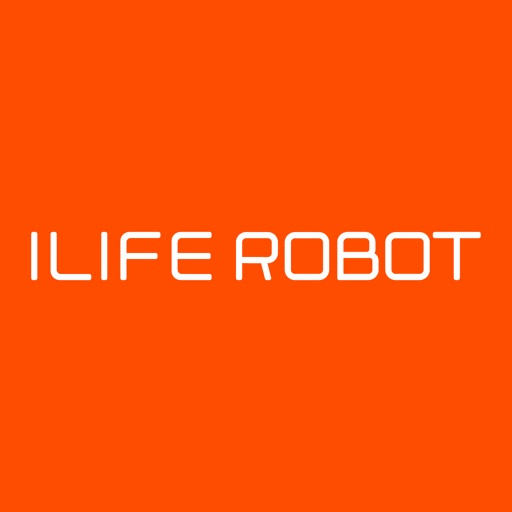eureka robot
| Category | Price | Seller | Device |
|---|---|---|---|
| Lifestyle | Free | Jiangsu Midea Cleaning Appliances Co., Ltd | iPhone, iPad, iPod |
Reviews
WiFi trouble
Chevy Lovisone
I’ve tried several ways and nothing will hook this up to my WiFi. Very frustrating.
Needs more work
gigabyte1124
The app has a lot off bugs and is always logging me out when trying to use Google Assistant. There also needs to be more intelligence added to clean specific rooms instead of it roaming around aimlessly.
Room for improvement
Byte314
App is a good start but there is plenty of room for much needed improvements. 1. Have a locate feature on the app! When robot gets stuck we have to launch a whole home search party. Having a locate feature within the app would help locate in a timely manner. 2. Get notification robot is stuck within app. I currently don’t know if robot is stuck without looking and hearing for the robot. If I don’t hear it or don’t see it on dock that’s when I know it is stuck. Getting a push notification that the robot is stuck would be great. 3. Clean up the “Cleaning History”. There is a lot of 1 minute cleaning time entries for one session. Please clean this section up with total time of cleaning and not broke down to 1, 2, 5, or 7 minute cleaning time entries. I just want to see a total time for that session “Reservation” and if it made it back to dock. Show “complete” or “DNF” did not finish and give reason. Stuck, low battery, or whatever. If I have two “Reservations” for my robot to clean for that day, I should see only two “Clean History” entries. If my kids want to start it manually, then the cleaning history should show that as well. Please stop creating 1 minute entries in cleaning history section. These are useless to me. 4. Please get rid of the vacuum gif on Home Screen when cleaning. This is annoying as I would only like to see a green or red icon the robot is running. The current status of robot is useless and very annoying watching the animated robot making zig zags on half of my screen and repeating. This space should be used to show “Reservations” with the ability to turn off the “Reservation “ on the main screen. I shouldn’t have to dive into app to turn off a reservation if needed. I would rather see the % for Filter, Side Brush, and Brush Roller on the main screen as well. This way I can see these every time I open the app at a glance. This is useful info where as the robot just making zig zags on my screen useless. Good app but improvements are needed to make great!
Haven’t got it to work with I5
Robase06
First off the app walks you through how to set up. The connection status never passes 30 percent, fails and tells you to verify your network but always redisplays the robots network name with your WiFi password to your home network. You fix it to reflect your home networks name and password and then connect to your robots… in an endless loop. *Security concerns for this app are due to the fact that you have to turn on precise location settings and to even select your network. So now they have my precise location and my network information.
Unable to select Wi-Fi name
Blue Moon 97363
When Wi-Fi is select app doesn’t not register that Wi-Fi. Set this bug quickly other wise I will return this product immediately. What is use product if app doesn’t works…
Not connecting wifi after update
niqindie555
I recently changed my wifi password, the app used to connect the robot well. But not after the App upgrading. It’s really a bad timing for me to do so, now the robot just sits there
Works ok
DerpyPiePlays
I have been using this app with the Groove robot vacuum for about a month now. The app and robot work relatively well. I have a suggestion for the developers. Please add a “Find Robot” button on the app to make the robot beep when he’s lost. Right now my Groove is lost somewhere in my house with a clogged brush and won’t return home until I unclog it.
App is bad
Vhhhbnjjjdff68
Robot good...app bad. Simple as that. You can schedule it to go vacuum on a schedule...but you can only set it to “auto”. You can’t scroll to “edge”. Really poor app.