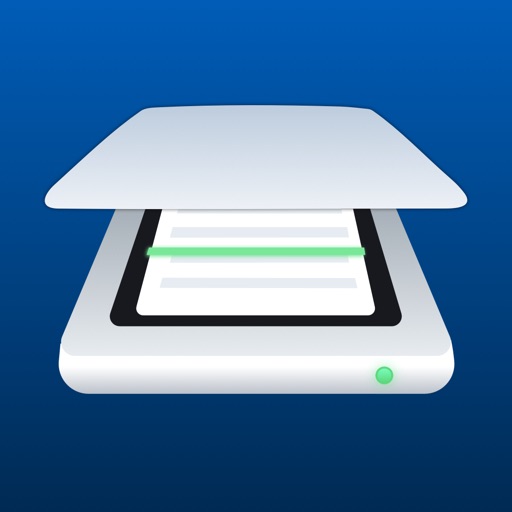Ericom AccessToGo
| Category | Price | Seller | Device |
|---|---|---|---|
| Business | Free | Ericom Software Inc. | iPhone, iPad, iPod |
*Best user experience – AccessToGo with Blaze RDP acceleration is up to 10x faster than regular RDP, e.g., Microsoft Remote Desktop / RDC / RDP, 2X Client RDP, Wyse PocketCloud, , iTap Mobile RDP, Remote RDP, Splashtop, & Jump Desktop.
* 2 modes: Free / accelerated access to Word, PDFs & other apps on office / home PCs, in the datacenter, or on VMware View desktops.
*Free Ericom SSL Gateway for secure, encrypted access from outside firewalls http://www.ericom.com/securegateway
IMPORTANT:
- Requires at least 512MB RAM
- RDP must be enabled on the target Windows host (Home editions of Windows XP, Vista, 7 & 8 don’t support RDP server)
-------------------------------------------
ENHANCEMENTS
*Ericom Blaze transforms AccessToGo into the fastest mobile RDP client
- Enhances display performance of maps, video, radiology & 3D images, Adobe Flash, PDF files, etc.
- Uses up to 90% less RDP bandwidth than regular RDP clients, e.g., Microsoft Remote Desktop / RDC / RDP
- Great over 3G, 4G & Internet
(Requires Ericom Blaze Server on RDP host: http://www.ericomblaze.com)
*Alternative to Citrix
- Ericom PowerTerm WebConnect centrally publishes & manages Windows desktops & apps hosted on Terminal Services / RDS / VDI
- 1/2 the cost of Citrix
- Requires PowerTerm WebConnect Server v5.8 or newer: http://www.ericom.com/pt_webconnect
*RDP Client for VMware View:
- Regular RDP (FREE)
- Accelerated RDP (with Ericom Blaze)
Info: email [email protected], or visit http://www.ericom.com/ericom_blaze_vmwareview
-------------------------------------------
STANDARD FEATURES
- Extensive support for Touch Gestures
- Auto keyboard and position on text entry field
- Patent-pending technology enhances productivity and usability: Makes Windows desktops & applications easier to use on mobile devices (touch environments), reduces the need to zoom and pan when using remote access. Unlike Microsoft Remote Desktop / RDC / RDP, Ericom Blaze automatically adjusts the remote desktop resolution (Pixels Per Inch - PPI), and optimally resizes Windows objects (Start menu, icons, dialog boxes, etc.)
- Native resolution support
- Function bar for tablets displays frequently used keys (Esc, Tab, Ctrl, Alt, Windows) & functions – Exclusive!
- Enhanced Floater and Pointer Tools
- Pinch to Zoom
- Remote mouse mode support
- Bluetooth / USB mouse and keyboard support
- Virtual native keyboard & extended PC Keyboard support
- Copy & Paste support
- Remote Program support
- Multilingual UI support
- Full-screen auto-resize on orientation changes (portrait to / from landscape)
- Sound / audio redirection
- 8, 16, 24 & 32 bit color
- URL Schemes
OPTIONS & ENHANCEMENTS
*Included - Ericom Secure Gateway – Secure, encrypted access when connecting from outside the firewall http://www.ericom.com/securegateway
*Client for VMware View
For more information, email [email protected], or go to: http://www.ericom.com/ericom_blaze_vmwareview
----------------------------------------------------------------
SUPPORTED PLATFORMS
- iOS 4.2 or later
- Windows 8/7/Vista/XP, Windows Server 2012/2008/2003
- VMware View 4.5 or later
-------------------------------------------
------------------------------------------
Reviews
A butt-saving app
Kary4444
Given the inherent limitations of iphone input options and screen size, this app is fantastic.
O.k
App St0re
I think I was great but if it would be windows 7 it would definitely be the best app ever.
Great App
jmisi
Does everything I need and then some. Even works flawlessly with my Bluetooth Keyboard... Not many other apps work. Wish they had a VNC version of this software as well...
Great App
Anyimo
I have been really impressed with the speed and functionality of the App. How to use the server however needs to be a little more intuitive, user-friendly and explained a bit more. Overall, awesome App!
Not Many Features
Jeff Soisson
It's not letting you do anything but go on the Internet and view their documents. It's still great!
Great rdp. Best free version I've used.
TdubW1
I use it from both an iPhone and nexus 7. I've tried about 5 others and this is simply the best. Very handy options. Works flawlessly for me every time.