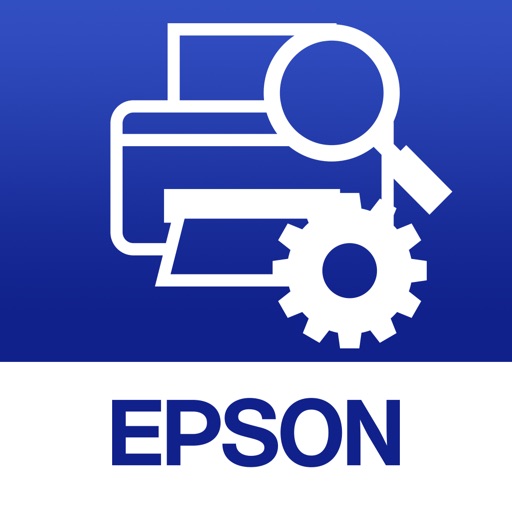Epson Printer Finder Reviews – Page 5
3/5 rating based on 60 reviews. Read all reviews for Epson Printer Finder for iPhone.
Epson Printer Finder is free iOS app published by Seiko Epson Corporation
Could not find my printer
Clubnev
Sorry I bought an Epson. I have a Workforce 3649. NOT AIRPRINT CAPABLE Waste of $ and time.
Epson Stylus NX330
janbill
The app found my printer but when I hit the print button I still get the dreaded "no air printer found". Sigh. Deleting this app.
Crap
BigBabyBratt
Does not work, it's supposed to make my printer AirPrint compatible. Just another crap app.
Uggg doesn't find my epson
FayFam
It doesn't find my epson. Luckily the other epson printer app works. It would be nice to use airprint though
APP Frozen - not working
Laura Galvan
My Epson has connected seamlessly in the past but now the app is not only NOT working, it appears to be frozen. A week ago my printer stopped working with my Mac and then suddenly was back online this week. Seems as though Epson is making some tweets or something and not letting users know.
Trouble reconnecting to AirPrint after a move
Susanjt
I had trouble reconnecting to AirPrint after a move and setting up my network. I could print fine through the epson printer app but not directly from safari or other apps on my iPad. It had worked find previously. After searching for solutions, none of which helped, I found this app. It worked like a charm and I am now able to print again! I highly recommend.
App just freezes
Duck76
Downloaded this to be able to print from my iPhone. App does not find my printer. I open it is says no printers found and freezes up. Does not work
Left a big point out of instructions
Lynn_Brown1
If you're like most people, now days, your router offers 2.4 & 5gh capabilities. My phone is connected to the 5g's for obvious reasons. I tried everything I could to get this connect and it never found the printer. Then, I read a couple of reviews and someone mentioned they couldn't get it to connect to the 5 g connection but could the 2.4. I change my phone to 2.4 and the app recognized it immediately and worked without any issues. So first and foremost connect to 2.4 and it should work great.
After reading other reviews mine is working
HeavyD44
Epson WF-4630. Set up your Wi-Fi Wizard for network or Wi-Fi Direct If you don't have a router and setup password through Setup, Admin Settings. Download Epson Printer Finder. It should find your printer. Log into your printer with the password that you set up. Enable air printing. You should be able to print now.
Doesn't even open
Jubilee 9527
Having issues printing to my Epson WF-3540. Tried this since Epson iprint doesn't support this printer. Downloaded this app to my phone and it won't even open.