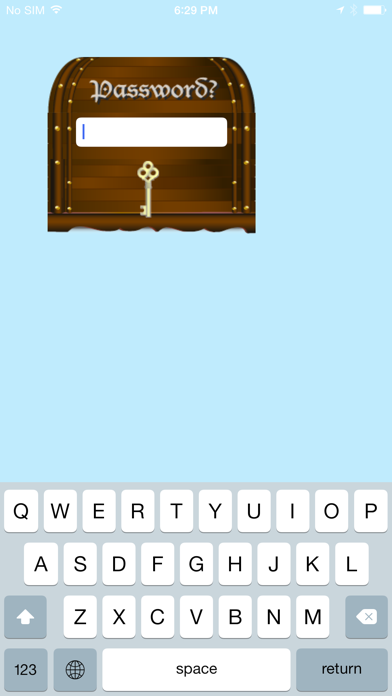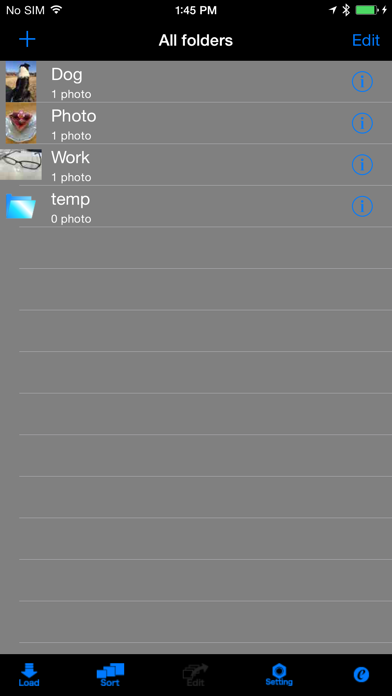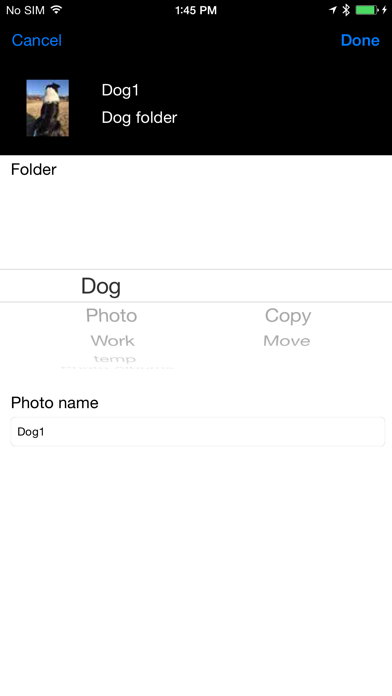ePhotoChest
| Category | Price | Seller | Device |
|---|---|---|---|
| Photo & Video | Free | MICROTECH CORP. | iPhone, iPad, iPod |
This image viewer has a password lock at the app starts.
Also you can easy to lock just shake or face down your iPhone (depends on your settings).
Load photos from “Photo Albums” or “Camera” to your custom folders.
Tilt your iPhone (iPod touch), you can easy to slide next or before photo or rotate current photo while displaying photo.
You can enjoy browse photos or slideshow just one hand.
FEATURES:
1. Password lock
Change Password
Require Password
Custom password image
The text field appears as same position as the default password entry screen. Please tap the text field to display the keyboard.
2. Load photos
Load photos form “Photo Albums”.
Load snap shots from “Camera”.
3. Export to photo album
4. Photo folder management. Display photos or perform slideshow.
[Display time], [Effect], [Repeat], [Shuffle and Don’t Sleep]
5. Operation when tilting the iPhone
When tilting the iPhone, you can either switch to rotate or photo to a page feed.
6. Motion Settings
Shake and Face Down
7. Details of In-App Purchase
Import Video File
Send Email
Not size down while importing
COUTION:
-------------------------
Photos and videos are stored in the application "ePhotoChest".
Please note that if you delete the application, photos and videos in it will be also deleted.
If you want to restore from a backup data(e.g. when you change the model), please make a backup data of your iPhone and restore it to your another iPhone.
-------------------------
The password is not managed by our company.
Please be careful that it is impossible to open ePhotoChest if you forget the password.
When the password was wrong many times, you will see the hint on the bottom of the input screen.
If you have set the Custom Password Image, you might not see the hint.
If you forget the password, [Settings] -> [Change Password] -> Please perform [Reset Password].
First time password has been set in the blank.
-------------------------
For whom switch to a new one or restore your device:
Please restore purchases.
Try the followings:
- Tap "Setting" at the lower right.
- Tap "Details of In-App Purchase".
- Tap "Restore Purchase".
-------------------------
Produced by e-Workshop
Reviews
Does not work with iOS 8
rtuck2016
Make sure you save all your pictures. Once you upgrade you cannot access your pictures. When you try to access your pictures the app will open and then immediately close. Hopefully they will fix it this is a good app
Crashes with ios 8
Bigchalupa
Please update this app for ios 8! I can't access any of my pictures or videos! Was the best app on my phone until i did the ios 8 update!
Crashes with IOS 8
Beanotheboss
Before upgrade 5 star, after 1 star! Crashes won't open! Please fix!!
Was great before iOS 8
Peggy2316
When are you going to update this app to iOS 8? It will not open until it is updated!! :-(
Crashes in iOS8!!!!
Tmazzer
Do not buy this until they release an update. It currently doesn't work at all!!!!
Keeps crashing
Chlochlo1013
I loved this app. I've used it for a couple years now and haven't had any problems but recently I went to look at my pictures and it just kept crashing. I'm upset that it won't work but hopefully the problem will be fixed.
CRASH IOS8 UPDATE NOOOOOW!!
mm375
CRASH IOS8 UPDATE NOOOOOW!!CRASH IOS8 UPDATE NOOOOOW!!CRASH IOS8 UPDATE NOOOOOW!!
Where did all reviews go? Need update
Redmoc
Since the latest iOS update you can no longer use the app. Pictures/videos locked away are no longer accessible. When will there be an update as if others are like myself we paid for the additional functionality and now can't use the app at all.