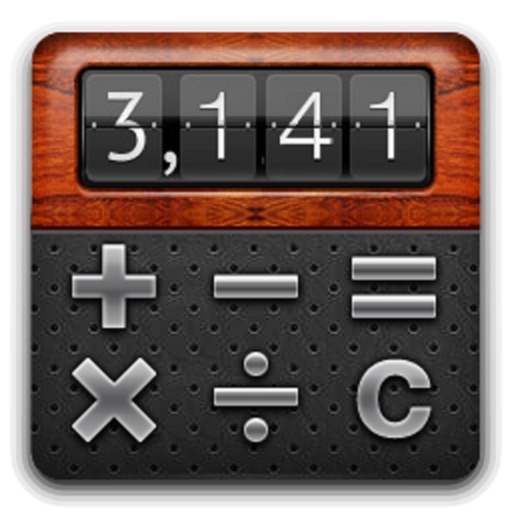eMailGanizer Pro
| Category | Price | Seller | Device |
|---|---|---|---|
| Business | $74.99 | GoodHumans | iPhone, iPad, iPod |
Manage messages once and move on. This tool provides intelligent, predictive, email filing. Don’t waste time waiting to file important messages until you are at a desktop. eMailGanizer allows instant messaging processing. With only two taps, you can file your messages, regardless of how many folders you have.
eMailGanizer is also a powerful, Outlook compatible, email reader. We believe you should be able to get things done your way, so we made eMailGanizer seamlessly integrate with your preferred method of task management. eMailGanizer even allows you to work offline with synchronization when you reconnect.
Check out these features that put you back in control of your Inbox:
Filing
• File emails in seconds
• Search for destination folders by name
• Batch file emails to different folders
• Shake-to-undo previous filing action
• Batch deletes and moves
• File to favorite folders instantly
• Swipe to file
• Move emails between accounts
Integration
• Add emails to iPhone Calendar & Reminders
• Add emails to Toodledo & Exchange/Outlook
• Add emails to OmniFocus, Appigo Todo, Firetask, Things, The Hit List, Evernote, Drafts, Notebooks & more.
Folders
• Expand/Collapse style folder navigation
• Find folders by searching
• Add, move, rename, & delete folders
• Off-line operation for later synchronization
• Universal Inbox, Unread, & other 'Smart' folders
• Show all folders/labels for email
Compatibility
• Hotmail
• Outlook
• Exchange
• IMAP (gmail,Rackspace,Yahoo,AOL,iCloud, & any other modern email account).
More
• Offline full-text email search
• @Context folder awareness
• Email threading with conversation view
• Multiple color schemes
• Passcode lock
• Mark emails read, unread & flagged
• Extensive configuration options
• Pull to sync
• Speak emails - Powered by iSpeech®
POP3 is NOT Supported
• POP3 does NOT support cloud based email folders. Without that, your email folders cannot be shared. If you file a POP3 email into a folder on your computer, there is no way to access it on your phone (and vice versa). When confronted with this issue, most users convert to a free gmail account and uses gmail's POP fetching capabilities to periodically import their POP email.
Outlook/Exchange Calendars & Tasks
• Do NOT unhide these folders. It will cause problems. eMailGanizer can interface with Exchange tasks and calendars through the iPhone Calendar and Reminders.
Privacy:
• eMailGanizer stores all of your emails and account information on your phone. All email related communication is performed between your phone and your email account.
Setup:
• Since eMailGanizer needs to learn your filing behaviors, the initial setup can take a while. A setup wizard will lead you through the process of entering your account information and the downloading will begin when that process is complete. For best results, you should be on a WiFi network.
Support
• Please contact us for any & all support issues. If you are not completely satisfied with our app, we will provide you with a full refund.
Reviews
Good To Go
LAR-V
All the features I need with excellent interface. Been using it for about 3 years now. Glad I found this app.
Best email client
rking05
This really is the best email client available. Love it and have been using it for years. I just wish they would make it iPad compatible.
Amazing
keypulse
It does everything it promises with exceptional responsibility of your data and account(s). Thank you for caring and making my life truly more organized. If you are a potential user reading this and wondering if it is worth the money in comparison to other clients - it is! Do it. It does indeed take a detailed and multi-aspect oriented dev team to create the abilities which users won't normally notice. I mean, not being passive about issues or errors and having built-in retries and handlers written beautifully to ensure it doesn't miss anything or do any harm. It's just great to have any app developed by brains like these. They have swift dev support in the rare event you may need it, too.
Categorizes and files like a mind reader!
Tim13704
I have been using Emailganizer for over 4 years now, and I love it! The app takes a short time to learn, but now I wouldn't be without it. I file every message I get (except for the ones I delete right away). Emailganizer really speeds up my processing of messages to help me stay organized. In fact, sometimes it knows better than me where to file a message. It's a great tool!
Pro Version
X2700
Great app! Just can't switch to Preside yet. Albany appearance totally awesome. Keep up the good work.
Very powerful
OhioCurrents
The more you rely on outlook and multiple folder structures, the more you will benefit from this app. Had it several years and now it is very high on my must-have apps. Seems to occasionally have a sync hiccup, sometimes it self-fixes, sometimes I un- and re-install, a bit of a pain, but worth putting up with.
Crippled?
hawaiian808808
Now this app no longer shows "Up to date", just "Catching up". Seems to be caught in a loop. And then the developer comes out with a new subscription app called "Reside". GoodHumans I wonder.
Love the New Version!
CrispyBiskit
You added the one feature I was wishing this app had..."coloring rules"-the ability to add color to certain actions. There was not enough ability to distinguish flagged, tagged, and unread emails. You just made an already awesome app even better! Thank you ?