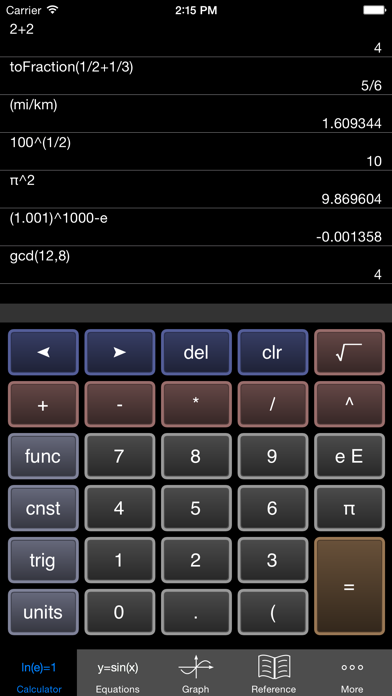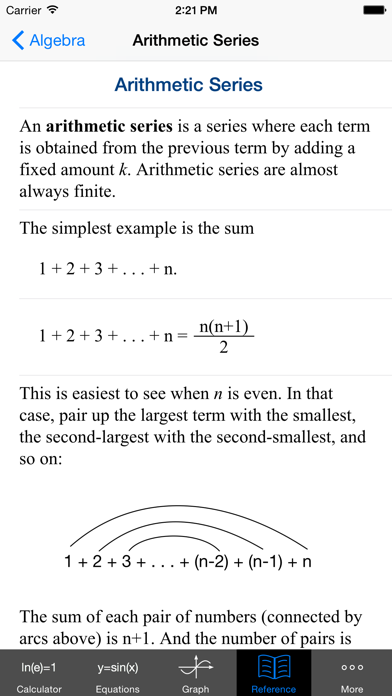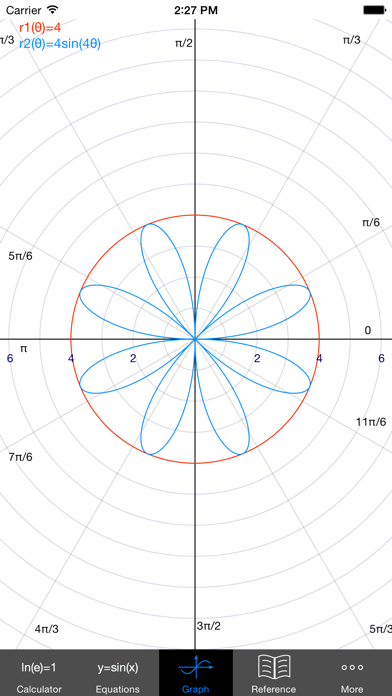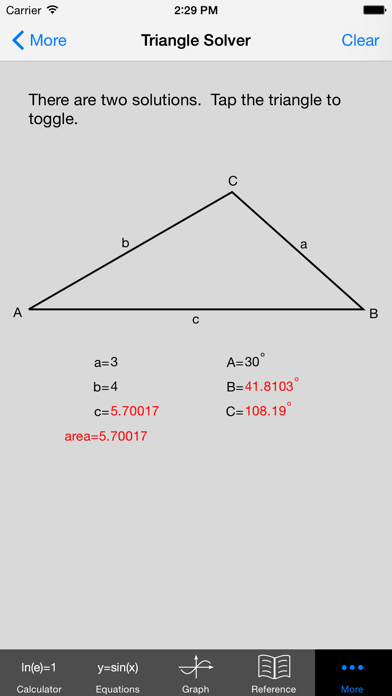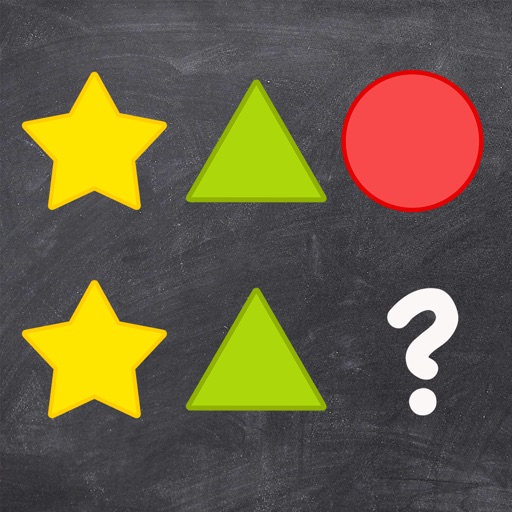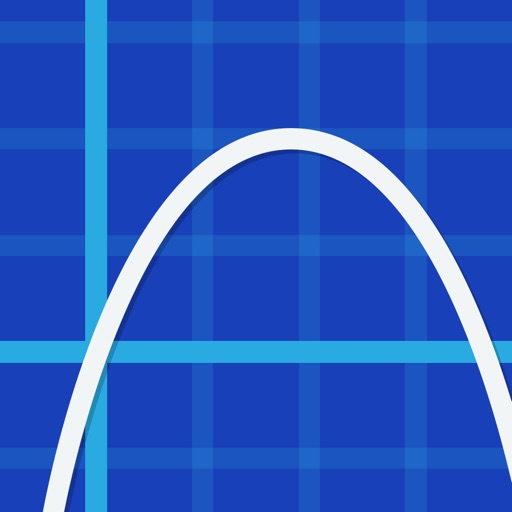
EduCalc Classic
| Category | Price | Seller | Device |
|---|---|---|---|
| Education | Free | William Jockusch | iPhone, iPad, iPod |
A powerful, flexible graphing calculator . . . and it's free!
Does far more than most of the paid calculators out there . . . let alone the free ones.
Features:
1) Scientific Calculator. Simple to grasp and easy to use, but powerful features are available when you need them. Available functions include the following:
• the usual arithmetic functions and exponentiation.
• square root, cube root, nth root, natural log, log base 10, log of arbitrary base, absolute value, factorial, permutations (nPr), combinations (nCr), modulus, random integer, bell curve, cumulative normal distribution, decimal to fraction.
2) Graphing. Capabilities:
• Graph up to four equations at once.
• Graphs are labeled.
• You can drag the graph or pinch to zoom in or out.
• Calculator can find roots and intersections.
• Graph in polar coordinates.
• Graph parametric equations
• Can graph implicit functions, such as x^2+y^2-4=0. Most calculator apps can't do this!
3) A unit converter. With a tap, you can enter the result of your conversion into the calculator. Currently converts different units of the following: acceleration, angle, area, density, distance, energy, force, mass, power, pressure, speed, temperature, time, and volume. Great for doing physics homework!
4) Constants for scientific calculations -- speed of light, strength of gravity at Earth's surface, etc. etc. etc. Tapping on a constant will insert it into your calculation -- i.e, you don't have to key in the value. Again, great for doing physics homework!
5) It can make a table of the values of any function you care to enter. You can choose the starting x value of the table, as well as how much x increases for each successive row.
6) Help screens linked directly to many of the available functions and constants. Tap the disclosure arrow to see the definition.
7) Forgot the quadratic formula? Or the double-angle formulas for sine and cosine? The math/science reference hits the high points of various subjects. Currently includes algebra, differential and integral calculus, geometry, trigonometry, vectors, vector calculus, and classical mechanics.
8) Keep track of significant figures [AKA sig figs]
9) Statistics -- enter data and make a histogram, box and whisker plot, or scatter plot with optional regression line.
If you are viewing this in iTunes, you will see five iPhone screenshots and five iPad screenshots. But even ten shots don't come close to showing everything this calculator can do.
I'd love to hear your comments or suggestions. You can write me at [email protected] -- but without the xyz. Thanks!
Reviews
Units
Wiseman71
Can you add the “Swap” function to the Units page, so that one can quickly reverse unit calculations.
The ads
Bubba-potato
The ads on a iPhone make this app unusable. You can not access the function bar at the top because of Google ads.
Sequential mode?
allthenamesicanthinkofaretaken
I use this app for school and in algebra two honors we do sequential mode. It would be great if it could be added. LOVE THE APP ITS GREAT. also: ans button?
A good app but the latest update is annoying
pzsamscore
The history doesn’t scroll to the most recent entry when you hit the equals sign anymore, you have to manually scroll down to see the result of your equation. That is enough for me to call this a 3.5-4 star app down to 1. I am removing it from my phone and finding a different calculator app to use.
Graph problem
Sgt domeshot
Latest update has the labeled graphs functions overlapping with the top screen info (service signal and WiFi signal emblem). Fix ASAP.
Awesome graphing calculator
Hemicar
Kids can easily graph equations and see the solutions to Algebra problems. Very easy/intuitive to use Hard to believe it is free!!
Used to be perfect
---VioT
I used to love this app as I always used the conversations for baking and now this is the most annoying app ever because when you have a bunch of calculations, the latest calculation does not show up but instead you have to scroll to see the value. This only just started happening recently. I never minded the ads but there no guarantees that if you pay for the ad free version this glitch will be fixed. I can’t believe the developers let this happen.