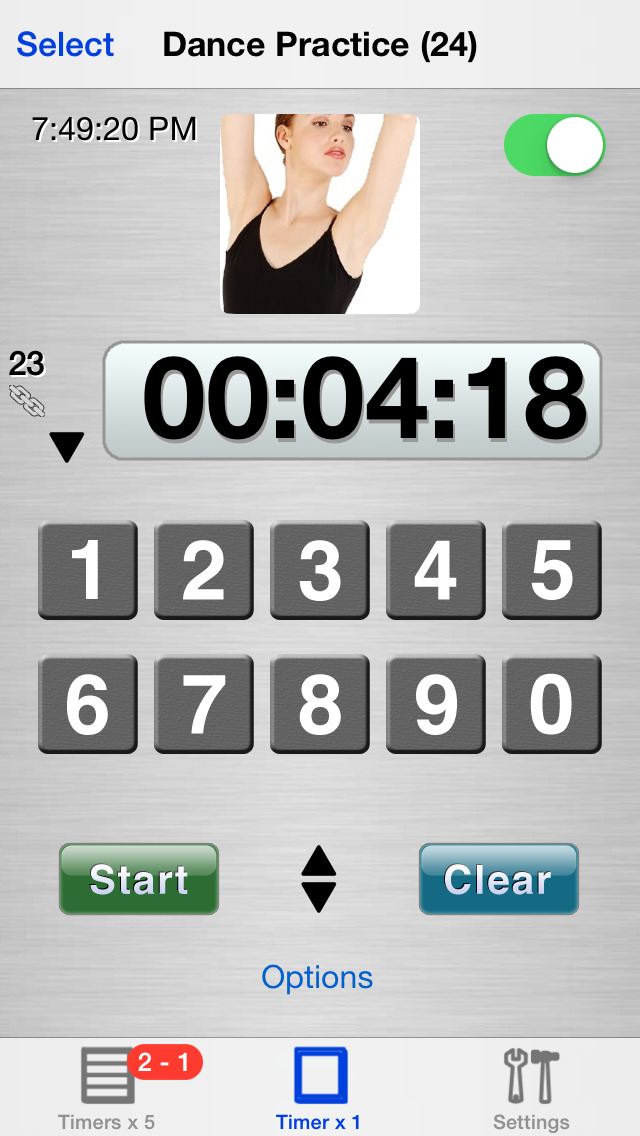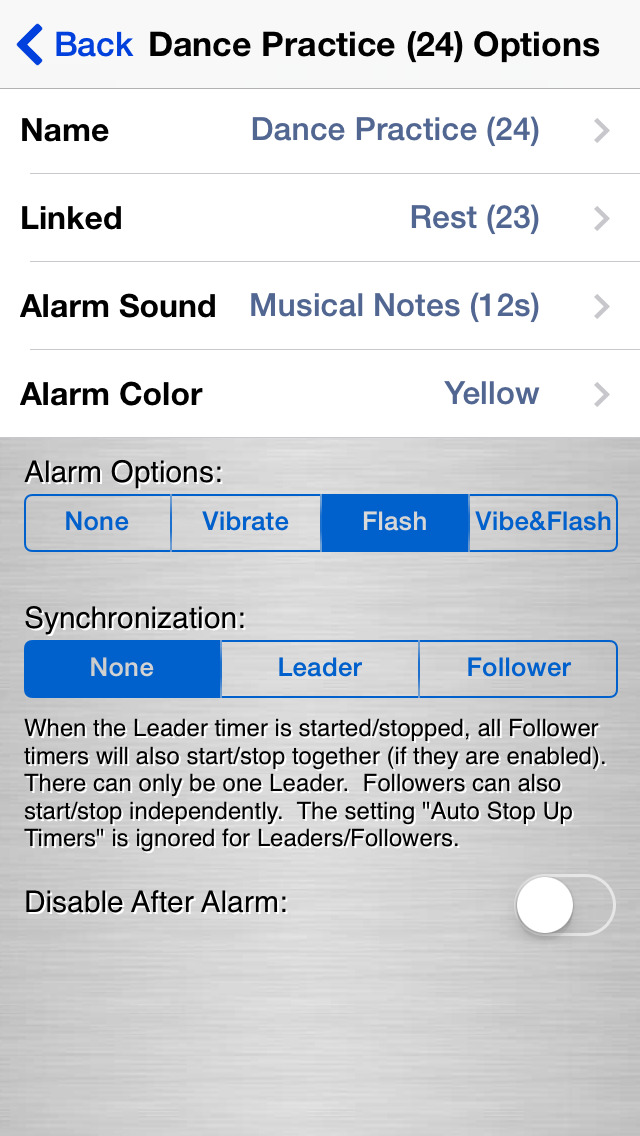Easy UP/down Timers - Timer x 25
| Category | Price | Seller | Device |
|---|---|---|---|
| Productivity | $2.99 | Greg Morris | iPhone, iPad, iPod |
These easy to use and highly configurable timers can count up or down (with audible alarms and visual alerts) and are great for use in the kitchen to keep track of individual food items cooking, when doing your exercise or gym routine, giving a business presentation or speech, logging time spent on projects for a client, washing/drying, playing a game, taking prescription medicine, driving your car, sports, hobbies, aviation and much more.
When you need to count down time for tasks you do often, just set up a unique timer for your task and keep reusing it without having to enter the time again - one advantage of having so many flexible timers.
• Each of the 25 timers can count up or down and contains status indicators (up, down, active, alert, linked), a customized title, and a custom picture to identify each timer from your photo album or camera. Always see a running count of the number of active up and down timers. Timers that count up can start from any entered value. Reorder the timers as needed.
• Local notification alerts when the app is not active. Options to disable audible alerts and/or visual text alerts.
• Tilt and shake your device to be able to Start/Stop/Reset and increment/decrement time in the single timer view or display all the timers at once in a scrolling list view instead. In single timer view, see the current clock time as well as the expected time the countdown timer will reach zero.
• For countdown timers, choose from 30 alert sounds when time reaches zero or use your device’s microphone to record a custom alarm sound (The device does not support custom sounds in popup alerts). See the individual timer’s display flash in one of four colors and optionally add the ability for the entire screen to flash (silent alarm) or vibration on the iPhone. Each individual UP/down timer is independently configurable.
• Link one timer to another so that after it counts down to zero, it triggers another timer to either start counting up or also counting down. You can chain them together, or link one timer to itself for looping.
• Set up synchronized timers so that when you start/stop a “leader” timer, all “follower” timers will start/stop together. Enable/Disable a synchronized timer at any time or set a timer to be disabled after it is triggered so that it only goes off once.
• Load and save up to 10 Timer Sets that each contain 25 timers that you have previously configured (Up to 250 configured timers). Only one set of 25 timers is active at a time.
• Email the current value and status of each timer.
• Each timer has Start/Stop and Reset/Clear buttons for easy control that are context sensitive. Use a numeric keypad to enter the countdown time.
• Choose from one of ten different background image themes for your timers (brushed metal, wood, tile, blue texture, red texture, pink stripes, black metal, halloween, christmas, and wet).
• Program settings include the ability to Stop/Reset/Clear all timers, start all ‘up’ timers, key clicks on/off, alarm volume, enable tilt/shake control, tilt sensitivity, shake sensitivity, replacing one timer with a clock, replace one timer with the sum of all UP timers, auto stop up timers (exclusive mode), show timer as decimal hours (normally hours : minutes : seconds), preventing the device from ever sleeping, preventing sleep only when actively counting down, popup background text alerts or audible alerts, disable reset/clear buttons, and help documentation.
• iOS7 / iPhone 5 Support
Please check out our Web site at www.EnergizeSoftware.com for a video demo of Easy UP/down Timers in action or to explore the other programs we offer.
Reviews
Múltiple timer
PhasPhil
This works great if you have to keep track of multiple events at the same time.
Great useful timer app
Artfishtic
I am a chef. This app is sooo useful when it works. But i can not trust it because sometimes it does not go off.
Not working
LV2BNSD
This was my favorite timer a year ago. Then for various reasons I did not need a timer. Today I began a new phase of timer uses. To my dismay this one no longer works. It counts down just fine but no sound whatsoever can be heard at the end of the cycle. I have tried turning it off & on, re-reading instructions, checking my volume control, deleting & reloading the app. Nothing works. Help! This really would be my favorite timer again if it would just work like it used to.
Needs Update ASAP
Scott578369
This is a superb piece of software that is in danger of dying from neglect by the developer. Do NOT purchase this app until the developer provides an update. It hasn't been updated in years and is now so out-of-date with the current iOS that my iPhone is displaying a warning that the outdated software may slow down my phone's operation. If the developer doesn't update the app soon, I'll be removing it from my phone, which would be a pity.
Great app!
Baja Gal
I have been using this application during my presentations in business meetings and I found it very easy to use especially with the ability to customize the alarm sounds. While I use a few timers to cook my food I also use it timing my laundry with a distinctive sound to alert me. I like the variety of uses to make my busy life a bit easier. I love all the improvements this is one of my favorite apps!
Your own pictures for timers
Frogladee
Great all around. I especially like being able to customize the pictures for each timer so it's easy to see the one I want with a glance. Nice to be able to email a report. Lots of other options to choose among. Recently, when I contacted support with details about a problem, it was fixed within one day!
App Goes to sleep with the phone and is then useless
Comfinder
This application continues to work in the background when the phone is asleep, but will not sound an alarm in this state, its worthless to me !
This Simple App
TyhSho
This App is Great for Simple Things (ie. Like Timing diferent things at Different Times) I downloaded a Number of .99c apps that said they would do the job but NONE Could. This is byfar the best app you could Posibly get to time Several different things at once. The Pictures in from the app store are NOT included (Who Cares?) You can name your timers! Why is it not a 5 Star (Well it is but for one resaon and one only) you can't organize the timeres! -(Ya know Drag and Drop timer 12 into timer 3's position or anyother position) Other then that it is a 5 Grab it it! it is a great app the will time your stuff from coocking to simple tracking time on projects. (No it is NOT a Project timer but you can still use it as one) What a Great App Thanks. BTW I am in entertainment and I time a lot of Stuff
Would like to see....
TLGSR
Would like to see at least another digit added or maybe two to the hr column or add a day column to the timer would be better......the most amount of hrs you can put is 99 hrs for count up or count down....also would like a feature added so you would not have to do the calculation on like a count down calander to your birthday many months away.....for $3 app I think this should be included....maybe I am expecting to much...but I don't think so....
Beyond expectations
fmarckini55
Th developers of this app have features I did not expect. They continually add more features and surprise and delight me. Really powerful tool that let's me determine how long my Listerine whitening mouthwash has been in my mouth (one minute limit FYI). Wish I would load faster as in instaneously but that's a tiny complaint. Overall this app is very well conceived and executed.