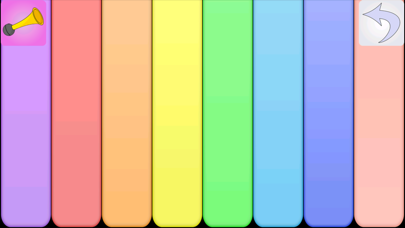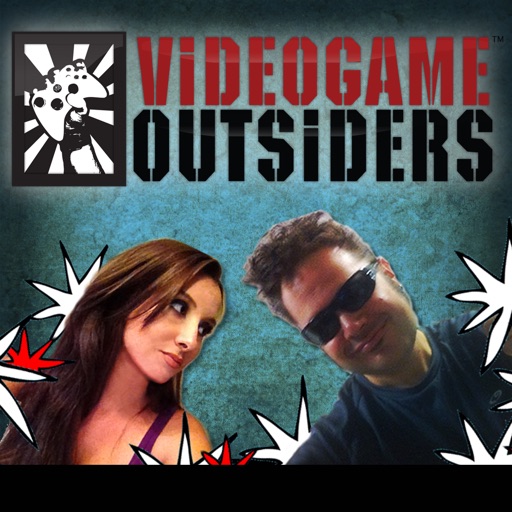Easy piano for toddlers - Touch to play keyboard keys with funny sounds
| Category | Price | Seller | Device |
|---|---|---|---|
| Entertainment | Free | Kidstatic Apps ApS | iPhone, iPad, iPod |
The piano for children features:
- Two different playing modes. For the children, who have fully control on where they touch or tap the screen, the piano is shown along with the buttons for the children songs and funny sounds. The second mode is a full screen piano, which is made for babies, or infants who just like to tap the baby piano to hear the funny sounds. Please note that the full screen keyboard is only available in the full version.
- Nursery rhymes / songs (free version contains 2 songs and the remaining can be purchased in the app).
- 8 notes / tones kids piano with bright colors and effects. Multi touch which makes it possible to play several tones at the same time.
- Funny sounds. It’s is not only a Santa Claus and laughing sound piano. This piano app contains many different sounds. Free version contains 2 sounds. Full version can be bought through in-app purchase and will unlock the full version with all songs and sounds. The full version also contains the possibility to record and play your own songs. It’s great fun for the young ones to play and learn animal sounds on a musical instrument. Playback is only possible within the app.
A child lock restricts the parent’s section in this app for kids. In order to access the content relevant to parents or have the possibility of buying the full version the correct sequence of icons has to be pressed. Hopefully, this parental control will give your child a better experience with the app.
If you experience any problems with the app or have any ideas on how to improve this kids app please do not hesitate to contact us at http://www.kidstatic.net/contact. You can also go to www.facebook.com/kidstaticapps.