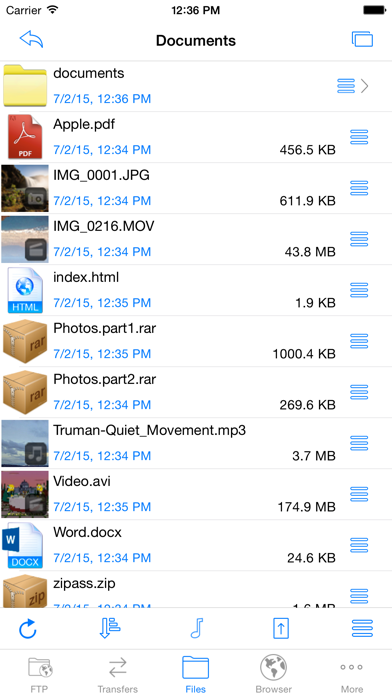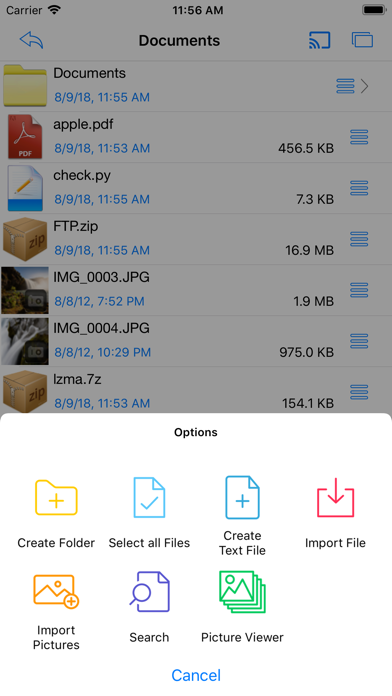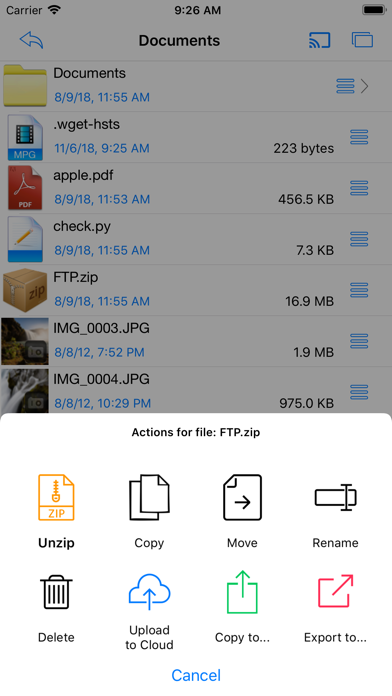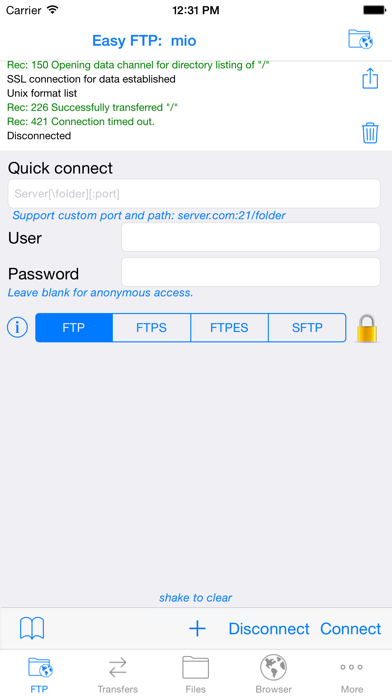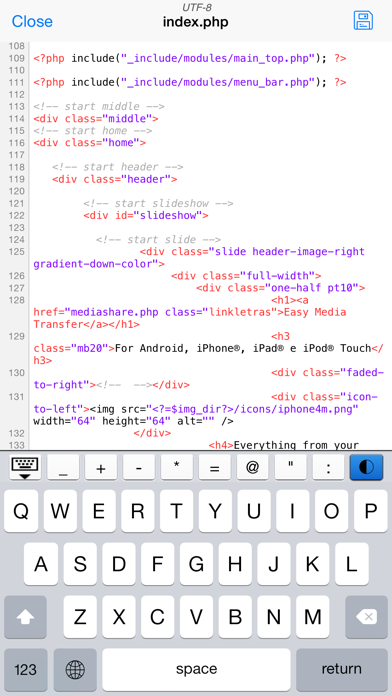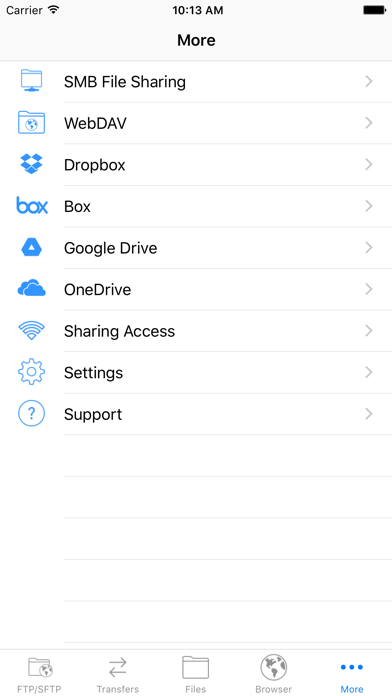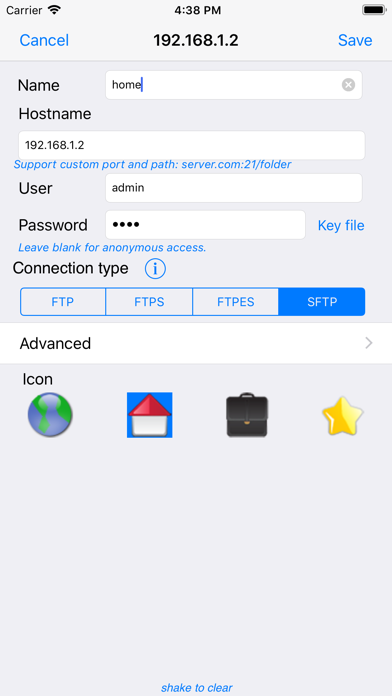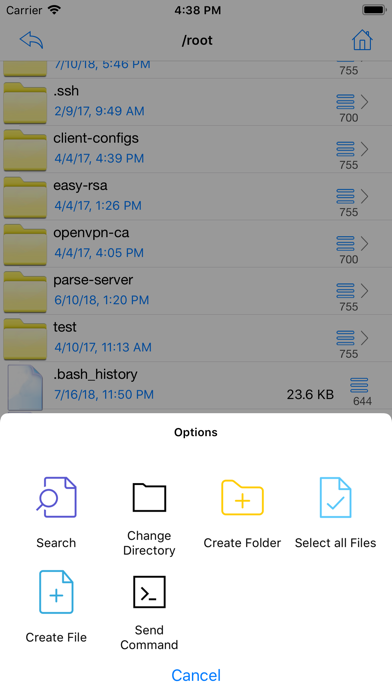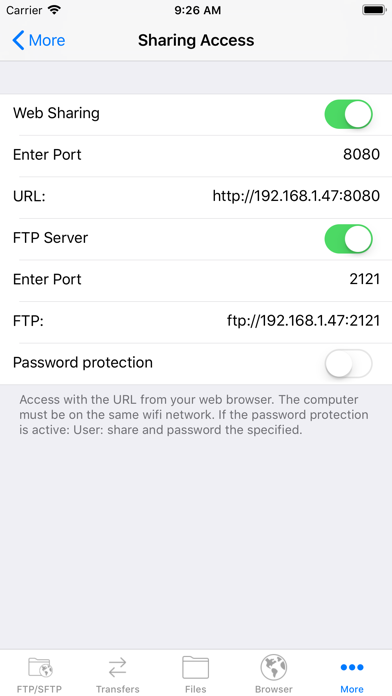Easy FTP & SFTP Pro
| Category | Price | Seller | Device |
|---|---|---|---|
| Utilities | $3.99 | Juan Ramon Rivero | iPhone, iPad, iPod |
It offer all the features of a desktop client. Make changes to your website from anywhere!! Includes text editor with color coding and printig, images and documents viewer, web browser, audio player, mp4,avi,... video player, Dropbox, Google Drive, OneDrive and Box, also helps you to access files on your remote computer (Mac, Windows, Linux), NAS Servers, and more...
Main Feature list:
√ Bookmarks, export and import them in a text file or Import Filezilla bookmarks.
√ Support: FTP/FTPES/FTPS/SFTP.
√ FXP: connect to two servers at a time and transfers files between them (some servers may not support are function).
√ Save and get pictures or videos from the Photo Library, also upload them directly to a server.
√ Includes text editor with color coding.
√ Web Browser with multiple tabs, Bookmarks, Download files, Modify the type of browser detected...
√ WebDAV: download files, rename, create folders, view photos...
√ Dropbox, Google Drive, OneDrive and Box: Upload and download files and folders, rename, create folders, file sharing links, view photos...
√ Access to computer shared files (SMB). Upload and download files, access with credentials, photo viewer...
√ Include a console to see the sent commands and received from the server.
iOS 9 new Features!!:
√ 3D touch support (iPhone 6S): Peek at documents, photos and Audio files, Quick Actions for FTP/SFTP bookmarks.
√ Support for Split-Screen Multitasking on iPad (only available for some devices).
√ Search and open files from spotlight.
√ Support for pip when playing MP4 and MOV files on iPad (only available for some devices).
• FTP
√ Support SSL/TSL over FTP (explicit or implicit mode). Support TLS session resumption.
√ Support list format in UNIX and Windows server.
√ Support file list with different text encodings.
√ Delete or create folders, delete folders with files and folders inside.
√ Download and Upload folders.
√ Search files and folders in a FTP server.
√ Set one or more files permission.
√ Support for PRET.
√ Send FTP Commands.
• SFTP
√ Browse, upload, download, delete and rename from any SFTP server.
√ Delete or create folders.
√ Search files and folders in a FTP server.
√ Set one or more files permission.
√ Send SSH Commands.
• Viewers
√ Word,Excel,Powerpoint,Numbers,Pages,documents:rtf,txt,c,h...
√ PDF viewer with paging, zoom, bookmarks, page preview...
√ Includes an image viewer and image editor with zoom and tools to crop, resize, and rotate.
√ Audio Player that displays the cover, also artist, title, genre and album.
√ Video player that support: avi, divx, xvid, wmv, mpg, mkv, flv, mov, mp4, m4v, 3gp. Also it suport srt subtitle files and audio track selection.
• Compression tools
√ Unzip files, also password protected files.
√ Make new ZIP archives with the stored files.
√ Decompress RAR files, including multipart and password protected files.
• Text Editor
√ Supports 30 different text encodings, also auto-detect encoding.
√ Newline character management, auto-detect included: Windows or Linux/MAC/UNIX.
√ Color coding and printing.
√ Ability to edit text files from the server with the editor and re-upload your changes.
√ Change the font color, font type, and colors.
√ Unknow files can be opened as text.
• File Manager
√ Open, Rename, Move, Delete, Create Folder, sort files,...
√ Displays thumbnail of images, video, and song’s covers.
√ Supports downloading attachments from mail app.
√ App can Save and Open files with other apps.
• Sharing
√ Share access to the stored files from a web browser, also upload files.
√ FTP server.
√ you can protect the access with a password.
√ USB File Sharing via iTunes.
√ Email Files as Attachments.
• Other Features
√ A pin code, pattern or Touch ID can be set to restrict the access to the application.
For more details visit: www.jrmobileapps.com
Twitter: @jrmobileapps
Facebook: JR mobile Apps
Youtube: jrmobileapps
Reviews
Meets my needs
WebGuy3530
I wanted a way to move stuff from my Linux server to and from Dropbox controlled by my iPhone. Only got it today but seems to work well
Help content is garbage, no info for SFTP & key
Bipo.la/r
1) The help content is garbage. Very brief. 2) I cannot even contact the developer because the app assumes you are using the default mail client, rather than showing the contact email address. At least he has a web site though. 3) I need to connect to an SFTP site. I added my key file, but the browser when trying to add a key does not even see the file. I don’t know if it is looking for a particular file extension or what. But there is no documentation that indicates what the file needs to be named or etc. How the heck do I connect to SFTP with a key file? This is so simple in any other FTP application on the desktop. 4) I selected this because it has a browser and has the ability to show the embedded links in the page so I can download things directly from the page. When you click on a url to open, it just opens a blank new tab with nothing in it. Garbage. Developer should put effort into the various use cases for this app and guide users with help content. Looks like he spent all of 5 minutes on the help content.
Best FTP client for iOS
Jimcski
I've tried several ftp apps, and none are as easy to use and feature-full as this one.
Great app
Pmilsap
This is a great app! It does exactly what it says it supposed to do and makes very easy to access your web files, edit and manage your Domain
Great interface and easy to use
nbmenoname
It was easy to connect to my server and the I really like the visual edit tool for updating html.
browser doesnt work
snack it
as ftp client it seems to work. but your web browser has problems: 1) you send url entered in the URL field to the search engine. Its wrong. there should be a parser that tells: if the url starts from a common prefix like http:// or https:// or ftp:// then it should open that page, instead url is sent as a search term to the engine. 2)to set the home page is a tricky thing: i just cant write about:blank because the browser immediately sends it to the search engine. So i needed to switch off the net, write down "about:blank" and then use the menu option!