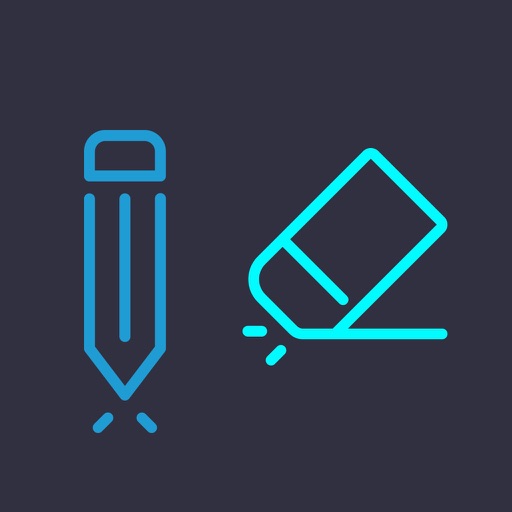DXP FREE
| Category | Price | Seller | Device |
|---|---|---|---|
| Photo & Video | Free | Tandem Systems, Inc. | iPhone, iPad, iPod |
Many composite effects added.
Dynamic effect apply function implemented.
Masking, rotate and B&W effects are available.
Many effects and mask function added.
Same feature as old paid version 1.5.5.
Latest paid version is 2.x for full resolution support.
I think that it becomes a very impressive photograph if it goes well.
Please enjoy!
Reviews
Cool, but
ScottNewton09
The recent explosion of non-English originated apps is really not meshing well with the common-sense ethos of the iPhone. You have to download this in order to know what it really does since the description fails its purpose. And I still can't figure out exactly what the different effect types do. All I can say is that in a lot of cases if you combine different picture sizes, the first one you add will be stretched. So you would probably do a face after a pattern. It would be nice to be able to move pictures, and the handling of different pic sizes and orientations should be fixed.
Love it!
vincetse
This app has a lot of potential. I've been looking for the ability to do double exposure digitally without Photoshop and now I've found it! The interface is a little awkward and the Japanese support page doesn't really help me, but the app can only get better with time.
Great free app...
Magnify8x
Intuitive interface. Great for overlaying images quickly from roll or camera. However, I am a professional photographer and I can't see any differences in the effects,
Great app
Paxrain
3 stars because it's a great app for photography but it lacks a couple of important details. I like the fact that u can overlay an image over another image, although u should be able to choose where u put it and the size of it. Also u should be able to place more than just two images. You should also look into the diplay modes since they happen to not be working properly...there isn't a difference between the modes. So with a couple of fixes this app can be on the top apps.
Great app, terrible interface
Cdmarine
This does what it says it does. The problem is that the interface is so non-intuitive that it's easy to miss just how to get it to work. Here are some important hints: To switch filters, you must start all over again with a new set of images (you can't just load your images and then switch back & forth btwn filter modes). When you do this, the differences in the images each filter produces are obvious and pronounced. Hint #2: The up button allows you to choose photos from your camera roll. The down button saves your composite image back to the camera roll. The mysterious looking check mark chooses the filter mode (don't forget to choose your desired mode BEFORE you choose your images from the camera roll). ALL of these things could be made easy with a better interface. Let's hope one will be forthcoming. In the mean time, if you can figure out how to work the darn thing, it does a great job at something I haven't been able to find done in other apps.