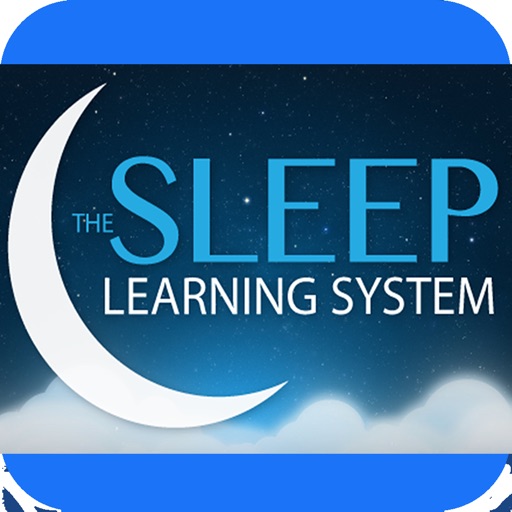dv Prompter
| Category | Price | Seller | Device |
|---|---|---|---|
| Productivity | Free | dv Solutions Ltd | iPhone, iPad, iPod |
Reviews
Not bad
Ronesmith
I love the features of this TelePrompTer. I would give it five stars if it would allow you to paste text into it or import text from a document. It is a bit of a drag to have to type every word of a script that you already have in a digital form.
Works Great!! Even with no other device...
livelifetoworship
Downloaded the App because it was free and said prompter. I tested it out and it works great. I do not currently use any other Prompter hardware just this and stand behind a camera to those reading it. I wish they had a way to upload .txt or .doc files but I've tried however the App doesn't read them. So you have to cut and paste your text. It's a little bit of work for a great product. I recommend this App!
Convienant powerfull and portable!
MegaMobileMan
Smooth running scrolling controlled by simple touch sense. Operational breeze in the field to deploy and use! an absolute must have for any videographer gorilla or otherwise. -MMM
Wow, love it!
Steve's PC
As far as free apps go, this one is great. It does have some smaller issues, like a wireless remote app and the website does not have much to offer either. Another issue is that I have to copy and paste my docs into the app. Being that this speciality app is free, I'm impressed.
Too fast
Numbir9
This app has looks like exactly the same app as iprompt pro. The one advantage dvprompt here has is that it can mirror the text whereas iprompt pro cannot. But... Even on the slowest setting, dvprompt scrolls the text way too fast. Would give it 5 stars if not for this, but at this point it is unfortunately unusable.
Not slow?
CLC @ UIUC
In regards to the previous comment, yes, you can make it slow. Determine the slowness by adjusting the seconds. I am testing this and I like it a lot
Dv prompter
indy.mike
I was looking fir a cheap (free) prompter for lyrics at a live gig. so far so good. since I'd already loaded all my lyrics to another free app, all I had to do was copy the lyrics into dv prompter and then via trial and error adjust the timing of the scrolling and the content so that the lyrics keep up with the music "karaoke" style. Apparently the scroll speed setting is not selectable per doc, so I'm struggling with the difference between a fast song and a slow song, but I expect to work that out by tomorrow night, which is my next gig. I'm probably stretching the technology a bit here, but it's free and I haven't had to purchase a remote. There do seem to be a couple of problems. I should be able stop it while it's running, scroll it by hand, and then start it again but that feature doesn't appear to work. I've also noticed that I often have to exit the app to load another doc, which is a pain in the ...! Instruction are nearly non-existent, but what the heck, it's free. All in all for most uses I'd say it's a pretty fine product.
Speed is fine
speedbirdconcorde
Just downloaded and responding to the statement by some that the scrolling is too fast. If you go to the settings page you will see the option to change the 'slow' and 'fast' time. Set the slow time to,say, 20 and all is good :-). A great program for a fabulous price. Thank you.
Incredible!
Thomas Quirk
Intuitive totally adjustable speeds. Stop it any where by clicking the screen. Double click to manually adjust to any part of the document. Click again to start scrolling from new position. It mirrors the text this is incredible. It's free and does every thing. My only question is what type of remote works with it.