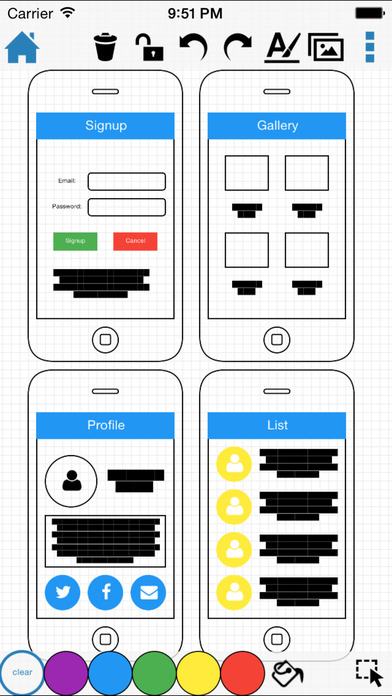DrawExpress Diagram
| Category | Price | Seller | Device |
|---|---|---|---|
| Productivity | $7.99 | DrawExpress Inc | iPhone, iPad, iPod |
Visit www.drawexpress.com for more details.
What can you can draw with DrawExpress?
Software UML and Network Designs:
- Use case Diagram
- Sequence Diagram
- Class Diagram
- State Diagram
- ER Diagram
- Data Flow Diagram
- Network Diagram
Business Processes and Mind Maps:
- Flowchart
- BPMN
- Organization Chart
- Process Flow
- Mind map
- Feature List
- Decision Tree
- Visual Notes
It's easier than it sounds and actions speak louder than words. Watch our tutorial video on www.drawexpress.com to see how easy it is to use our diagramming tool.
Also check out the tutorial slides on our website www.drawexpress.com.
NOTE: DrawExpress can be exported to PNG, SVG, and DE (DrawExpress) format and share with Dropbox, Box, GDrive and Email.
Reviews
Crop
canadacorruption
Crop features on image insertion lacks the features of the android version Disappointed
Poor Class Diagram Support
Paranoid developer
It took forever to understand that Class diagrams are not supported. What you get is a text box. You then enter text into a large text box where you enter “.class.” At the top to tell it what it is. Hit enter and type a class name, enter then add a series of periods to indicate a separator. Now enter you properties one per line. Another set of periods, then your methods one per line. Select done and receive a poorly represented class. The class name is overlapping the line that should start the properties. The areas not cleanly delineated. The interface to create the class is not intuitive, and bears no representation of task purposed interface that helps the user. It is a pretty app, though.
Best diagramming tool
Shaixhavskxirhsxjakwbd
Perfect with my Apple Pencil. Hope you can add “rename” function
Incredibly well done
JoeGuru
I’ve been meaning to review this app for a while. It is actually quite clever and makes it realistic to do things similar to what you’d do in Visio on the iPad. Quick sketches can actually turn into a final product. Strong rec. Keep improving it!
Loved it!
Jdacal
Exactly what I need. Very easy to use and makes nice charts. Did not experience any issues at all. Saved several file formats to Dropbox. Switched to paid version from LITE. I can't comment on how it works with very complex charts and features as I do not use it for that purpose.
Excellent
timelineneeded
I am a law student, and this app lets me capture outlines, relationships, the big picture, quickly and without the frustration of lots of clicking, selecting, formatting. Only suggestion – the app sometimes crashes on me. Hopefully those glitches are worked out in following versions.
Deceptive
kingzad1
They show great looking UML diagrams in screenshots but you cannot create them. Basically you can type in center of UML class diagram and not in individual parts like class name, attributes and methods. You have to format it via enter empty lines, painful and still floating solution. I want refund!
Very cool and neat simple app.
MartinLubell
I think it's a really smart app. At first I thought it wasn't going to help with my UML sketches, but then, I realized that the mix of pencil strokes and gestures gets you to create whatever you want. Thank you!