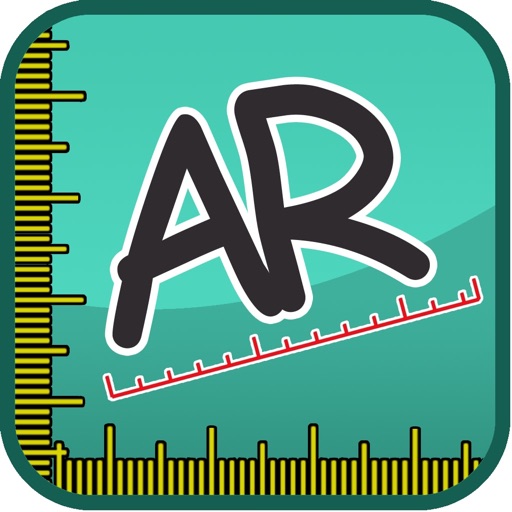Draw Smart (Flow Charts & UI Diagrams)
| Category | Price | Seller | Device |
|---|---|---|---|
| Productivity | $1.99 | Basavannappa Pujar | iPhone, iPad, iPod |
This application comes with new and great features. Now preparing flow charts, diagrams and presentations is way too easy and consumes minimum amount of time. Thereby no need to go to your desktop to create documents or any need to buy high end application at huge price. This application can mainly be used for making diagrammatic models related to networking and other planning. The benefit Draw Smart lends is really astonishing and it helps you to be get more effective, productive and profitable results within minutes.
Features:
[•] Work on multiple work areas simultaneously.
[•] Work area with grid facility for drawing reference.
[•] Predefined templates for Flowchart, Floor plan, Network, Venn Diagram,…
[•] Draw basic shapes like circle, square and lines.
[•] Rotate the objects in the work area by swiping in the desired direction.
[•] Objects in the work area can be panned and pinched to transform.
[•] Edit or Delete saved Work Areas / Models.
[•] Share saved models and diagrams with others via email.
[•] Other basic features like text box, object ordering.
Reviews
Waste of money!!!!!
upalikaru
Doesn't perform as expected. Texts can't be inserted. Not enough tutorial or help to navigate within the app to learn how to function. Disappointed!!!!?
Unusable
Enduser007
It is very difficult to resize the shapes. You can't zoom in or out or slide around to view a bigger diagram.
Still not usable
Kajukenbo77
Nearly impossible to resize objects. Needs an option within settings for adjusting the scale of objects. The two-finger method doesn't work well for people with normal sized fingers. It's a good concept though.
Well . . . . I don't know . . .
derjr
Can create objects and resize, add text and change color. Unable to group text with object, unable to resize work surface to get more objects in view, no connectors for objects. As others have stated I am glad that it was only .99 cents. I just cannot give it any stars! Might even ask for my money back.
Great start!!
seilsel
Easy to draw with, very user friendly. Great start please keep updating it. You're on the right track!!