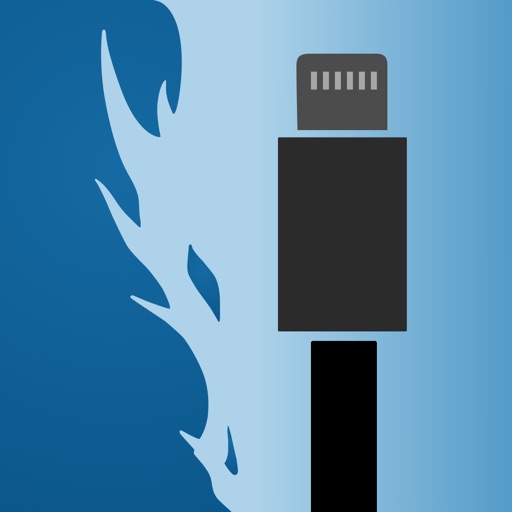
Dragonframe Tether
| Category | Price | Seller | Device |
|---|---|---|---|
| Photo & Video | Free | DZED Systems LLC | iPhone, iPad, iPod |
Instructions:
1. Connect your iOS device to your computer via a USB cable.
2. Launch Dragonframe 4 software on the computer.
3. Launch DF Tether on your device.
Dragonframe will automatically detect it and connect to it.
Once connected:
* Dragonframe will show a video preview using the iOS camera.
* You can control shutter speed, ISO, focus and white balance.
* Capture JPG or DNG images directly to the computer.
(The specific functionality varies by camera.)
NOTE: Requires Dragonframe 4 on a macOS, Windows, or Linux desktop system. Dragonframe 4 is a separate purchase, and not included with this app. See http://www.dragonframe.com for more details.
NOTE: Windows users must install iTunes.
Reviews
Will not launch
Thatchmac
I love the dragon frame software, it is the best stop motion program on the market. However, this application will barely launch. As soon as I start it, it closes. Therefore not allowing me to sinc my phone to my Drafonframe software. Please fix this, as the app is unusable at the moment.
This app is bad
A person with issues ?
Do not download this app. This app is terrible. It doesn't do anything. I wish I couldn't give it stars. It's that bad...
Doesn't work
El83619471
The app won't tether my phone (the only purpose for the app). I have the necessary versions of iOS and dragonframe, but it just tells me to connect my phone.
Works ok but messes up later
Saberxpendragon
On Iphone 6s, it'll sometimes say "Iphone was unable to capture image". Usually on the next shot. Makes scenes take forever to finish.
Nice app but
Yoxnce?
It works fine for a while but sometimes it won’t connect too my phone at all. Fix this it keeps saying “warning : failed to connect to previously used cameras” it’s annoying
Works great in iPhone 6s once I upgraded Dragon Frame.
nkdby
Originally it didn’t work on my Dragon Frame software. But after upgrading it works great.
What
Gamernumber1
Giving a little five star because I honestly feel bad for the dev that they’re getting a lot of bad reviews almost no reason at all? Just update your software guys lol
Won’t even connect to IPhone 6s Plus anymore!
Zet380
It worked at first but now it won’t. Both dragonframe and tether are up to date btw and still won’t work.







