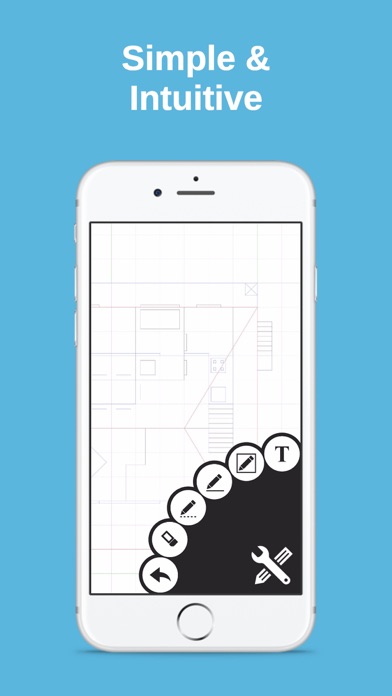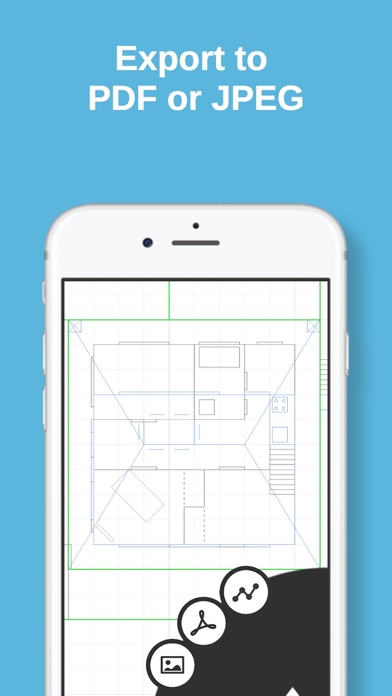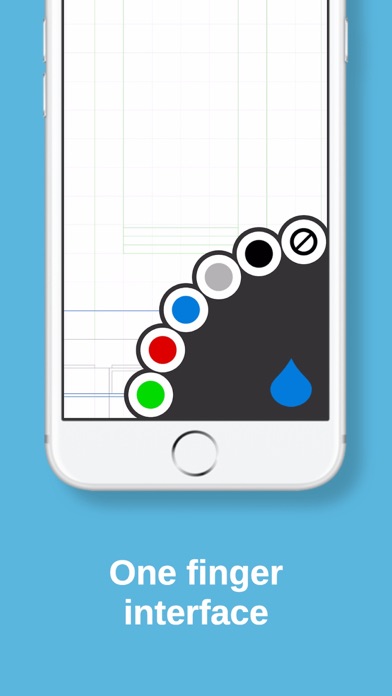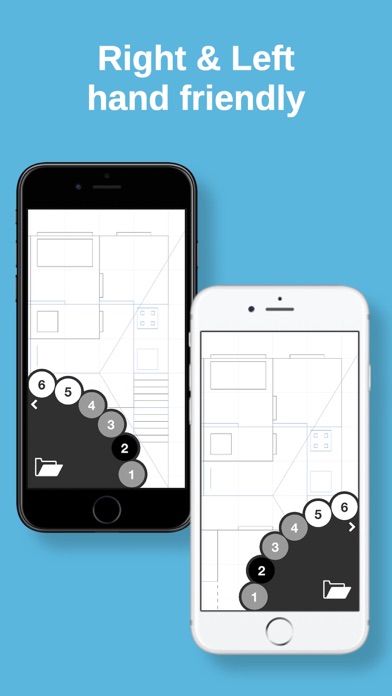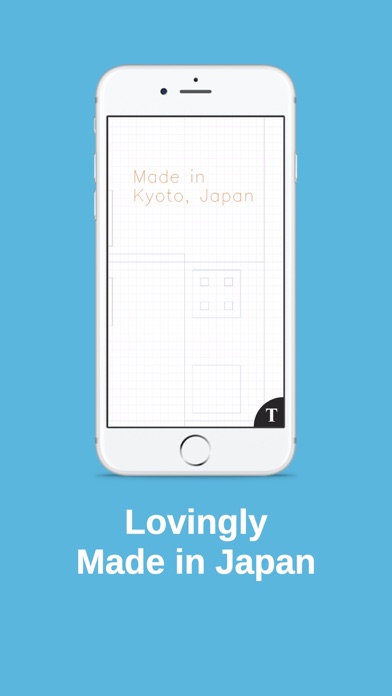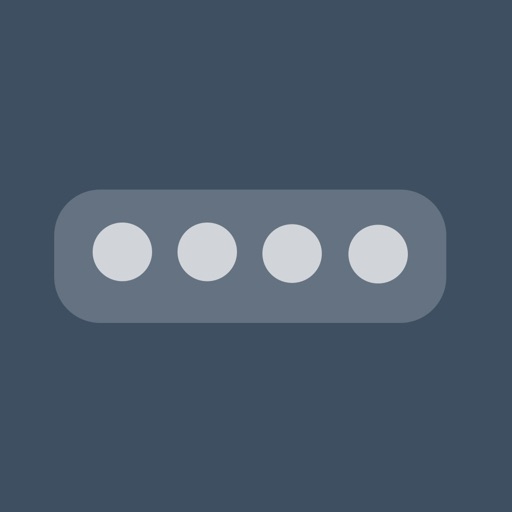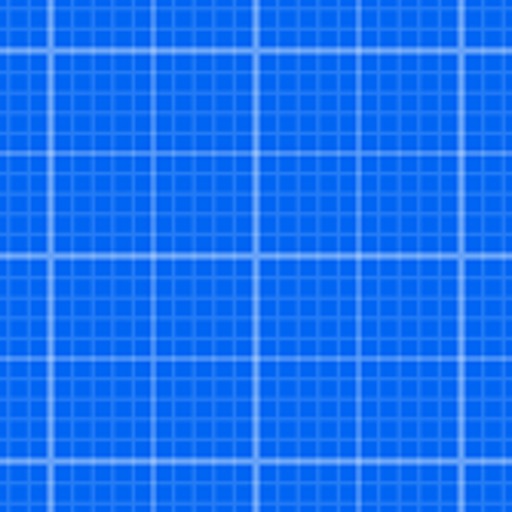
Draft Paper
| Category | Price | Seller | Device |
|---|---|---|---|
| Productivity | Free | Vitei Inc | iPhone, iPad, iPod |
A simple graph paper drawing app useful for making floor plans and layouts.
Features:
* Optimized for iPhone 6 and iPhone 6 Plus
* Line / Rectangle / Erase / Measure / View Modes
* Multiple file iCloud support
* Export to JPEG / PDF
* Upload / Download from DropBox
* Layer Mirroring / Moving / Rotating
* Smooth and Fast Zooming / Panning
* Multiple Layers and colors
* Togglable Layers and Grid
* Selectable Right / Left handed modes.
* Undo
* For iPhone and iPad
Reviews
Frustrating to use
Romana III
I downloaded this for some simple floor plan brainstorming, and cannot figure out how to do basic things in it: When learning to draw a dimensioned line, I somehow made a 37‘ marker appear. No matter how many times I clicked ‘undo’, it would not disappear. Choosing the ‘erase’ feature and tapping it likewise had no effect. Then, I figured out how to draw a dimensioned line, but wanted to draw it at 55’. At the scale at which the full length is on screen, the precision only allows for units of 12 feet, so I drew a 48’ line with the intent to stretch it after zooming in. But, there is no way to stretch a line after drawing it - at least, not with the basic features. I was unwilling to buy the advanced features after so little initial functionality, since the program might continue to be unuseful.
Buy it because it’s awesome and easy to use.
CRIMINALBETA
Downloaded and submitted a machine drawing the same day. Paid for itself in full.
Disappears Work
rickofthefield
Great Concept. Not so great app. Very unreliable. Disappears from screen. When reappears, last several steps of work GONE!!! Very jerky. Unpredictable. OK if you want to build a shoebox. Not good for serious or complex work. Totally frustrating!!!
Handy! I use it more than I thought I would
Trahlin
I use it when designing custom cabinets. It is handy for laying out the car case design with dimensions. The capabilities exceed the price. I compliment the developer on the simplicity of use, and the straight forward documentation/tutorial!
App is unusable and support does nothing
alroght so far
I’ve been using this app for over a year now and made some masterpieces but it has always had some issues with crashing and loosing work sometimes, until the past couple weeks where it’s gotten worse and worse and it’s now completely non functional. I can’t delete, make, or save anything without a 10 second lag for every move, freezing for 5 seconds, and a crash within 1 minute of trying, then having to restart because nothing saves. I don’t think I even have much work on here but have still deleted some hoping to make it better and it just gets worse every time I open the app. The last project I finished took hours more than it should’ve and I’m just at my end. The whole app just spoiled and I contacted support over a month ago with no response
I find it cumbersome but…
Gvndual84
Maybe because it’s the free version that I’m using but I find it cumbersome. The pictures for copying or the various functions are not intuitive. Then using those functions is also not intuitive. Likewise I would suggest that when drawing a line a magnified image of where my finger or stylus is would be very helpful. Lastly, when I printed, again maybe because it’s the free version, it printed a reverse image. I really like the program, it has a ton of potential, but it needs work.
Great…on iPad
Ranman247
Honestly, my only complaint is a big one. This app crashes on my iPhone 11 ProMax WAAAAAAAAAAY too often and freezes for a fraction of a second to 10+ seconds after every change. It is infuriating. On my iPad Pro 11” though, it’s flawless! A dream to create with!
Great app
Reymango
If you randomly have a burst or imagination and are interested in drawing and drafting this app helps write down ur ideas with great tools and precise numbers