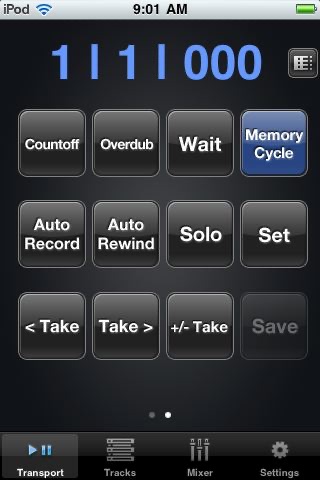DP Control
| Category | Price | Seller | Device |
|---|---|---|---|
| Music | Free | MOTU | iPhone, iPad, iPod |
Built specifically for use with Digital Performer, DP Control gives you easy access to the most important transport and mixer functions for tracking, simple mixing, and live performance.
DP Control works in both portrait and landscape orientations. Designed with comfortably large buttons and controls, DP Control can easily be used with only one hand by pressing buttons and swiping to new pages with your thumb.
Feature highlights:
* Real two-way communication — everything that you update in DP updates in DP Control, and vice versa.
* Editable time counter with selectable format (including real-time, SMPTE time, samples, and marker names).
* Main transport control and many other transport-related Control Panel functions (click, countoff, memory-cycle, etc.)
* Page-controlled, scrollable mixer with animated, recordable pan knobs and volume sliders, plus level meters and peak indicators.
* Solo, Mute, Record-enable, Play automation, Record automation and automation mode settings for each track.
* Track list for your DP project, complete with collapsable nested track folders and dynamically linked track organization that matches your currently open DP project on your Mac.
* Infinite undo, with a view that shows you the names of the next and previous tasks in your DP document undo history.
* Marker creation and naming.
* New Take, Previous Take, and Next Take functions that operate on all of the record-enabled tracks at once (essential for tracking drums).
* Take selection, by name, for individual tracks. Also New Take, Delete Take, and Rename Take for the current take on any individual track.
* Save function for saving changes made to the DP document.
Requirements:
- Compatible with iPhone, iPad, and third-generation iPod Touch
- Not compatible with first or second generation iPod Touch
- Requires Digital Performer 7.2 or later running on a Mac on the same WiFi network as DP Control
- Must disable your Mac's firewall, or enable communication to Digital Performer through the firewall
- Must turn off BlueTooth on your mobile device before running DP Control
Reviews
Heaven sent
I Miss Dizzy
For someone like me who works alone recording vocals and VO all day, this app is worth it's weight in gold. Not having to be physically tied to a USB device or keyboard is incredibly freeing. I can hold it in my hand and focus on what is in front of me. If I had to work overtime and come up with a complaint it would be that it only works with DP, and let's face it - that's smart of MOTU. The other DAW's should follow suit, or at least try. To think that there's a $100 app on iTunes that is supposed to do what this does is almost funny. This app and the upgrade to DP 7.2.1 have made me less likely to open Logic at all these days.
must-have for Digital Performer users
papillo
It's always been a chore to record alone, even on my laptop; you have to keep the headphones, microphone, and music stand away from the computer (lest the sensitive microphone pick up computer noise), but then jumping back and forth between changing settings on the computer and performing is quite the chore. I'd tried the AC7-Control app, configured as a control surface, but found it difficult and tedious. In order to work correctly, you have to muddle all the network settings on your computer; and as I don't routinely use a Mackie control surface, the controls were difficult for me. You also had to install a few other components on the computer, which added considerable complexity. I'd tried VNC, which allowed me to actually manipulate the computer directly. It was usable.. but the lag time between VNC updates often had me wondering whether I'd actually pushed a button or not, and it was hard to manipulate small controls that were designed with a mouse in mind with a much larger finger. DP Control is a dream come true. It makes all the things I need to do easier, with little perceptible lag, and without anything but stock software on the computer. Recording is a joy using DP Control. I only wish it had come out sooner, before i'd invested in those other (somewhat pricey) solutions. Other recording solutions should beware - without this functionality, Digital Performer has the edge... I don't often give 5 stars to an app if I still have suggestions for it... but in this case it's quite justified. Still, I'd love to see a universal app, with an iPad-optimized layout. I'd like to see a second line of transport information, so that I can see my current marker and still be able to navigate by measures. I'd like to see the view-by-marker mode be more informative, e.g. "Refrain 1 + 4 measures" instead of just "Refrain 1". I'd like to see transport buttons to quickly advance or reverse by one measure - if you need to back up two measures, it's more natural and more accurate to do so with a couple of taps of a button. I'd like to be able to manipulate more than the record, play, and take settings on tracks; a way to change the output assignment would be most appreciated.
Thank You
M A L
Thanks from M.A.L. ENTERTAINMENT Contact us if you need help to advance DP app. Have been a purchaser of motu products for years and will continue. Thanks From The invisible man at the poker table.
Great App!!
Chris JC_2010
I know MOTU suggests not to use this on a 2nd Gen iPod touch, but I wanted to try it anyway and guess what; it works pretty darn well. And I was about as far away from my wireless router as can be and the app stayed 'in contact' with DP the whole time. What a joy to use when recording guitar. I don't have to sit at my desk now when I play!!
Awesome app!
sethville
DP asked me not to write a review of this app if i was using it on a 1st or second gen ipod touch, but i have to. it totally works fine. no problems (knock on wood, hope i didn't just jinx myself) but really, it is working on a first gen ipod touch with no problems at all. this is such a cool app. love it! if you have a 1st or 2nd gen ipod touch i would highly recommend trying it out. if it gives you problems just delete it & wait till you get a new ipod touch. but i bet you won't have to!!! i love you MOTU & Digital Performer! ; )
Amazing!
bradley vail
Opened up the app and tapped "settings" and app directed me to the DP7 menu item "Setup". Easy. Hit play triangle on my iPhone And BOOM! Music. Started laughing. Sooo easy and soooo cool. This thing drops markers with a tap as you're listening to playback. A producer's dream. Perfect for tracking yourself when you're short-handed. Love it. And it's free. Thanks MOTU
Love this App!!!
Renegade44shk
As a big DP7 user, I love this app. I have an M-Audio PeojectMix control surface. But, I find my self using the app during tracking. It's great not to be tied to a desk.
will be 5* if iPad version happens
soundpro
i got this app some time back, when it first came out. i've used DP for over 10 years for recording and live sound, and got it for the live sound part of my work, controlling my sound rig through DP without a snake from the back of the hall. i've also done that using VNC apps on the iPhone, but DP Control has better response and is better geared toward smaller screens. my big gripe is that the resolution of the iPhone screen isn't quite enough to give you good fader control. and the iPad version is just a magnified iPhone screen. duh. so you can't really get better control until they create an actual iPad version. i would buy an iPad in a Heartbeat if that happened, because this is central to my live sound work. oh, and it would get even more stars if it also supported DP's CueMix DSP software. as people have pointed out, it's a little sloppy when the phone goes to sleep, but i've found you just have to wait to make sure the wifi connection is made, or just launch the app twice after sleep. and really, it just shouldn't even launch with bluetooth on (but then, neither should the VNC apps that also break). all that said, it is a very fine app, and useful in my work.
VERY Helpful!
Ripeart
A MUST HAVE! This liitle app has saved me tons of time not to mention the added convenience of being able to trigger and modify crucial settings remotely. I'm using it on an iPad for which there currently is no app so I have to magnify it. The only couple of glitches besides that is that it sometimes gets confused when you tap the screen. It sometimes thinks you want to scroll the screen when you are tapping controls so you must touch the screen light and quick otherwise it will try and scroll the screen. During scrolling it doesn't snap very well and you will sometimes end up with it halfway scrolled on top of which it is difficult to get it to scroll completely to one screen or the other. I second the other complaints about the controls not being very resolute. PLEASE MAKE AN IPAD VERSION!!! Other than that this is definitely the app to have if your looking to remotely control the main functions of DP.
Motu user
seanoplaysdrums
Would be awesome if there was an iPad version. Works good but would be fun to mix on an iPad!