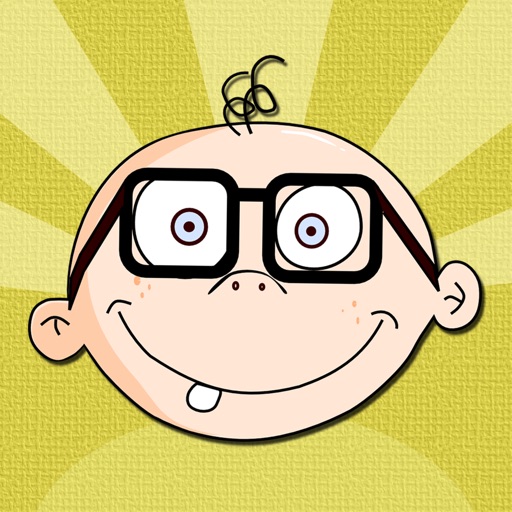DotEDITOR
| Category | Price | Seller | Device |
|---|---|---|---|
| Games | $5.99 | Hiromitsu Yamaguchi | iPhone, iPad, iPod |
You can mail it as GIF file, PNG file, and the ICO file
Chiptune Sound Editor included too!
functions
- Game Development Option
-- Select from template games, freely replace characters and maps
-- Edit the Lua script to create your own original game
-- MML (Music Macro Language) supported, FlMML compatible
- Thumnail
- 8x8 16x16 32x32 mode
- Zoom editing with touch thumnail
- Map Editor
- Character management up to 256.
- One dot upper and lower, right and left movement.
- Right and left, upper and lower reversing.
- 90 degrees in the right and 90-degree in the left rotations.
- Easy color selection by preset color.
- Color selection by RGB and HSB slider.
- Save to photographic album.
- For the icon of the address book.
- Animated GIF
- Paint
- Undo/Redo
- Multiple Tile Set Management
- Multiple Map Data Management
- Add Export file types
--- TMX
--- Lua
- User Interface
- iCloud support
- Twitter support
- Export/Import iTunes
- Pasteboard support
- Edit GIF Animation speed
- Mirror mode
Reviews
App is not opening
Elle275
This applaction will not open. It would be great if you could fix this problem as soon as posible, thank you.
Awesome idea, but needs improvement
Pikko CD
I really wanted a pixel art editor on the go, and this is what I found. So far it's fun and it resembles 8 and 16 bit games near perfectly. You even have a 16 color palette to edit. A cool thing that I didn't expect was that you can use the art for your contact pictures. However, it still needs some more work before I recommend it. Sometimes on the right side the program draws 1 pixel to the right of the pixel you intended to touch. It could be because of my fingers being bigger than the pixels, but it is an annoyance. A 8x8 zoom would be nice to fix the problem. Also, adding some Paint functions like fill and rectangle drawing would be nice. Overall, it's a nice app, but still needs some more features before I reccomend it to anyone.
Love it!!! ♥♥♥♥♥
ToastyBread
I love using this, but someone copied this and made a watered down version called pico...something, for less money. Search "Dot Editor" to find it. (don't get it, you can't set the contact pictures and it has less file formats) EDIT: I noticed it's by the same person...oops! I would REALLY suggest the following: A bigger, scrolling map A bigger, scrolling canvas The ability to PLAY the map; player can move on a 16x16 grid Other than that, this is awesome!!! I even made people and set them as my contacts' pictures!!! By the way, to make animated files and rotate, shift, flip, etc. go to the Edit tab, and scroll the colors like you'd scroll through the pages on your home screen! I just found that out!
Update: AWESOME!!
kevinma1099
Great app! Better than edge touch. Has animation, fill, send to email... And more. Don't get picoeditor. It's like a lite version of doteditor. Who likes lite versions? Plus, this app is extremely cheap, 3 dollars.
I'm clueless on the controlls and all
Maple story pwns
I no u tap it and all to make it how u make it into animation? Still great job!
Does not import/resize existing images
jian_jomo
Be careful purchasing this app. The only way to create a favicon/icon image is to manually touch pixels on the screen and create from scratch. There is no functionality to import an existing image and resize it. It's great if you are Leonardo Davinci on the touch screen but for those who want to resize existing work it is not a solution. A critical function that I do no believe was adequately highlighted in the app information before purchasing.
Fantastic for indie devs
BenCoogan
It takes some getting used to for the controls but once you get the hang of things the process is smooth. Bunch of tools available and the ability to export to a butt load of formats (tmx anyone?). Every now and then I learn some other thing about it that makes it that much better. Like dragging a color on the pallatte to another color creates a gradient of the 2 colors. It is a light download for such a power house.