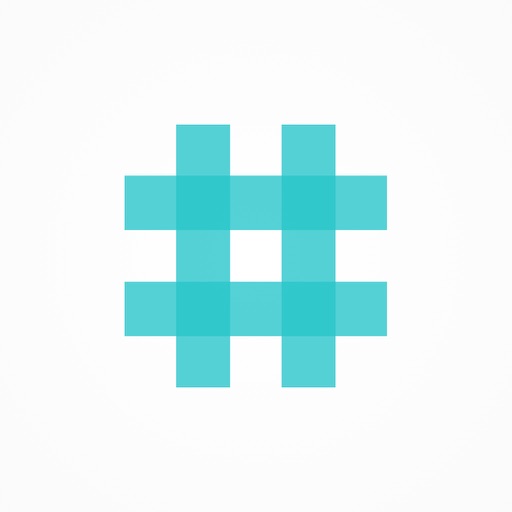Dot Measure
| Category | Price | Seller | Device |
|---|---|---|---|
| Utilities | Free | Stian Vaelitalo | iPhone, iPad, iPod |
Store pictures of your measurements, then you don't have to remember them.
Dot Measure measures the distance from your feet to a red spot on the floor, which you see in a camera view on your phone.
NEWS:
Dot Measure version 2.2 was featured in Mashable’s article: «10 Things You Didn't Know You Could Do With Your Smartphone»
Dot Measure reached the App Store top-lists in many countries throughout the world. in the Utilities category.
# 7 in the USA (!)
# 1 in Croatia
# 3 in Ireland
# 7 in Philippines
# 8 in Norway
# 8 in Denmark
# 10 in India
Reviews from the free campaign version of the app:
USA:
====
Super, Simple, Service! - 5 STAR RATING
by TextCodeMan - Version 1.1 - Aug 29, 2011
This is a great app - just super. It's easy to calculate distance, and this app does it very nicely. Instructions are simple, and so easy to use. For the guy who couldn't measure a desk, remember to calibrate the height from the desk (not the floor) to the iPhone. The app is designed to calculate with the bottom leg of the triangle level! As for support, I sent and email and got a great response - just two hours later. Impressive!!
App rate - 5 STAR RATING
by Bigboy222346 - Version 1.1 - Aug 18, 2011
Really accurate cant believe it's free!
Pretty accurate - 5 STAR RATING
by Me666668909431644 - Version 1.1 - Jul 18, 2011
Set your height from your camera height & measure @ ground level with the dot.
Decent Application - 4 STAR RATING
by PGELSO - Version 1.1 - Jun 27, 2011
App is almost 100% accurate. Pretty neat to use. Becomes a little less accurate over greater distance, but generally pretty good!
Germany:
========
Top! - 5 STAR RATING
by MDimmer - Version 1.1 - Jan 30, 2012
Die app funktioniert super - vorausgesetzt man kalibriert es richtig! Weiter so!!
Unerwartet gut - 4 STAR RATING
by Wagsch - Version 1.1 - Jan 18, 2012
Mit Skepsis hab ich es geladen, kostet ja nix. Und ich war sehr überrascht wie gut die Genauigkeit ist. Anhand eines Gliedermaßstabs habe ich die Ergebnisse kontrolliert und kam bei fast allen Messungen auf nur 1-2 cm Abweichung! Respekt! Man muss zuvor natürlich die richtige Höhe einstellen in der man das Telefon hält. Auch zu nahe Objekte / Wände werden nicht korrekt berechnet! An sich aber eine gute Richtlinie!!
France:
=======
Plutôt pas mal - 4 STAR RATING
by Ytteb41 - Version 1.1 - Jul 16, 2011
Application très utile. Ne se trompe pas de beaucoup. Je recommande.
THANK YOU ALL FOR YOUR FEEDBACK!
(An updated version is under development with new features).
Dot Measure is measuring the distance.
It measure the distance from your feet to a red spot on the floor, which you see in a camera view on your phone.
US customers: Thanks for your feedback; Now Dot Measure has support for yards, feets and inches in addition to the existing metric units.
Have calibrated the accuracy. This is as good as it gets!
Enjoy measuring! :-)
=== User feedback comments:
Thank you all for your review comments, I really appreciate it!
The app mostly receives 5 and 4 stars reviews.
But also I get some 1 star reviews.
Their comments show that they are pointing the dot directly at the object and are receiving un-expected measures.
Remember: you must point the red dot to a point on the FLOOR LEVEL. If you want to measure the distance to a wall: point the dot to where the wall meets the floor.
I am sorry if this was unclear. I will try to give better instructions in the next version of the app.
Reviews
Delightful if it worked
mtfsm
Delightful if it worked, but it doesn't. Besides not having an Inch measure, it doesn't even come close to the calibration measurement when held at the same height and in the same location as the calibration. Since the calibration is wrong, so is any further measurement. Great idea, but it needs some work in the calibration department. In order to satisfy some hundreds of millions of Americans, it should also offer an Inch/Feet measurement.
Help text is editable.
DavidRx
Did you really intend to make the Help text editable? I installed this on an iPad and went to Help and found I could edit the text. I also got stuck with no way of exiting without exiting to the main iPad screen and then killing the app process.
Don't waste your time
The granite guy Atl
Simply does not work. Spam trying to sell you the full version
Junk
Buddha888
The app constantly flashes that you need to buy the full version making it almost impossible to use. I deleted it not worth the time!