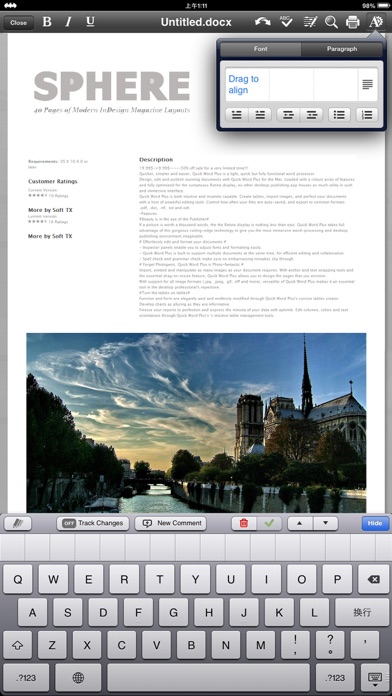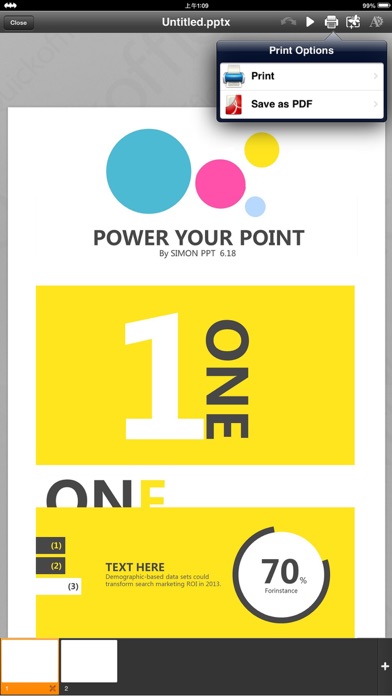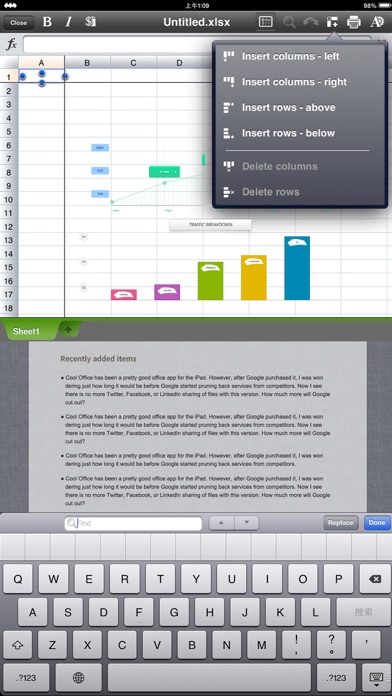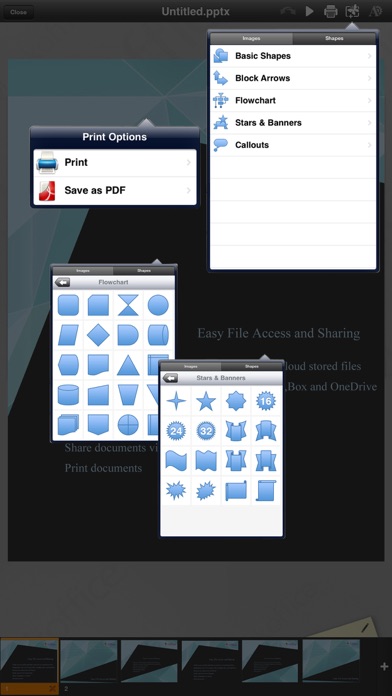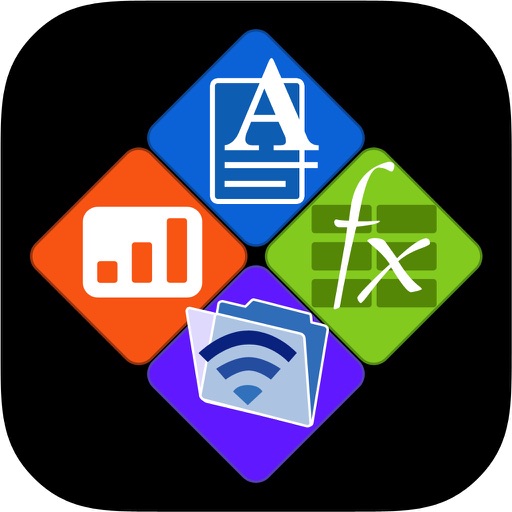
Documents To Go- for Microsoft Office 365 Suite
| Category | Price | Seller | Device |
|---|---|---|---|
| Business | $9.99 | 静美 段 | iPhone, iPad, iPod |
Fully compatible with Microsoft Office, PDF and dozens of other document formats
Now supports English, French, German, Portuguese, Spanish and Japanese
Feature Highlights:
• Better support on iOS 9
o Adapted for the all-new split view, which makes the interface layouts more user friendly.
• Fully supported by Spotlight search to easily locate your WPS documents
• Fully compatible with Microsoft Word, PowerPoint and Excel
• Supports dozens of file formats including doc, docx, ppt, xls, xlsx, tif, rtf, pdf and zip
• Export office documents and presentations to a PDF
• Rich formatting features similar to a PC experience - fonts, colors, image editing and more
• Open and edit documents directly from popular cloud services such as Google Drive, Dropbox, Box, OneDrive and WebDAV
o Open, save and share Dropbox files.
o Created a Dropbox account from WPS and get 10 GB free for 3 months
• Share presentations and documents with other devices using AirPlay, AirDrop, DLNA or WIFI
• Supports wireless printing and Bluetooth keyboards
• Track Changes tool, allows for continuously reviewing of comments and revisions.
•‘Night Mode’ feature for PDF viewing
• Continuous Page view for reading Presentation
• Ability to adjust Note size and optimized its show time
• Easily manage your WPS storage and clearing the cache.
Writer:
• Compatible with Microsoft Word
• Supports track changes, comments and spell check
• Rich text and paragraph formatting features
• Insert, crop and resize images directly into your document
• Find and replace
• Save to doc, docx and pdf
Presentation:
• Compatible with Microsoft PowerPoint
• Dozens of new Presentation layouts
• Dozens of animation and transition effects
• Insert, crop and resize images directly into your presentation
• View notes in presenter mode
• Touch controlled laser pointer
• NEW Ink feature lets you draw on slides while in presentation mode
• Share Presentations over Airplay, DLNA, WIFI and AirDrop
• Save to ppt and pdf
Spreadsheets:
• Compatible with Microsoft Excel
• Open multiple worksheets at the same time
• Use predefined formulas or write your own
• Add charts and pictures to presentations
• Filter and sort rows and columns
• Freeze panes
• Save to xls and xlxs
PDF:
• Open PDF files
• Various transition effects; supports Night Mode
• Long press to copy text; supports translation and reading
• Supports adding and managing bookmarks
• Supports keyword finding and quick navigation
• Supports scribble and text highlight in PDF
Many other features!
• Tap status bar to back in reading mode
• Record zoom status when flip page for PDF
• Adjust ink brush’s thickness and more!