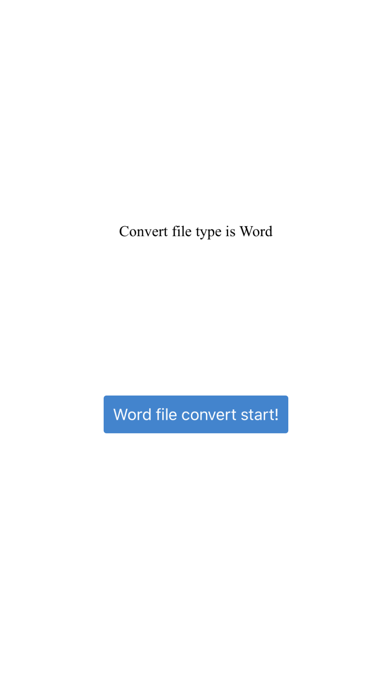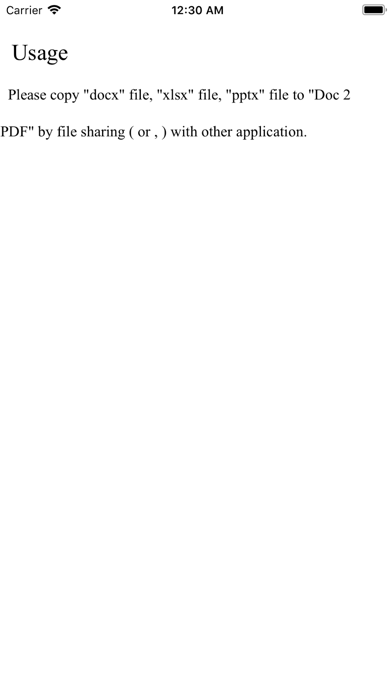Document to PDF
| Category | Price | Seller | Device |
|---|---|---|---|
| Utilities | Free | Daisuke Uchida | iPhone, iPad, iPod |
※Officeドキュメントファイルをサーバにアップロードし、PDFに変換しますが、変換後、直ちにサーバ上からファイルを削除しています。
Reviews
Doesn't work. App deleted.
BennyNL
Tried to convert word 3 times with and without the optional email. Didn't work, so i just deleted it.
How do you open doc to convert
yosunc
The app does not show up in the Open in option... how do you select the doc to convert to pdf?
Doc2pdf
Loochman36
This works awesomely! Converted my doc to PDF and put it in my iBook shelf. If I can do this you can. Just touch doc to convert and wait for it to open in safari. Then choose it's destination. Wallah it's done. And it is FREE.
Works well for me
jaymanium
I use this to convert ppt files to PDF so I can annotate them in notes plus. It converts presentations with 40-50 slides in seconds. No crashes.
-+
SPE-US
It does covert doc files to PDF however it changes the font type and if your doc has any images, they will no be converted or appear on the PDF file. :-(
It works, but doesn't tell you how
Bilbilface
Since it seems nobody could figure this out, I thought I'd let you all know how the app works. And it does work. You have to open the .doc file you wish to convert FIRST! Open it in safari, iBooks, Dropbox, whatever. Once you're viewing the file, hit the button in the top right of your screen that says "Open in..." And choose doc2pdf. Then hit convert. The app will be busy for around one minute, after which it will automatically take you to a safari page hosting your new pdf file. Again, tap "open in..." And choose an app. One foreseeable downside is that iBooks doesn't offer a way to rename a file (that I know of), and the file name this app assigns will be just a jumble of letters. However, it is easy to rename files before saving when using Dropbox. I just used this app to convert 10+ files to use them with Notability and it works great. Happy converting!