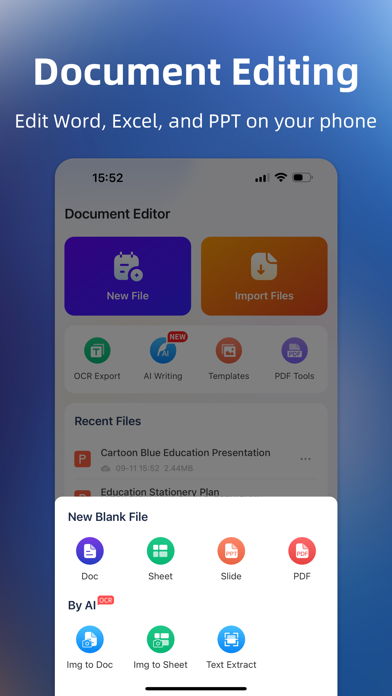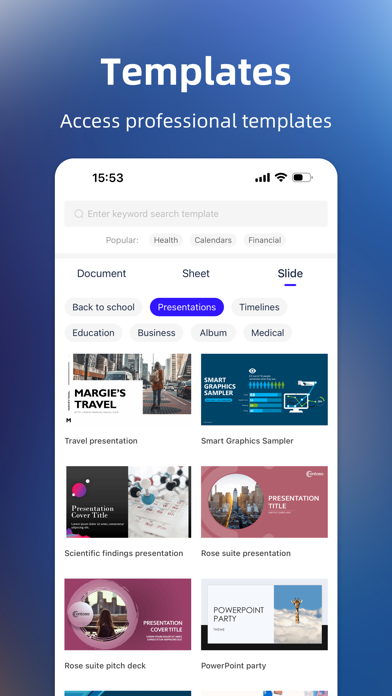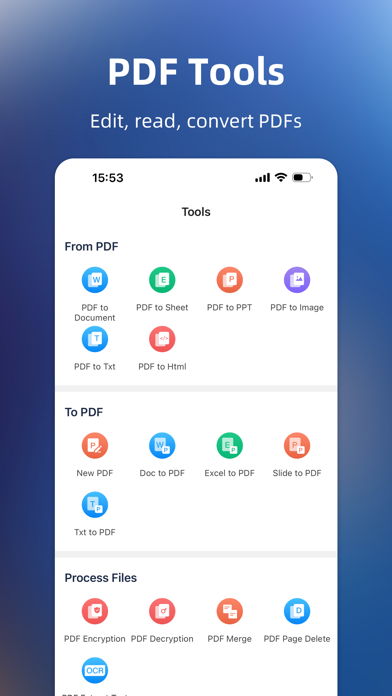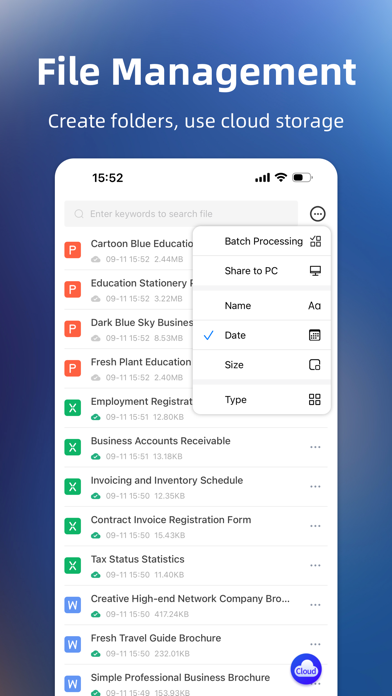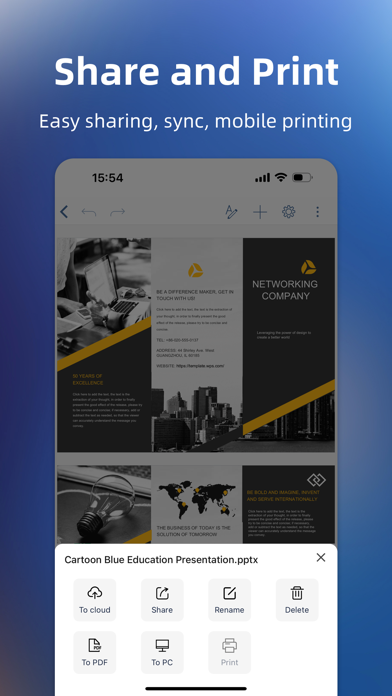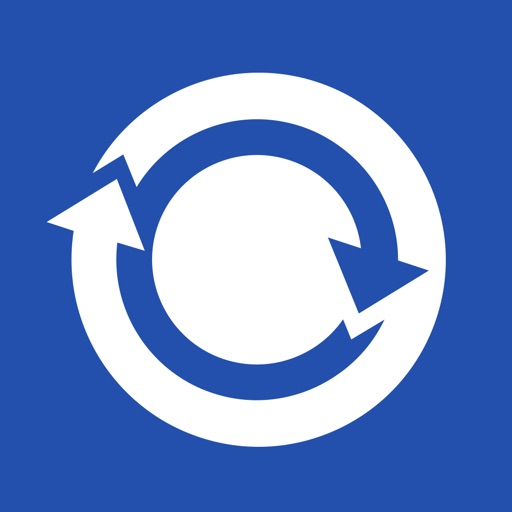Document Editor—Docs,Sheets
| Category | Price | Seller | Device |
|---|---|---|---|
| Productivity | Free | Wuhan bayesian network technology co., LTD | iPhone, iPad, iPod |
【DOCUMENTS】
•create, edit, view and share documents
•compatible with mainstream document formats such as WORD,PDF, WPS, DOCX, DOC, DOCM+,RTF,TXT
•Insert tables, pictures, text boxes, shapes, bookmarks and special symbols
•Create and edit notes, headers & footers, footnotes, page numbers
•Format page setup, page print options, margins, orientation, page size & more
【SPREEDSHEETS】
•create tables on your mobile phone
•Compatible with Microsoft Excel office formats - .XLS, .XLSX, .XLSM + .CSV
•Create, preview and edit advanced charts
•use Excel templates to quickly create tables
【SLIDES】
•create new ppt slides, or use ppt templates to quickly make slides,supporting ppt, pptx, potx, pps and other document formats
•Compatible with Microsoft PowerPoint office formats - .PPT, .PPTX, .PPS, .PPSX, .PPTM, .PPSM
•Insert charts, tables, pictures, text boxes & shapes
•Change slide theme, layout, slide size or background
•Add, edit and manage slide transitions
【OCR】
•OCR technology is used to recognize text on image.
•Extract any Text/Words On Image.
•Multi image scan - text extraction in background.
•Copy - Text on Screen, using screenshot image
•Crop image before OCR.
•Edit & Share OCR result.
•Share extension to share image to extract text.
【PDF CONVERTEY】
•Open and annotate PDF files
•PDF Converter: create pdf , convert document files (doc, docx, ppt, pptx) to PDF.
•Supported file formats: pdf, jpg, doc, docx, txt, xls, xlsm, xlsx, csv, ppt, pptm, pptx
【PROFESSIONAL TEMPALTES】
•Rich professional designed templates,
•quickly edit word documents, make excel tables, or use professional PPT templates to quickly make PPT slides on your phone
【CLOUD STORAGE】
•Documents and files are stored and shared in the cloud, never expired or lost
Subscription Instructions:
Subscription automatically renews unless auto-renew is turned off at least 24-hours before the end of the current period
Account will be charged for renewal within 24-hours prior to the end of the current period, and identify the cost of the renewal
Subscriptions may be managed by the user and auto-renewal may be turned off by going to the user’s Account
Privacy Policy: http://www.palmmob.cn/yinsi/wordv2yinsiiosen.html
User Agreement: http://www.palmmob.cn/yinsi/wordv2yonghuiosen.html