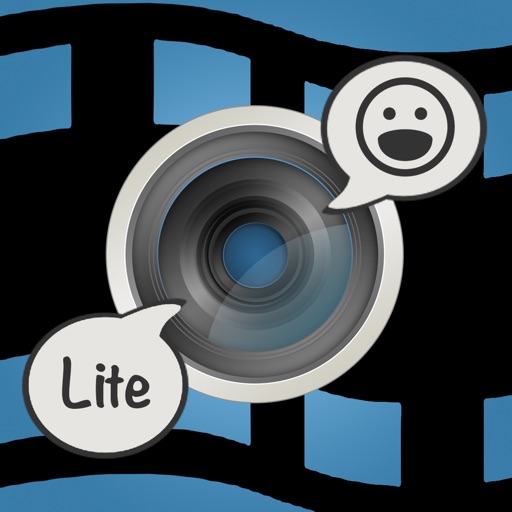DIY Subtitle (L) Video Caption Reviews – Page 6
5/5 rating based on 52 reviews. Read all reviews for DIY Subtitle (L) Video Caption for iPhone.
DIY Subtitle (L) Video Caption is free iOS app published by Hoang Nam Nguyen
(Almost) perfect for video watermarking!
Secretist
Works great for video watermarking: add text, change its size, transparency and position. Would be perfect if it had the ability to add an actual signature.
Needs improvements
AthenaAssistant
It’s a good start, Yes, but many things could be fixed. Here are all my complaints and suggestions. 1. When adding text, you cannot see any other text already on the screen, which some people (ex. Me) would prefer to see it, as to make sure not to overlap more than wanted, if at all, or to line up two different fragments. I suggest changing it to this way. 2. Make it easier to see all of your text. You need to scroll through so many, and you could easily make it smaller and easier to see, as it can also be hard to see which subtitle it is. My suggestion is a better sorting method for already placed subtitles. 3. When in the subtitle editing, you need to go out and check whether your time is correct. I suggest adding so that in editing you can pls the video with all subtitles, including the one currently in edit. 4. With colors and fonts, it would be easier on us users if they didn’t cover the whole screen so you could first preview the font/color being selected. My suggestion is to make them not full screen, or to add in a preview option. Those are all my current complaints, I hope this app can improve! It is such a good app otherwise, and would use it a lot if not for these problems that prove hard for me to use the app. Αντίο!