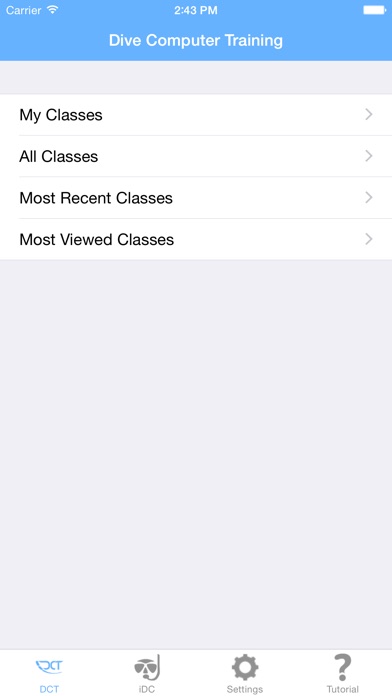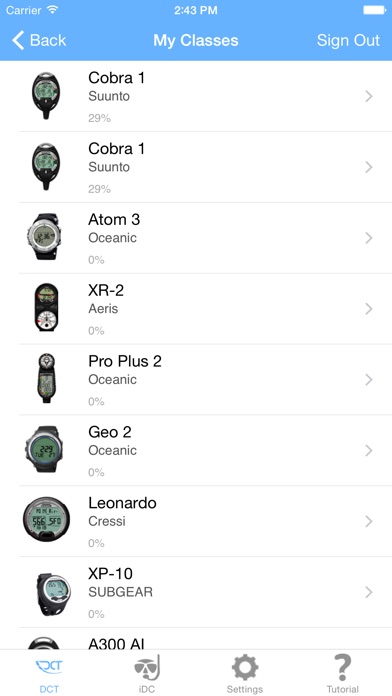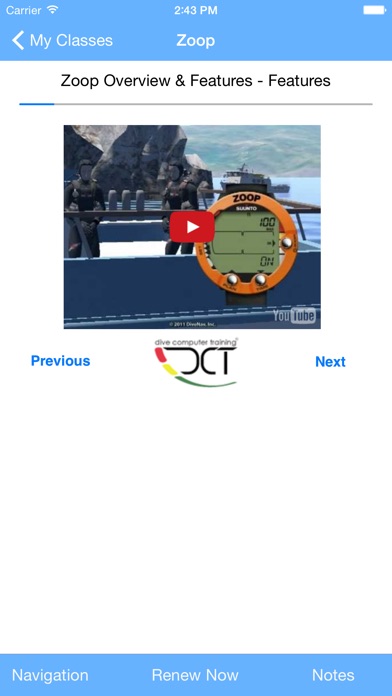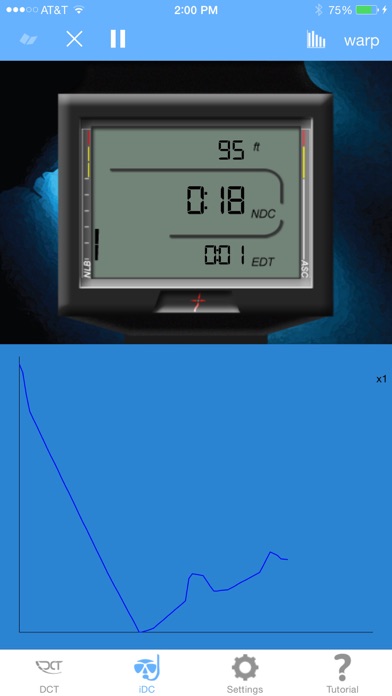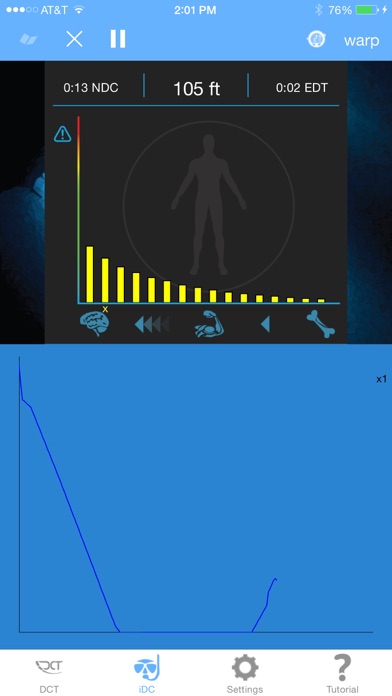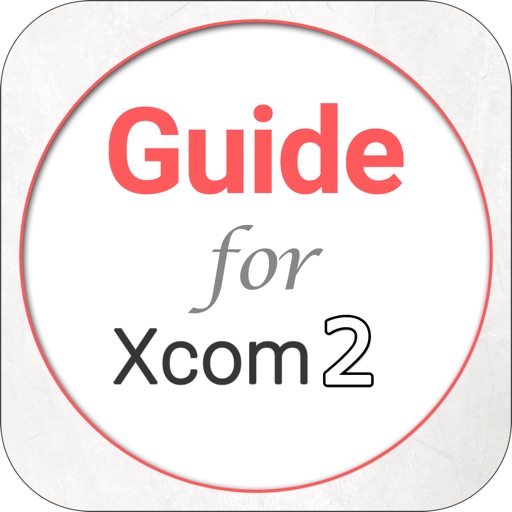DiveComputerTraining
| Category | Price | Seller | Device |
|---|---|---|---|
| Education | Free | DiveNav, Inc. | iPhone, iPad, iPod |
This App includes two main features: native access to our online classes for model-specific dive computers and the new iDive Computer simulator.
Each DiveComputerTraining class is organized based on progressive learning and as such the user is recommended to follow the modules and sections in sequence. At the same time, the interactive organization of the class allows student to directly access a specific section for easier reference.
A typical class will introduce the user to the dive computer, explain its indicators, review the settings step by step, show what to expect while underwater, and cover unexpected situations. Upon completion of the class, divers will feel more confident with their increased knowledge of their dive computer!
To add a class to the App you must purchase it via InApp.
The iDive Computer feature of this App transform your iPhone/iPod Touch into a model-specific dive computer.
Thanks to our virtual depth sensor you can interact with your iPhone/iPod with simple hand movements and make it descend or ascend in the water column and so create your own dive profile.
Tap the compartments icon and see the nitrogen intake and release of your body.
And at the end of the dive, tap on the log icon to see a summary of your dive.
This App comes with a non branded dive computer, but you can customize it by purchasing, via InApp, simulations for model-specific dive computers of major brands such as Aeris, Cressi, Mares, Oceanic, ScubaPro, SubGear, Suunto and Tusa.
This App runs - in real time - our implementation of the Buhlmann ZH-L16C algorithm (moderate conservatism setting) and supports the most typical dive screens such as: surface, normal diving, entering deco, deco stop, deco violation, fast ascent alarm and post dive.
To add a simulation to the App you must purchase it via InApp.
If you are a dive professional this is the perfect App to show a model-specific dive computer in action to your customers and/or students.
If you are a diver, this is the perfect App to refresh your skills before the dive season resumes, or in-between dive trips.
This version supports simulations for the following model-specific dive computers:
Aeris: A100, A300, A300 AI, A300XT, Atmos AI, Elite T3, Epic, Manta, XR-1, XR-1 Nx and XR-2
Cressi: Leonardo & Giotto
Mares: Puck
Oceanic: Atom 2, Atom 3.0, B.U.D., Geo, Geo 2.0, OC1, OC1-LE, OCS, Pro Plus 2, Veo 1.0, Veo 2.0, Veo 3.0, Veo 100, Veo 180Nx, Veo 250, VT3 and VT4
ScubaPro: Aladin 2G and Galileo Sol
Shearwater: Predator
Sherwood Scuba: Amphos Air and Wisdom 3
SubGear: XP10
Suunto: Cobra1, Cobra3, D4, D4i-NW, D6, D9, Gekko, HelO2, Vyper, Vyper Air and Zoop
Tusa: Zen
Reviews
No longer works
Rico awaiting GFBR
Although there are related video tutorials on YouTube, this app appears to no longer work or be supported. I am surprised it’s still on App Store.
No support
aaronbor
No support, no way to contact developer. Paid over $17 for 3 classes, and can not access the videos. I looked all over the developer forums for solutions but could not find one. There is no email or phone number to get help that is obviously available.
Great Tool!!
amarshallvirtualdiver
This is a great tool for all divers with a dive computer, or who want to learn more about them! This app is well built and a fast download! I would recommend this app 100%!!
A little buggy, but...
Mr. Wurtz
...much better than the "PC" feel of DiveNav's regular website. I take my iPhone everywhere, which means the dive computer classroom is always within reach.
Better than the web interface, same content
Dannnn
This is a much better delivery method. Thanks for making it free!!! Video quality is great and loading is quick. Love that I could log in and see my registered VT 4.0 and Veo 2.0 classes from Oceanic. It even knew where I left off. Great training tool!
No iPad version
Adrefs
While the App store lists this as one that works on both the iPhone and iPad, that is sorely incorrect. The app does appear to load on the iPad yet does so only in the iPhone format and size (lame), if you'd like it to be larger (and really pixelated too!) just select the "2x" button (really lame). Lastly, once you watch the first training video there's no way to advance to the next one (really, really lame!). Therefore my recommendation would be to just stick with the iPhone version which does in fact work seamlessly.
Great on the go
tbspringer
I like that I can review something at a dive site if I forget how to program my computer. Thanks DCT
Want to try it
WMCarnage
I would like to use this app. However it currently does not have my computers on it. Aeris Epic, TUSA zen air, and atomic cobalt. Please update and I and my friends will buy.