
DinnerTime Plus
| Category | Price | Seller | Device |
|---|---|---|---|
| Lifestyle | Free | ZeroDesktop Inc | iPhone, iPad, iPod |
The app lets you monitor and manage your kid’s online activities from your iPhone - with Dinner Time, Scheduled Breaks(e.g. bed time, study time) and Take a Break supervision mode. You can also set guidelines for your kid’s online activities like how much they can spend online, get real-time monitoring usage and history. With $3.99 one-time in-app purchase, parents can increase the number of connected kid’s accounts from 2 to 5 and also unlocks detailed online usage reporting feature.
Reviews
Love the app but...
Cool Kayden
We love this app but when we tried to install it on a apple phone we didn’t get a choice to choose between a kids or parents device, not sure what to do
Doesn’t Work On EMUI 8.0
MamaBear619
My child has a Huawei Mate SE running Android 8.0 and EMUI 8.0, and has figured out how to disable Dinnertime Plus. She puts her phone in Ultra Saver Battery mode and quickly switches it back off, as soon as she gets her 5 minute warning. That is all it takes for Dinnertime Plus to force stop and only physically taking the phone away gets her off her device. ??♀️ Still looking for a better parental controls app that actually works. PS... I have all her settings locked ?but she’s still able to manipulate the settings.
Cannot even great account
Baileybug607
I was excited to try this app, as I heard many great reviews. I downloaded app from store, opened, created account, and got a pop up that I needed to confirm email. I opened email, followed the link to confirm email and it brings to main sign in screen where the only options are to “create account” or “sign in”. When I try to create account, of course I get an error that email address already exists. When I try to sign in, I get an error message that requires me to have another confirmation email sent. I have done this twice now and cannot even get this app started. Thanks for wasting 10 minutes of my life!
Awesome
Abcd18
Best app I’ve ever downloaded. So useful for keeping kids out of trouble. Also great for controlling their behavior. Misbehaving child? Render their android phone useless at the touch of a button. Had this app for 2 years and I love it!
Good app
EagleDaisy
Had to upgrade to family pack since I have three kids but it was worth it works well for the money.
No customer support
79smvb
This app worked great until it didn’t. Both my husband and I have been locked out of our parent account for months. I have emailed customer support with no response. Since we locked our kids settings and App Store we had to go to Verizon to get our kids phones reset and the app removed.
Waste of time
ThorS369
This app is worthless. App would continue to log us out within about a minute. Couldn’t connect kids phones to parent phone. Wife is android, kids and I are iOS. Tried both ways, but same results. Kids phone asks for linking code from parents phone; parents phone asks for linking code from kids phone. No way to connect since neither phone actually provides a linking code. Thought maybe I needed to upgrade to the family plan, but same results. Wasted an hour of my life messing with it. Don’t waste your time.
Kids device must be Android
Puzzlesnmore
Unfortunately I couldn’t even get started because my kids have iPads, and there was nothing that indicated this limitation when I downloaded the app:(



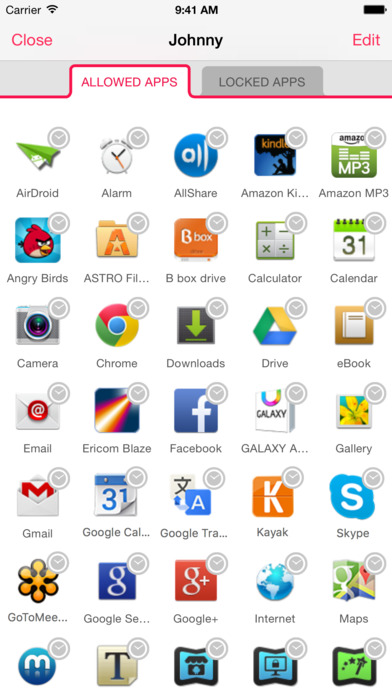
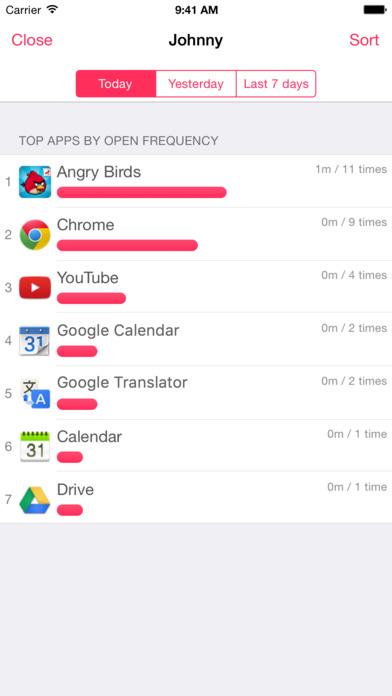




![易經 養生 大全[18本簡繁體] iOS App](https://is3-ssl.mzstatic.com/image/thumb/Purple71/v4/e5/ba/48/e5ba489c-875c-e650-2b8a-2366cc682a26/source/512x512bb.jpg)