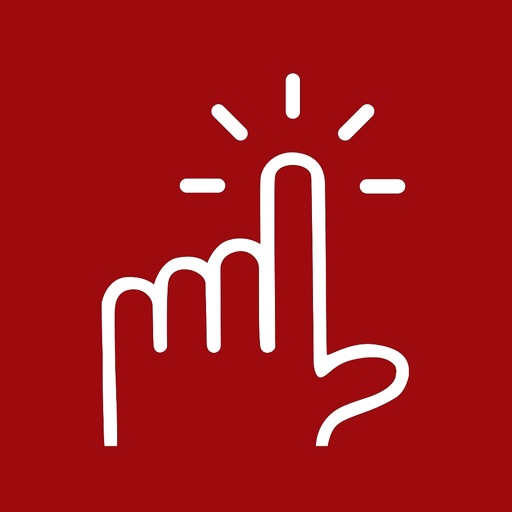Dictate Everything SMS - EMAIL ( vocal dictation )
| Category | Price | Seller | Device |
|---|---|---|---|
| Utilities | $1.99 | Emanuele Floris | iPhone, iPad, iPod |
Try the efficient system of vocal recognition: three clicks, your voice, and it's all ready.
You don't have to write a single word. You use the selection wheel and microphone to set up your text or e-mail message.
This vocal recognition technology is the most advanced in trade and requires a data link.
“Touch and Speak” – enjoy it!!!
Supported Languages :
English (AUS)
English (UK)
English (US)
Arabic (Egypt)
Arabic (Saudi)
Arabic (UAE)
Cantonese Chinese
Czech
Danish
Dutch
Finnish
French (CAN)
French (EU)
German
Greek
Hungarian
Indonesian
Italian
Japanese
Korean
Malay
Mandarin Chinese
Taiwanese Mandarin
Norwegian
Polish
Portuguese (BR)
Portuguese (EU)
Romanian
Russian
Slovak
Spanish (EU)
Spanish (MX)
Spanish (US)
Swedish
Turkish
Vietnamese
Reviews
IVocal
Golgiboy
Fantastic app! Be sure to talk slowly and don't use abbreviations like gym. I made all my contacts into a single number corresponding to their year of birth eg, "70". Now 100% accurate addresses pop up!
Awesome!!!
User 1027
Great app. Very easy to use & works wonderfully. A MUST have if you don't 4S or above.
Do Not Buy
Suki705
After reading all the great reviews the people who made this app posted I gave this a shot. It is inconsistent in recognizing the names from my contacts. After getting it right & sending a couple texts I keep getting a "Cannot connect to server" message. I emailed asking why I keep getting this error message someone replied to me...."when you get that message our servers are busy, wait 24 hours & the app will work great." So, if you want to pay for an app that works for a few mins every 24 hours, this is for you. Otherwise, don't bother.
It's OK but...
Ed-Word
The iVocal tracks pretty well. It's accurate when dictating but it's weakness is not knowing which number to select from the phone book. They're listed with the type of tel it is (mobile, home, work, etc.) and I have the number that can be texted first in order but iVocal will sometimes pick the landline. I contacted the developer who said I have to create new entries specifically for this app to work. Too much time investment to devote to this when other dictation programs seem to find the right number every time. Another problem is that the instructions/directions are weak or non-existent. I found out that if you have multiple numbers for a contact you can say the person's name and type of phone, e.g., "Pamela mobile period" or "Pamela iPhone period" and it will pretty much select the correct phone to send the text. I didn't know that to add punctuation you have to say the punctuation you want, e.g., exclamation point, question mark, comma, etc. at your end of sentence. This may be common knowledge but I found out by accident. Sorry to use up all this bandwidth but if this can be tweaked it should rate at least a 4. Don't ask me about how it emails. As you can tell I'm too wordy to try to dictate an email! Happy hunting!
Wish I wouldn't have spent the money
Dpd j
This is an awful app. It didn't work for what I needed it for so I figured I would try to use it for its intended use. It can't figure out names, messes up most of the messages.. It's just a joke. I deleted it pretty quickly.