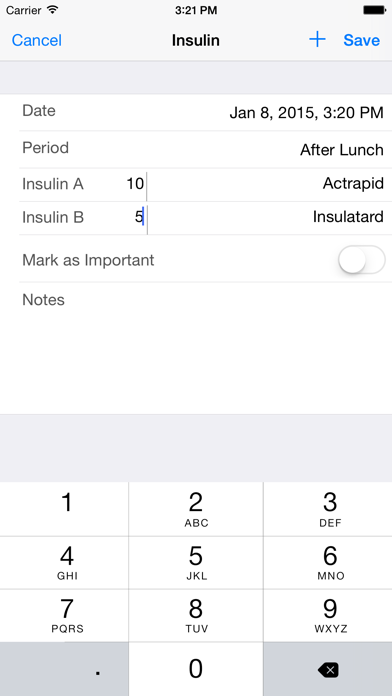DiabetesPal
| Category | Price | Seller | Device |
|---|---|---|---|
| Medical | Free | Pascal Freiburghaus | iPhone, iPad, iPod |
Key features:
Log all relevant information for your diabetes management:
- Blood sugar
- Insulin (Bolus, Basal)
- Medications
- Ketone in mmol/L and free form
- HbA1C
- Weight/Height
- Carbs
- Duration of Activities
- Blood Pressure
- Pulse
Get a quick overview of your daily glucose and insulin data in an easy to read diary
Understand your data with nice built in graphs:
- Blood glucose graph
- Insulin graph
- Blood sugar by time of day
- HbA1C graph
- Standard Day/Standard Week graph to compare different days/weeks in one graph
- Blood Pressure graph
All reports and graphs can also be printed out or sent to your doctor.
International units for the various measurements are configurable (mmol/L, mg/dL, %). Changing these preferences will also automatically translate existing entries into these units.
Import data from the DiamondMini device from FORA.
AppleWatch Support:
- View data from the last 3 days with a nice glucose chart
- Add the Glucose, Insulin, HbA1C, Medication and Carbs using the digital crown
Data can be synced to other devices (Mac or iOS devices) with Dropbox or iCloud (In-App purchase needed)
The free application offers up to 100 entries without cloud syncing. Standard License In-App Purchase offers unlimited number of entries. Cloud Sync license offers the possibility to sync data to other devices (separate purchase for iPhone/iPad and Mac version needed).
Reviews
iCloud sync doesn’t work
Clearly Thrilled
Got this for the iCloud sync with the nice desktop companion app. I enabled iCloud sync in both the iOS and Mac apps, but it doesn’t work. The Mac app hangs when enabling. You have to force quit it and relaunch. Than it works but you don’t see log entries you entered on the mac in the iPhone and vice versa. Please fix. Also would be nice to see standard deviation and averages for each time slot (e.g. before breakfast, after breakfast, etc..) in the log view.
Improved
MobileNot
The latest version is much better than the first version. The author worked with me to correct the problems that I noted. It syncs properly with my iMac, iPhone and iPad. It seems much more reliable and I think that I can now depend on it. The IOS version is very useful since I always have my iPhone with me and it is easy to enter the data
All you need for managing your diabetes
hara242
After three months working with the iOS and the desktop version, I can say that this app has all the features I need and presents them in a great way. The reports really make sense and are helpful for both patients and doctors. Doing all the measuring can be a nuisance if you have diabetes, but the easiness of this app (click-a-di-clack, done) really helps.
iCloud sync works for Glucose Data
neal_fan
I imported my data from a Bayer Contour Next meter using the Mac version and the results synced over to the iOS version. I did have to manually set the iOS version’s units to show mg/dl, but all the data is there so I can show it to my doctor right from my iPhone!
Great update to a great app!
mglamb
Very pleased with v2.0 overall, especially the greatly improved synching with iCloud. One thing I would really like to see is either an iPad version, or a universal app with iPad interface. Otherwise, a great diabetes management app that has been my favorite for over a year now. Well done!
Not bad, needs iOS Health Sharing
MrSkoTA
Needs ability to share with iOS Health app. Not sure why this is omitted. Also not sure of the developer support link. Links to a company that does not advertise this app at all. Makes the conspiracy theorist in me uneasy. Not a bad app though, and iCloud syncing seems to work fine. Data is presented in an easy to read and understand chart and diary. Shows relevant information.
Great free app with a lot of data points!
MrSkoTA
Love this app! It is my favorite as it has a reasonable Mac app and iOS app that sync together using various syncing sources (iCloud Drive/Dropbox). Works well. Plug my Contour Next USB into Mac and sync data and data automatically goes to phone! Exactly what I need. Add data to watch on the go and it is on the phone/Mac when you come back to them.
Best I have found!
rhiamom
I used the old Mac Diabetes Pilot app for the first 13 or so years of being diabetic, but went looking for a new app with similar capabilities when support was discontinued. I found Diabetes Pal, and was hooked. When I found there was now an iOS version I could use on my iPad or iPhone I had to try it. It is not as full-featured as the main app, but it does everything I need it to do. No more scribbling my blood sugar reading on a napkin or iPad note to enter later, because the Mac and iOS versions sync seamlessly in the cloud. Particularly important to me is the notes section. I use it to enter meals and carb counts, and to specify how long after a meal a reading was taken. This app has become a key part of my blood sugar management. (Last A1C- 6.3)
Great OS X and iOS apps
ABusbey
I have used both the iOS and the Os X version of DiapetesPal for some time now. It is spectacular. Both versions are intuitive, they work great together, and the author responds rapidly to email. My doctor really likes the report summaries it produces.