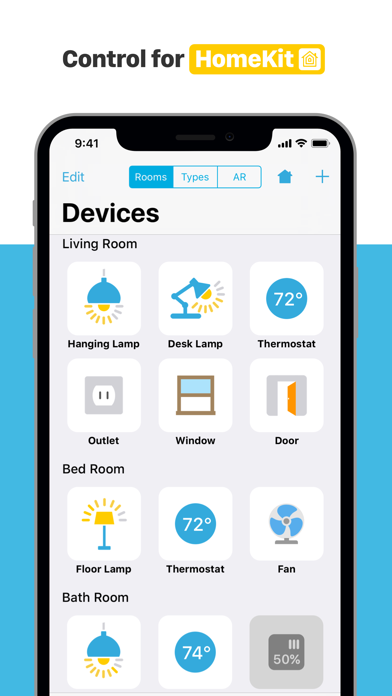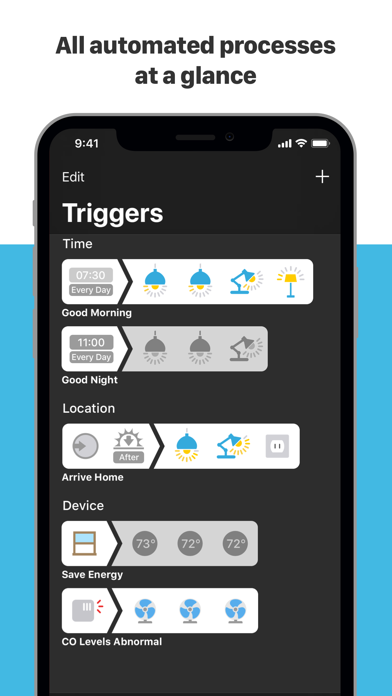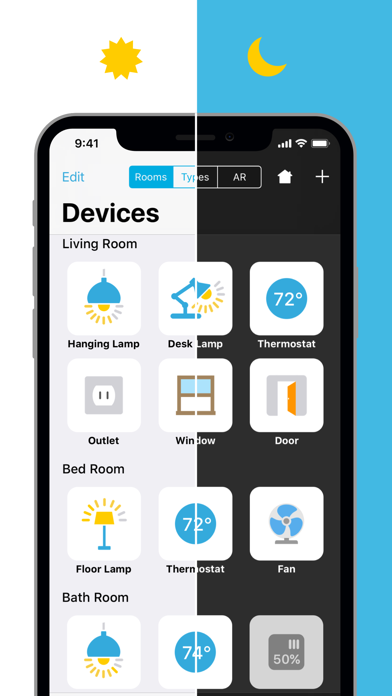Devices – Control for HomeKit
| Category | Price | Seller | Device |
|---|---|---|---|
| Utilities | Free | LinkDesk GmbH & Co. KG | iPhone, iPad, iPod |
Features
• Clarity – All devices at a glance
• Usability – Intuitive control via icons
• Independence – Cross-vendor support for all HomeKit devices
• Groups – Operate multiple devices of the same category simultaneously
• Scenes – Combine various devices into a scene to trigger them
• Time Trigger – Execute scenes at specific times
• Room Trigger – Execute scenes when you get to rooms
• Location Trigger – Execute scenes when you get to locations
• Device Trigger – Execute scenes when a device is in a specific state
• Search – Find devices fast the smart way
• Synchronization – Automatic adjustment via your Apple iCloud account
• Authorization – Grant trusted persons access via Apple iCloud
• Remote access – Control devices from anywhere in the world
• Security – Protection against access by unauthorized third parties
• Settings – Separate settings prevent accidental modification during everyday use
• Apple Watch – Compatible
• IFTTT – Connect your LinkDesk Room Locator with IFTTT
System requirements
• Requires a device with iOS 9.0 or later
• Requires at least one smart home device that is compatible with Apple HomeKit
• For remote access, an Apple TV with software version 7.0 (or above) is required
For further information on Devices please visit: www.linkdesk.com
We’re always happy to help. Please contact us if you have any questions or suggestions: [email protected]
Reviews
Good App
Pete Mayhem
Some functions don’t work or seem like placeholders but everything else looks great and tiles do what they are supposed to. More icons, using the same HomeKit design language would be nice as well as an easier way to change them. The Apple Watch app only crashes, so I’ve never seen it on my S4. Worth installing to watch development.
“Well isn’t that special...“
brahim-el
But seriously, I like it. Clever use of the AR kit. I’ve been wondering when more apps would start to make use of this API...(can you tell I'm a programer?). I have enough devices in my abode to make it worthwhile to use. Lying in bed while pointing my phone at the corner lamp to turn in on and off. My [great]grandfather is probably rolling in his grave right now. The app keeps losing the "link" to the device and I have to redo it.
The AR feature is amazing
abrahamw88
So I only got this app because I saw the new AR feature. This feature is awesome and is an amazing display of technology. It’s not really practical for most use cases but instead just a really cool feature available to anyone with HomeKit devices.
What a smart life
Kathleen_IN
With Devices, I can control everything in my house if it supports Apple Homekit. Life is so easier than ever with technology
It's great
coffeymarie
Easy to use, easy to setup a device and start using it with Siri or simply point the camera to the device I want to give commands. 5 out of 5 stars thanks to its high usability
The best app for managing smart devices
Nipagemini
Nowadays, we don't need to turn on/off every single switch . Just set up a scheduled time for those devices in your house and enjoy the life effortlessly
Wonderful app
gopohoppi
There are many apps like this out there but only this one makes sense and works perfectly on my phone. I highly recommend it
User friendly
Michele_vann83
Smooth functioning. There are a lot of abilities that we can do here. The more smart devices you have in your house, the more convenience you get
Innovative but could be better
WKS79
Has some innovative features to control HomeKit devices but I don’t understand why it has to keep prompting for bluetooth each and everytime it starts - some of us don’t keep bluetooth on so stop asking for it! The app layout in ipad is also broken and the items are placed beyond the app boundaries so they can't be accessed.
Bery good experience for a long time now
chris_hams
I am using devices for a longer time frequently now and i am more and more happy with the ease of use, especially after the great design update. There are constantly updates and features like new triggers coming which is also great