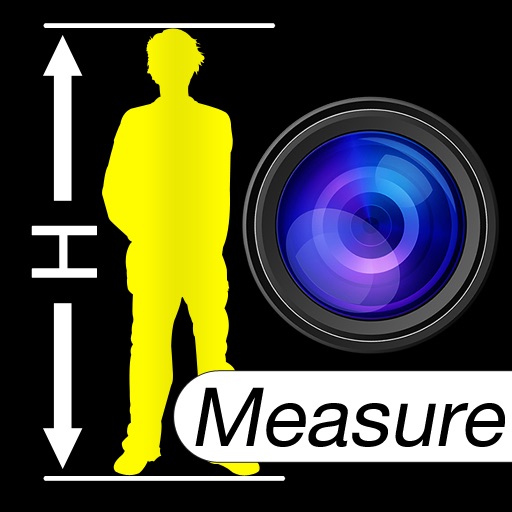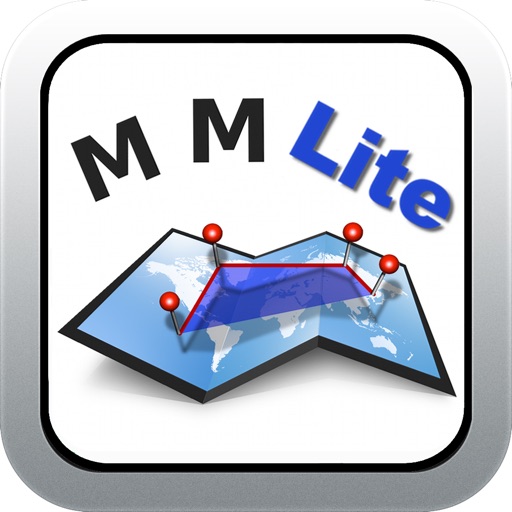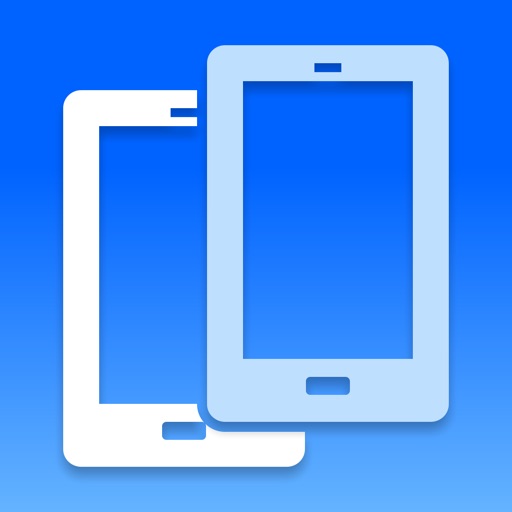
Device Switch
| Category | Price | Seller | Device |
|---|---|---|---|
| Utilities | Free | Media Mushroom Limited | iPhone, iPad, iPod |
Simply download and run the Device Switch app on both devices, ensure they are both connected to the same WiFi network and follow the on-screen prompts.
Device Switch supports the following features:
* Contacts transfer (including contact photos, birthdays, etc.)
* Calendar transfer (including recurring entries)
* Duplicate prevention
* Fast and reliable transfer over WiFi
Reviews
Keeps Crushing
mhdhasan
It’s keeps crushing on iPhone 6s iOS 13. It’s work till connection but as soon as File transfers starts it crushes...
Did not work
Tatiana Chavez
I downloaded the app to transfer photos from old android phone to new iPhone. It did not work at all and could not locate another device .
Solved an issue I have been trying to solve since November!
Camila1129
I got the new iPhone X in November and for some reason my contacts from my old phone didn’t save but I still had my old iPhone 6.. so I tried to update my info in iTunes . Nothing worked it was all too complicated and I tried to get some help with apple but they wanted me to update my computer and software such a mess. I’m not a new iPhone user either I have 2 iMacs a Mac book I have had every iPhone since the beginning it was just this iPhone 6 that gave me a hard time. Anyways I’m so so happy i downloaded this app. It solved my issue in a matter of minutes and it was so simple . Can’t recommend this app enough! I will just use this when I get a new phone so much easier and safe knowing I have them backed up here.
Android to Apple, not at all
Robmac7777
Same as other people. After about 8 hours of transferring, nothing. Not quick, not easy, did not work.
SO EASY TO USE . LOVE IT
FHMWork
I couldn’t believe how easy and fast was to transfer my contacts to my new work iPhone with different Apple ID. .
Seriosuly Fix!
DazeChr
I used this app once to copy data to another phone and loved it! But when I got a new one and tried using the app, saying it had not access to my contacts. I did everything it said to fix and it still didn’t work, even deleting it and reseting my phone. I seriously can give a good review until this is fixed.
Dont download
Roshi singh
Waste app.. not working app ... asking to reset location for starting of app.. after doing that also now working
Waste of time
Sacona
Not working. It is asking to reset your privacy and location. It is not working even if you do so
IOS12.2 Not Working
flyusa1
Cannot get this app to read 8+, it keeps pointing to Setting/General/Reset/Reset Privacy & Location. It is stuck in that loop, it won’t recognize such reset. Works great on & between BB10 devices hence 2 stars Can’t use this to transfer from BB10 devices. Very disappointed - given IOS devices are an option for transfer TO on the BB10 side!