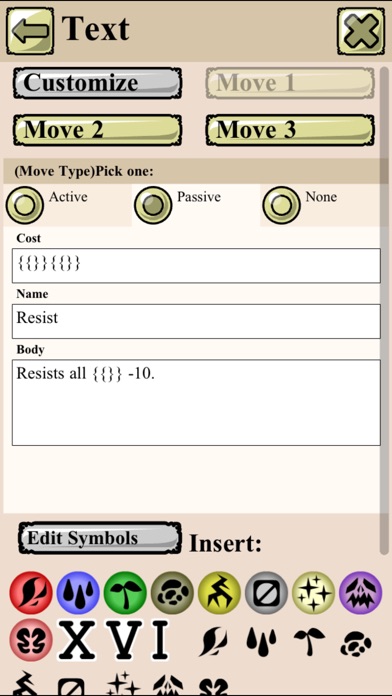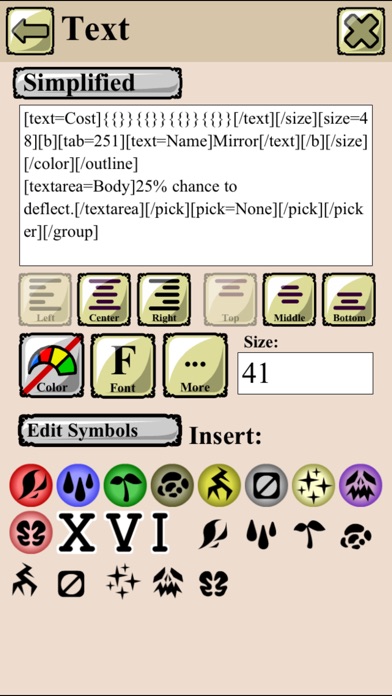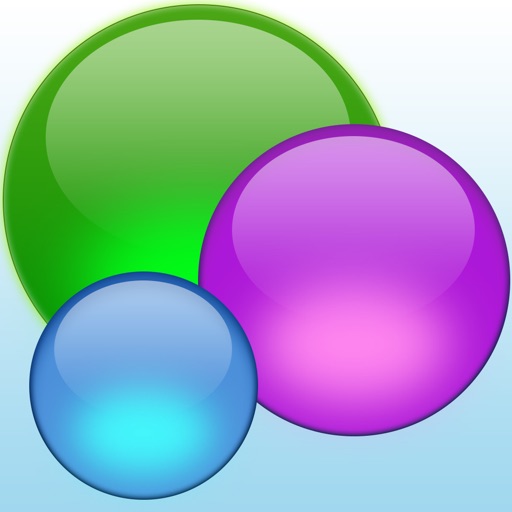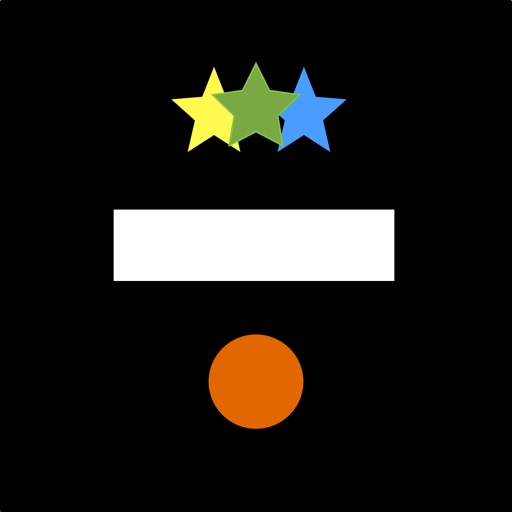Deckromancy® Trading Card Maker - Craft of the Deckromancer™ with Animated GIF / APNG foil Lite
| Category | Price | Seller | Device |
|---|---|---|---|
| Games | Free | Compukaze LLC | iPhone, iPad, iPod |
Your cards can be printed, or shared over social, email, messaging and more. Supports Animated GIFs or APNGs (Animated PNGs) for cards that use the animated foil feature. ( Learn more at APNGs.com )
Save your cards to your photo gallery or save them as .CARD files to reuse the card data for editing later. Save reusable .SKIN files to quickly make similar cards using the same custom graphics and layout and even make your own entire Trading Card Game! You can share your .SKIN and .CARD files with others. Just connect to your computer and use the File Sharing feature to transfer .CARD and .SKIN files to and from your device. You can also use File Sharing to import custom .PNG, .JPG, and .GIF files to be used as custom graphics in your skins.
In addition to the included card and symbol graphics, you can add your own custom card blanks and in-text symbols using .JPG, .PNG, or .GIF files. Text color and size can be customized as well. Custom symbols can even be set to be recolorable like text and scale to text size. You can resize and rotate text boxes and portraits with easy graphical controls. Add as many text and portrait objects as you want. You can set portraits to layer behind the card blank to make them work with transparent .PNG or .GIF blanks that use transparent "cut-out" areas for the portrait art. Portraits can be stretched to fit. To preserve images from distortion, portraits can also be snapped or cropped to fit. You can tap and hold card parts and hold to bring up a menu that lets you delete and change layer order of a part. There are many advanced text styling options to add text outlines, shadows, blur, bevel and more.( http://deckromancy.com/tutorial/markup ) Using these vast features, you can skin your own fully custom Trading Card Game!
Not just for TCG fans! Deckromancy has some built in sports skins for sports fans, baseball, basketball, football, volleyball, soccer, hockey, and golf.
Artists, designers, webmasters, and enthusiasts can use the custom skin feature to develop their own unique cards and games.
Deckromancy is a trademark of Compukaze LLC, registered in the U.S. Deckromancer is a trademark of Compukaze LLC.
Reviews
Amazing App.
Ffghgfwegcht
This is a great app, it is very fun to make cards with and is the best one I have seen.
Seems Pretty Useful
Ren Collins
As far as designing cards goes, this is probably the easiest way to do it. It looks like you could do a lot of cool stuff with it, but I don't really know how to do anything outside of arranging the various parts. I wish that they'd be more clear about the difference between the paid app and the free app, though. I had to do a lot of searching to figure it out, and I'm STILL not sure. It seems the main difference is the ability to use high-res images, but that might just be the difference between the PC/Mac versions.
2nd guy to review
Rawrrrrf
Everyone look! I'm first loser! I got 2nd, and you see my review! I say 5 stars because I'm second to review this application! Yay me!
Horrible but could be great
Supperray
This app makes it easy to create cards without pictures once you hit the photos buttons it automatically goes out of it
Great, but one bug ruined it
The Crazy Dodo
This is a great idea and everything about this app works for me except for one little big that makes it unusable. Whenever I try to import pictures from my Camera Roll, scroll down menu collapses, making it impossible to select "Camera Roll" and then import my photos. If this is fixed, then this deserves a five star rating.