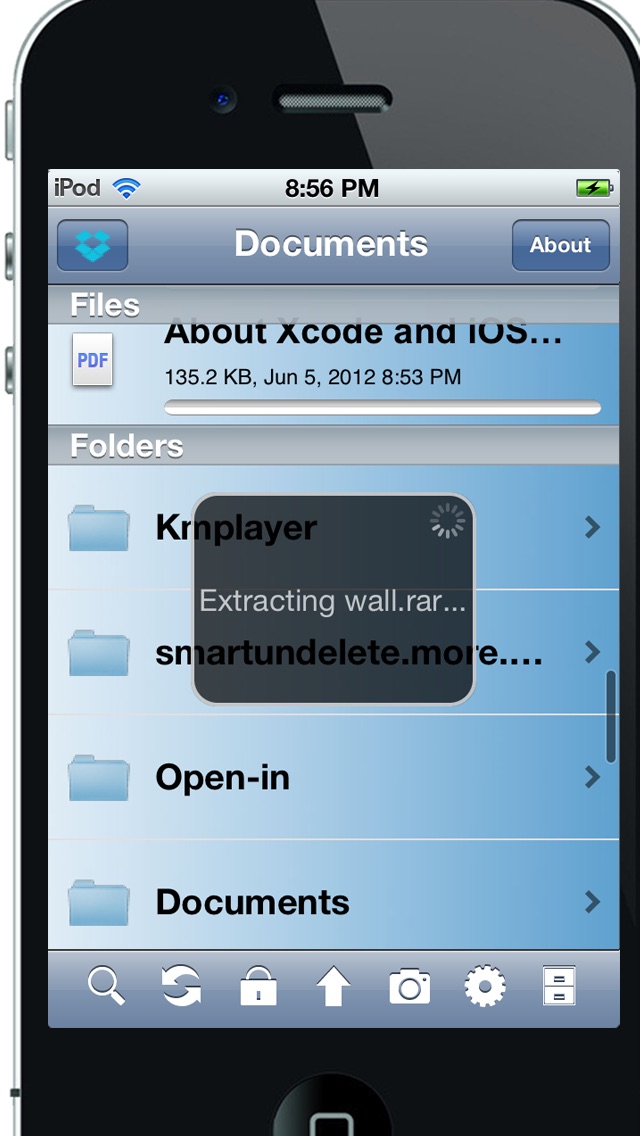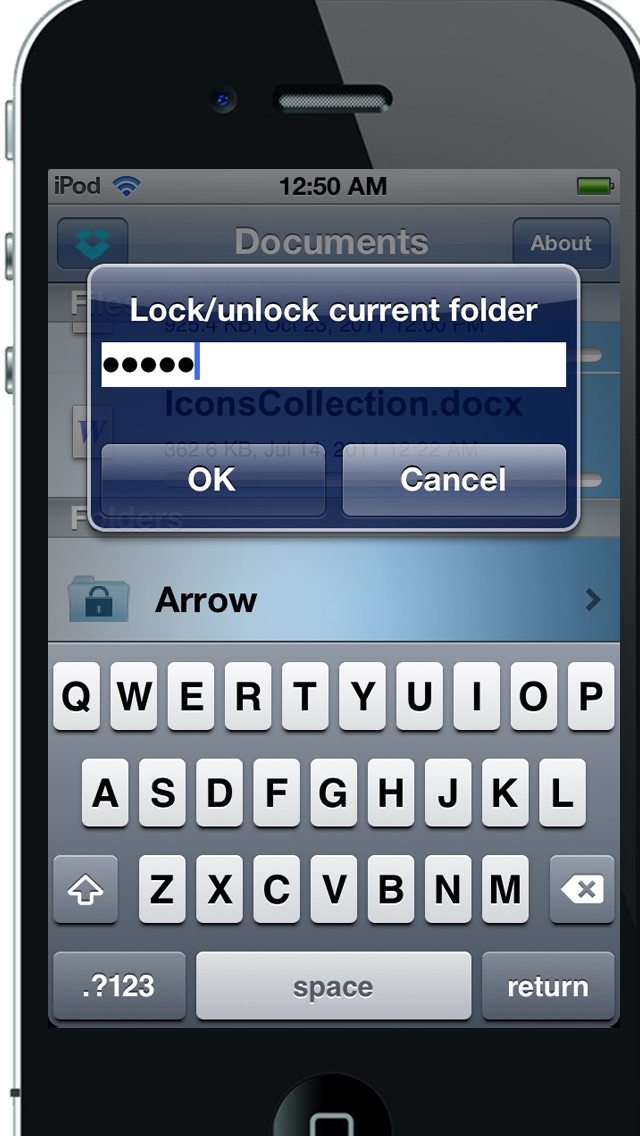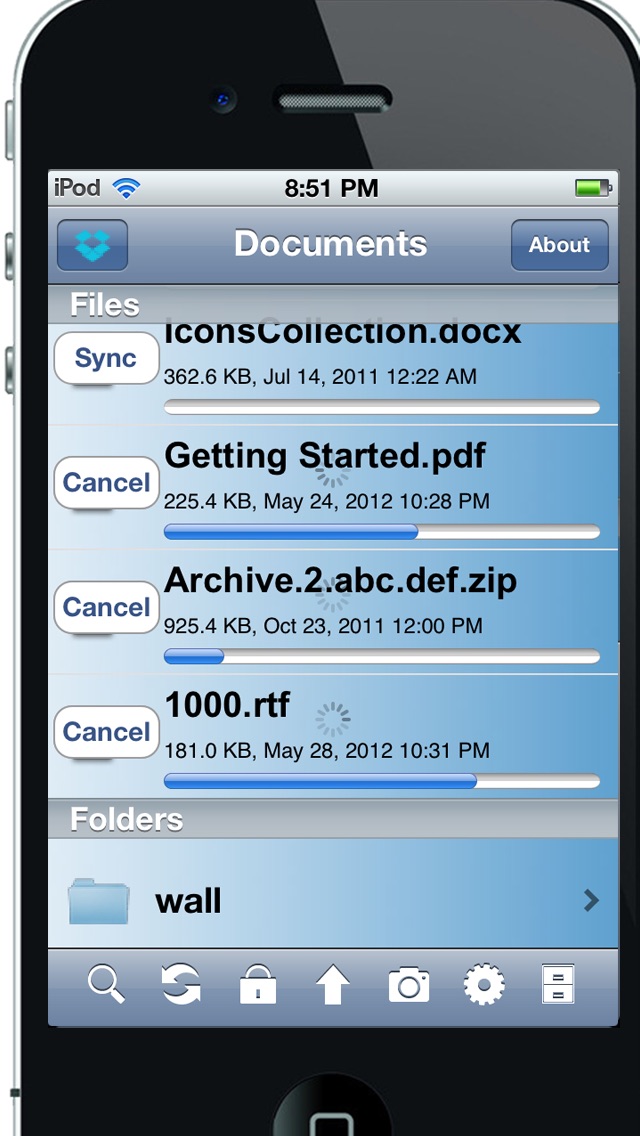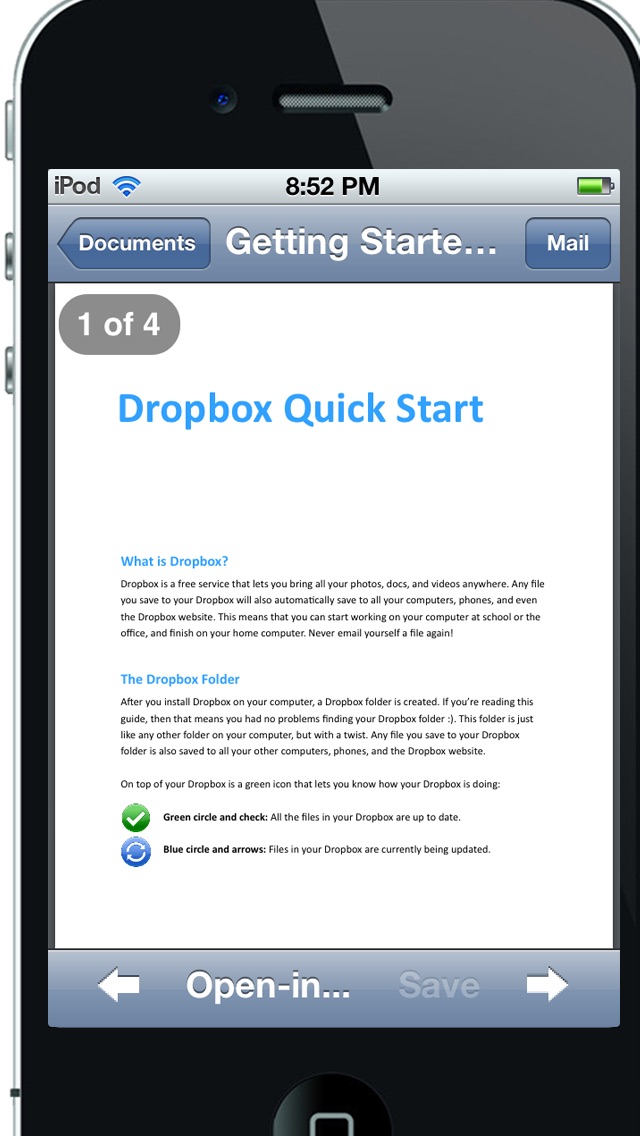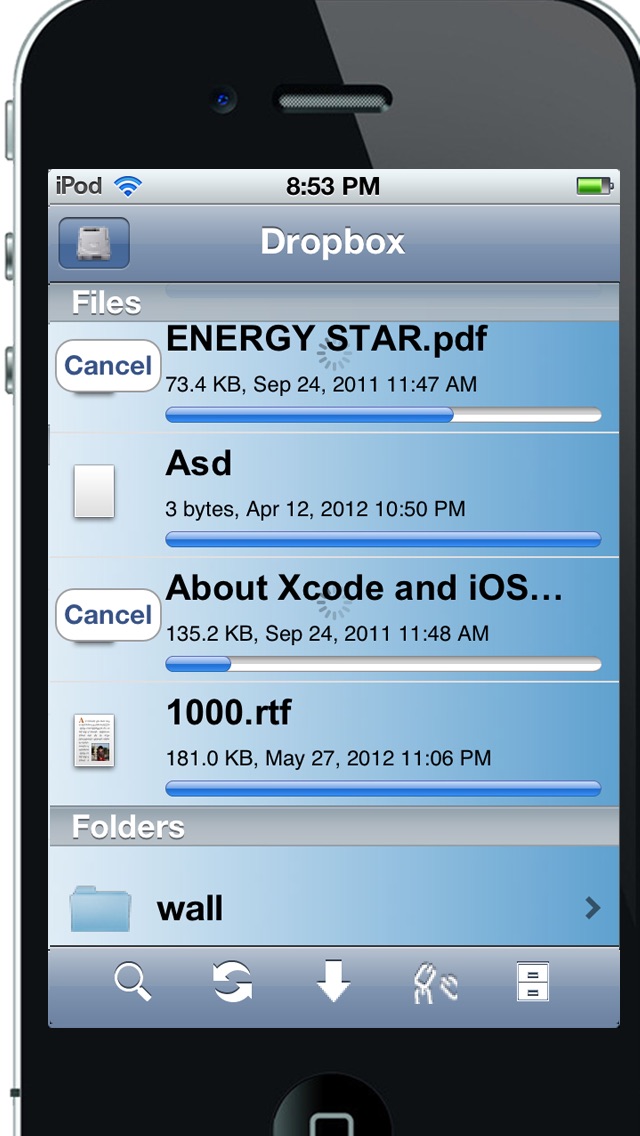DBUnarchiver - "Zip/Unzip/Unrar for Dropbox & mail..."
| Category | Price | Seller | Device |
|---|---|---|---|
| Productivity | $2.99 | Guanlan Jiang | iPhone, iPad, iPod |
Archiver/Unarchiver:
1.Extract .zip, .rar, .cbr, .7z files from Dropbox, mail, safari or some other apps that supported open-in feature.
2.Supports extracting password protected RAR, Zip files, multi-volume RAR files. (Note:Password protected 7z file is not supported yet)
3.Compress files to .zip (Supports password compressing).
Dropbox Manager:
1.Multi-level folder supported, lets you create folders & subfolders in Dropbox.
2.Supports rename, copy, cut, paste, delete features.
3.Search feature supported for finding out the files you want.
4.Download files to local.
5.Supports file sorting feature.
Local Files Manager:
1.Multi-level folder supported, you can create folders & subfolders in “DBUnarchiver”, conveniently manage your files.
2.Set password for each folder to protect your files.
3.Rename, copy, cut, paste and delete features supported.
4.Search feature supported for finding out the files you want.
5.Supports open-in feature: you can open the supported data from mail, safari or some other Apps that supported open-in feature; Also allows other Apps to open local files (Just tap and hold the file’s icon, then the open-in menu will appear).
6.Supports large amount of file formats viewing (doc, docx, xls, xlsx, pdf, ppt, pptx, mp3, mp4 etc.).
7.Supports print feature.
8.Supports file sorting feature.
9.Sync with Dropbox.
File Secure:
1.Download Dropbox files and then lock the folder.
2.Import photos & videos from photo album and then lock the folder.
3.Import mail attachments from mail or Internet files from safari using “open-in” feature and then lock the folder.
4.Import files from other apps using “open-in” feature and then lock the folder.
Reviews
Handy App, No Question About It!
Isisunit
This sweet little app is very easy to use, but don't let that fool you. It does all that it advertises, and does it all quite well. Great for those larger files that you need to move around and need to compress - opens them right back up in a jiffy. I've yet to encounter an extension it won't work with. All told I am very pleased with this app and would recommend it to anyone looking for this type of tool. Far better than some of the other apps of a similar nature that I have tested out. This one is a keeper for me so far. :-)