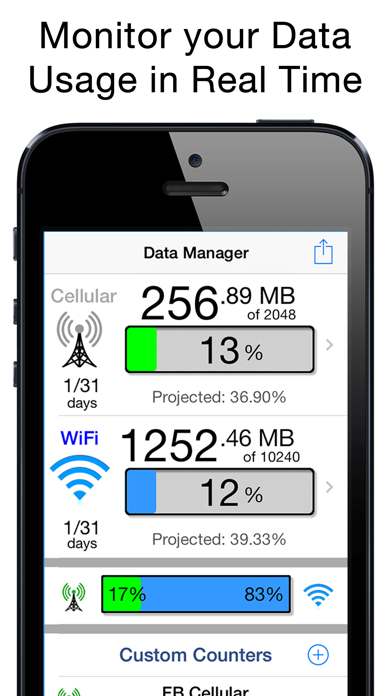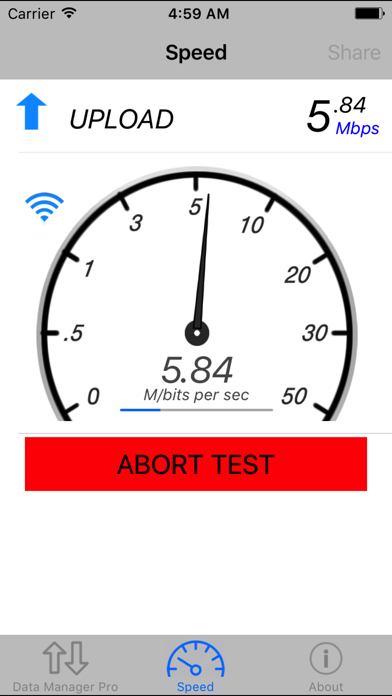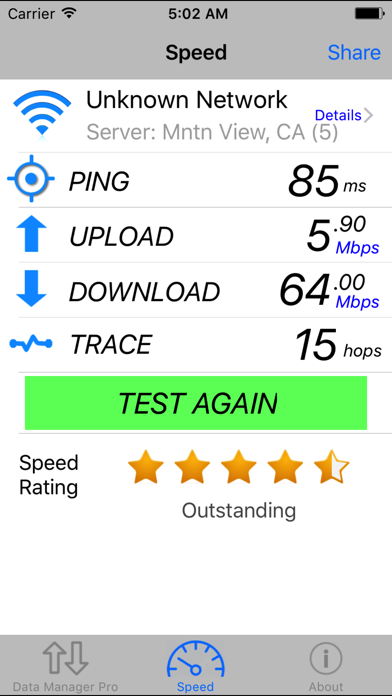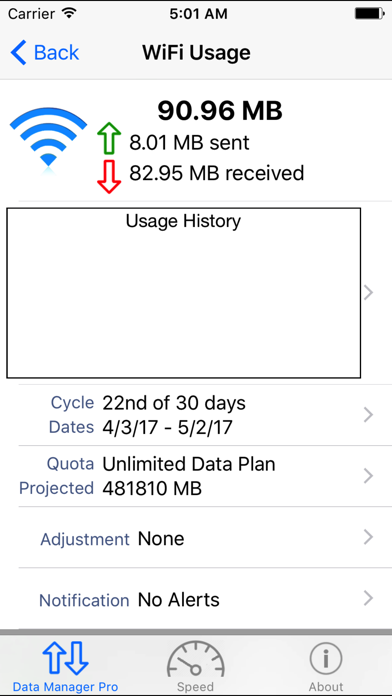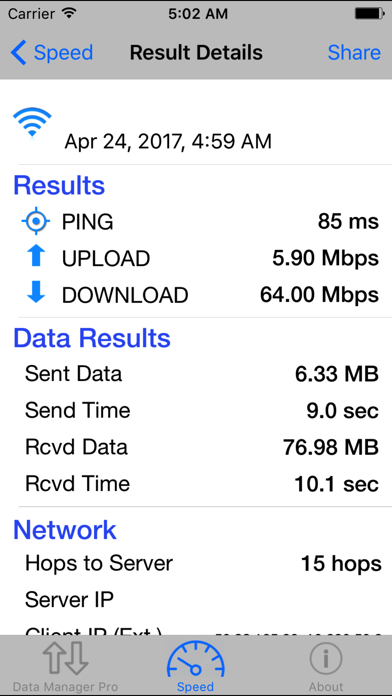Data Manager - Monitor Data Usage
| Category | Price | Seller | Device |
|---|---|---|---|
| Finance | Free | Nutec Development, LLC | iPhone, iPad, iPod |
Monitor the Data Usage and Speed on your device in Real Time for FREE. Stop paying overage fees!
Data Manager will manage both Cellular (4G/LTE/3G/Edge/GPRS) and Wi-Fi data usage in real time from your device. This FREE app will let you be in control of your data usage to avoid the costly overage charges your provider may charge providing alerts when data usage reaches user thresholds. This app monitors data usage from the device itself and is not reliant on setting up or logging into your provider's server or web site. Data Manager also includes the ability to Speed Test your cellular or WiFi connection rate and response for you device. This simple, easy-to-use app provides consistent, accurate internet speed testing from any location.
Data Usage Features include:
- Monitor mobile Cellular data for all technologies (4G LTE 3G Edge GPRS etc.) int real time.
- View the amount of internet data you use over your WiFi connection.
- Simple and clear user interface with custom progress bar that graphically shows your data usage and predicted usage.
- Works with ANY cellular provider in any country including AT&T, Verizon, Sprint, T-Mobile, Rodgers, Virgin Mobile, Orange, O2, etc. by reading data usage from the device.
- Billing periods and quota limits can be configured on a monthly, weekly or custom time basis to match your providers billing schedule.
- Works on any iOS device (iPhone/iPad/iPod Touch) running iOS 7.x or later.
- Works in the background using battery efficient background monitoring in iOS 7 to monitor usage and notify users when data usage reaches configured limits.
- App Badge Monitoring shows the % as a app badge without even opening the app.
Advanced Data Usage Features:
- Custom counters can be setup allow you to monitor usage during a certain period to help identify data hogging apps. Counters can be easily enabled or disabled and can even be configured to end at a predetermined time.
- History graph shows previous data usage for each day.
- Email your usage information at any time.
Speed Test Features:
– Simple, one button tap performs (or cancels) the internet speed tests.
– Simple, easy-to-read tracking and reporting.
– Testing features download rate, upload rate and latency (response) time.
- Includes the number of hops/gateways between the mobile client and the server (Trace Route).
- Works on either Cellular data from any carrier or when connected via WiFi.
- Conveniently share results with others via email.
- Testing servers located around the world for accurate results.
– Unlimited on-the-go testing - mobile speed testing.
- Best of all it's FREE!
Data Manager is a must have app for anybody on a restrictive data plan and to verify your network speed! Don't pay those expensive overage charges again.
Reviews
Great app and excellent customer service
Mike198345
This app works perfectly and I emailed the developer with a question and received a response within minutes. I highly recommend it.
Did not get last set up
Bruno Titallia
I do not leave location services on and this app requires it. It got stuck flashing if I wanted to turn it on or cancel. It wouldn't let me answer. Deleted app immediately. Just want to know my usage not where.
Warning!
Nev?
The app shouldn't require user's location! If the location identifier is turned off, the action trigger notification box forcing you to turn it on and do not allow any further interaction. Don't be fooled to think upgrading for 1.99 will fix the problem cos it doesn't!
Highly Accurate
RegC1963
Of all the data managers I have tried, this is by far the most accurate. Within less than 5% accuracy! Kudos!
Location requirement
Cipherscave
From what I can tell the only requirement for the location request is so that way the app will be able to distinguish the closes server to test your speed,.... You do not want the app to pick a server 10,000 miles away, else you would get a very poor result! Seems like a decent app so far. I will keep everyone informed if there's a need....
Great for managing data use!
Kim's Expedition
This will help prevent overcharges, especially with a new phone for my 13-year-old. It would be 5 stars if it could disallow data use after a certain amount, but none seem to that (unless you want to pay the carrier another fee each month.)
Bad
Lukerl
Since I installed this app several months ago the data calculation has never been correct. It is always far short of the actual. Today I checked with a AT&T and I am at 70% of my allowance. The app only calculates 7%. It's pretty much useless.