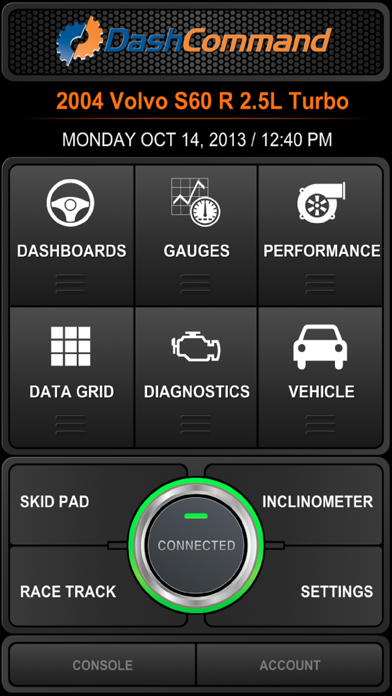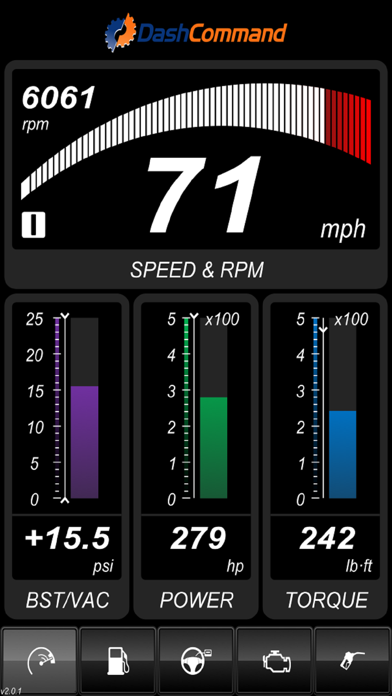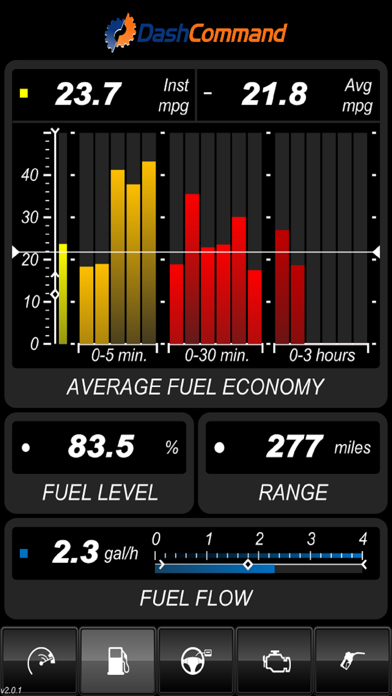DashCommand - OBD-II Gauges
| Category | Price | Seller | Device |
|---|---|---|---|
| Sports | $9.99 | AUTO METER PRODUCTS, INC. | iPhone, iPad, iPod |
Want to know why the check engine light keeps going on? Check it with DashCommand.
Want to know what your horsepower, torque, or acceleration is, in real time? Display it with DashCommand.
Want to monitor and improve your gas mileage or fuel consumption as you drive? Do it with DashCommand.
Ever wished you had your own customizable gauges, showing only the data you were interested in? DashCommand can help.
--- SEMA Show 1st runner-up for best mobile electronics product.
--- Four time SEMA Global Media Award winner!
DISCLAIMER: DashCommand requires a compatible third party hardware interface, purchased separately, to communicate with the vehicle.
DashCommand supports all OBD-II and EOBD compliant vehicles sold worldwide. Please verify that your vehicle is OBD-II/EOBD compliant before purchasing!
OBD-II Hardware compatibility:
- ELM compatible WiFi
- GoPoint GL1 (hardwired) or BT1 (Bluetooth)
For more info see: http://palmerperformance.com/hardware
-----------------------------------
Get the benefit of multiple gauges without the overwhelming clutter and the expense!
(Note: Not all OBD-II compliant vehicles will have support for all of these parameters)
Performance gauges:
- engine speed
- corrected vehicle speed
- open/closed loop
- boost/vacuum combo gauge
- acceleration (and braking)
- torque
Fuel economy gauges:
- inst. fuel economy
- avg fuel economy
- avg fuel economy over 3 time periods
- distance to empty
- time to empty
- fuel level %
- fuel remaining in tank
- fuel flow rate gauge
Engine gauges:
- timing (spark advance)
- engine coolant temp.
- intake air temp.
- ambient air temp.
- manifold absolute pressure
- mass air flow
- fuel trims, short and long term
- percent engine load
- catalyst temp.
- fuel pressure
- lambda gauge
- air/fuel ratio
DashCommand also contains a sophisticated trip computer that maintains stats for up to 5 trips.
- distance travelled
- fuel consumed
- avg fuel economy
- fuel cost
- elapsed time
- drive time
- average carbon dioxide emission rate
- total carbon dioxide emission
- start date & time
- number of fillups
- avg fuel flow rate
- avg driving speed
- avg trip speed
- avg boost/vacuum
- avg engine speed
- max acceleration
- max engine power and torque at wheels
- number of stops
- max fuel flow rate
- max speed
- idle time
- max boost/vacuum
- max engine speed
- max braking acceleration
- max engine torque
- % distance travelled while not in gear
- % distance travelled in each gear
- % distance travelled in non-optimal gear
- % time spent while not in gear
- % time spent in each gear
- % time spent while in a non-optimal gear
Emissions Testing:
- Read and clear diagnostic trouble codes
- IM Readiness status
Additional Features:
- Professional skidpad showing lateral and accel/braking Gs with min/max indicators
- Race track visually maps out your location, acceleration and braking as you drive laps around the track allows you to visually analyze different race track laps to see how acceleration and braking changed from lap to lap thus helping you to improve your lap times on your next outing.
- Inclinometer shows rolling angle and vehicle pitch for off-roading.
- Support for OBD-II diagnostics. Find out why your check-engine light is on and clear diagnostic trouble codes (DTCs)
- Data logging, record and playback log files showing OBD-II and acceleration data
Also compatible with the Pioneer AppRadio
Manufacturer-specific data is available for select vehicles, through In-App purchase.
-----------------------------------
Visit the DashCommand product page for more info:
http://www.dashcommand.com
Reviews
Useful tool
HolyKaw
It’s been over a few years now since I have been using this app. I have had great experiences using it. Very stable. Very easy to use. I would recommend.
Impressive
DallasSinner
I use this App for tons of cars this little reader with this APP has made me a lot of $$$$
The beginning and the end
WogRunner
This was great in the beginning. I bought the additional PIDs and I could create gauges very specifically for my needs, I could at one point read balance rates on my duramax, now they aren available anymore and I don’t even have options to purchase them. So, they 5 times I was able to use it it was exactly what I needed. Now, I feel like it stole my money....
Great ODBII App
K2DCG
Joined with an ELM compatible OBDII WiFi reader, it displays all of the data I need from my 2003 CR-V. Found out about a bad anti-knock sensor which was a great find.
Bull
terrencefursher
Paid 10$ for app and still have to pay 10$ more to get my models info download. Ripped off I want my money back
Not Working
RasckalRU
So I have a iPhone 11 and just got the foseal OBDIi by Elm and does not work, I would like my money back please
Piece of junk
drewcifer26
Head this scanner on my Android phone works perfect try to put on my I phone paid $9:99 for the app and it doesn’t work nothing come up can’t Connect with Bluetooth or wi-fi the app is junk for iPhone need too refund the money back to me
Best obd2 app
KratomCured
This is the best obd2 app for use with pretty much all generic obd2 scanners. Tons of info, custom dashboards, extended parameters by year and manufacturer (ford, gm, ect. they’re an extra 10$ but it’s worth it). Along with that, customer service is top notch.
Great App forgot I bought it years ago
Tim Bora
Works very well. Wish the DTC function was like OBD fusion and need to add ability to save my custom gauges to cloud to download after all the work into custom gauges. I know you can do dashboard customizing and upload but need to make gauges/pages able to be backed up, unless that’s hidden somewhere