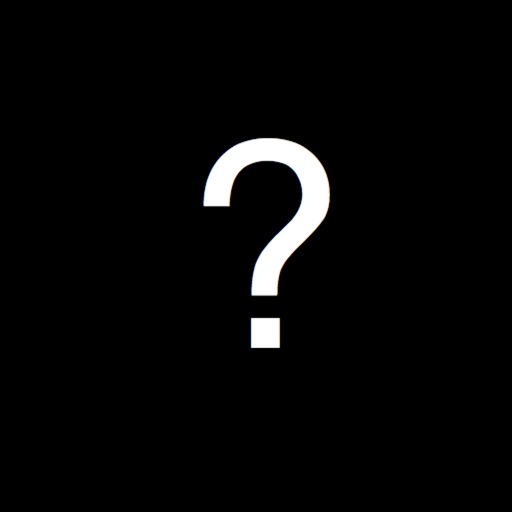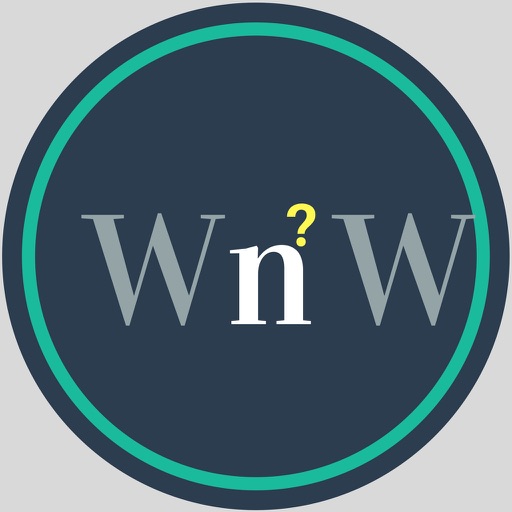Dark Mode for Safari: NightEye
| Category | Price | Seller | Device |
|---|---|---|---|
| Utilities | Free | PROMOTINO LTD OOD | iPhone, iPad, iPod |
Dark mode is better than the blinding bright design on most websites in 3 aspects. Negative long-term effects by the increasing screentime can be mitigated by inverting the colors in the darker spectrum. This is especially valid if you are suffering from various eye conditions such as photophobia or working in low-light environment. There are also studies suggesting that ambient lights affect circadian rhythm and sleep cycles. Last but not least improved productivity is observed mainly due to the decrased strain on the eyes.
Night Eye enables night mode (dark mode) on all your favorite websites like Facebook, Quora, Github, Stackoverflow, Wikipedia and much more. It does not work on "chrome://" urls or local files "file://" (no extension does, by the way - limitation of the browser).
NIGHT EYE FEATURES
AVAILABLE MODES
The extension allows you to quickly switch the three available modes:
- Dark - Go into complete dark mode. All colors, small images and icons will be converted to give you the smoothest dark experience possible.
- Filtered - The websites’ colors will not be changed, but you can still adjust brightness, contrast, warmth and more.
- Normal - Dark themes are not always better for eye strain, so you can choose normal mode for the website.
GLOBAL OPTIONS
- OS/Browser Color scheme integration - sync Night Eye with your macOS/Windows dark themes.
- Deep integration with websites that have their own built-in dark themes.
- Schedule dark mode to turn on and off
- Custom dark mode for online PDFs
- Export/Import data between your browsers
CUSTOMISATION OPTIONS
Any modifications you make such as contrast level adjustment, blue light filter and etc. can be applied to a single website or globally.
- Images - Night Eye analyses and converts only the small images and icons in a website to give you even smoother experience. Facebook posts and other significant media are not converted.
- Brightness / Saturation / Contrast - Adjust the brightness, the contrast and the saturation to match the recommended healthy levels and protect your eyes. The default setting for each is 50%, but you can customize each to the preferred levels.
- Blue Light - Take care of your eyes by eliminating the blue light coming from your screen. Highly recommended especially during late night browsing. Simply slide to the preferred level of warmth.
- Dim - Extremely useful if you are working in a dark space/room and the screen is the only source of light in the room. The default setting is set to 50%, but you can customize it as you please.
ALWAYS AVAILABLE SUPPORT
Built-in support system - we take pride in being available to provide reliable support and help you with any problems or issues you might experience with the extension. (Support is in English only for now.)
WE CARE ABOUT PRIVACY
We only store the saved settings for each visited website of each Night Eye user in their localStorage (your computer). This relates to all adjustments made by the user to improve their browsing experience through the use of Night Eye
PLANS
Night Eye comes with to options: Night Eye Lite and Night Eye Pro
Before going to Lite, we would like to invite you to try out Night Eye Pro for free for 3 months - no credit card, no payment asked - simply install and try it out.
Follow us on Twitter to keep up with the latest news around Night Eye and what we are planning ahead - https://twitter.com/nighteye_ext