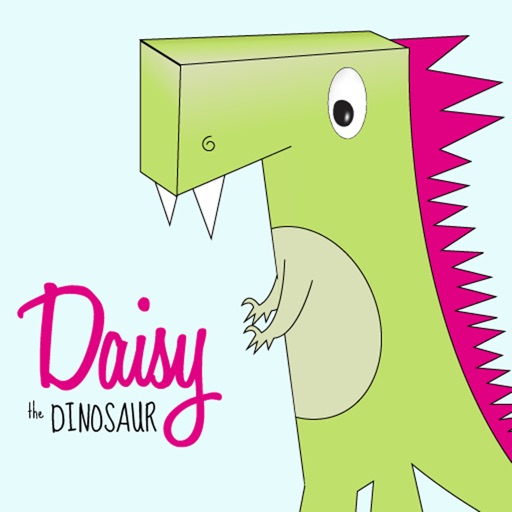Daisy the Dinosaur Reviews – Page 2
4/5 rating based on 16 reviews. Read all reviews for Daisy the Dinosaur for iPhone.
Daisy the Dinosaur is free iOS app published by Hopscotch Technologies
Lots of Potential
Desatur8
I think the concept is good, but it needs to be expanded in order for it to be great. Here are some requests for improvement: - A lot more challenges. Current challenge is a great intro but very limited. - More commands - Ability to place objects in free play mode to give user a goal - Music and sound effects (unfortunately, silence=boredom in games) Thanks for making this and releasing it for free!
Great beginning to programming!
Paladinesdragon
Daisy the dinosaur is a great intro to programming to pique kids' interests on the subject. My daughter was playing around with Daisy and making the dinosaur do all kinds of things. It made her hungry to learn more. She was only disappointed there were not more options for tricks and it is more of an intro to programming than something that can challenge her long-term. I am taking software engineering courses and although this doesn't expose kids to much language important for programming, it lays the foundation and visually reinforces what the program is doing when tested.
Dancing Daisy is Awesome!
Jeanne Reed
I used this app with a group of second graders who choreographed their own dance using Daisy the Dinosaur app and everyone had a blast! Super fun and learning the basics of coding is especially nice! Thank you for developing this easy drag and drop block coding challenge.
Lots of fun!
Kikilini
This is a fabulous intro to coding app. I've used this in lessons with K-5 students and all of them (yes, including the littlest ones!) had great success! It's amazing to watch their faces light up as they create through an iPad.
Clunky!
Code4kids
Got this to teach 5 year old to code. Wanted to love this app, but Scratch Jr. is much better. The app didn't load properly on the latest iOS running on iPad Air 2. The screen was stuck in portrait mode so only can see half the screen (orientation lock was not on). Liked the idea behind the challenges, but for whatever reason the challenges stopped after "when". Not worth the hassle IMHO. Scratch Jr. is much easier to use and has much more features--5 year old was creating own stories and animations after one weekend with Scratch Jr.
Unusable
tpincumbe
We can't drag the commands to the program area. Every time we do the select text menu pops up.