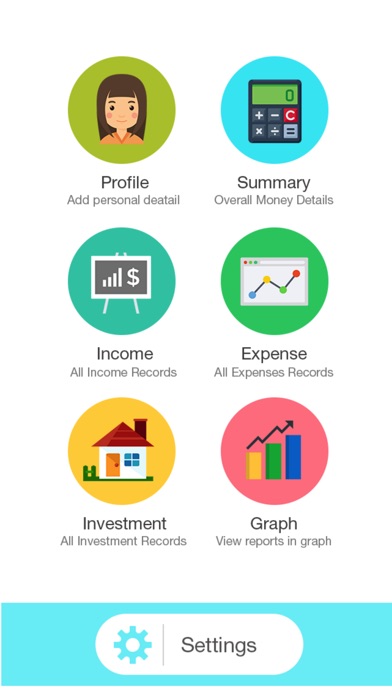Daily Income Expense Tracker & Currency Calculate
| Category | Price | Seller | Device |
|---|---|---|---|
| Finance | Free | vipul patel | iPhone, iPad, iPod |
Money Spending - Income And Expense Tracker is a personal finance tracker app which is used to track your Incomes, expenses, bills and savings transactions. It is an easy to use app for tracking your financial transactions.
Why you should use Money Saver App?
Money Spending - Income And Expense Tracker app will help you to save money and control your expenses from your spending. It helps you plan your budget smartly and increase your savings.
Features:
* Easy to use interface.
* Quick Data input
* Daily expense manager
* Doesn’t require access to your bank account
* Overview of your current Income and Expenses.
* Editable spending and income categories.
* Category management.
* Data Export (CSV file)
Email us for any queries or feedbacks.
Short Description:- Track your income, expense and other financial transaction with Money Saver App.
Reviews
Great App, Just Not for Me...
Alessandra H.
This app is very easy to use, and has a very straightforward interface. It does everything it claims in the App Description, it hasn’t ever crashed on me, it loads quickly and doesn’t lag when switching between menu options. In saying that, I’m only giving this app three stars, because I personally find this app to be just too simple for what I’m looking for. This app isn’t for me, but if you’re looking for a straightforward, basic income/expense personal finance manager, definitely give this app a try; it may be perfect for you! This this the end of my review, but if you’d like to know more about this app, I described all of its capabilities in significant detail below, so if you’re interested, keep reading: There are six menus to choose from in this app—the first is “Profile”, where you input your personal details, (specifically, your full name, email, phone number, your photo, and menu to select if you’re a student, employee, or business). The second menu is “Summary”, which shows you your money details (income/expense) in list form. The third menu is “Income”, where you add your income records, (when adding a new “Income”, you’re able to choose the “income type”: “Cash”, “Cheque”, “Wallets”, or “Online” from a drop down menu, then there’s a space to enter the amount, date, description, and even add a photo). The fourth menu is “Expense” to add your expense records, (when adding a new “Expense”, you can choose the “expense type” with the same drop down menu as in “Income”, as well as another menu to select the “expense category”, (i.e. food, clothes, gifts,, etc., or you can also add a category), next you have a space to input the amount, date, description, add a photo, as well as a “Remember Me” option. The fifth menu is “Investment”, for investment records, and the 6th menu is “Graph”, where you can view the income/expense reports you added in a graph. Lastly, is the “Settings” menu with options to “Set Passcode”, “Set Daily Notification”, and lastly, an option export an “Income CSV” report, and lastly, to export an “Expense CSV.”
Supper app
Hassan R. Fuller
I love this money spending app, awesome features, all categories excellent, usefully app , loading fast, no crashing, essay to use, this app helps me for money spending , work very well, love it...
Easy to use
Andrew Styris
I am using it from more than a month. Its a good app, and expect more features to be added soon.