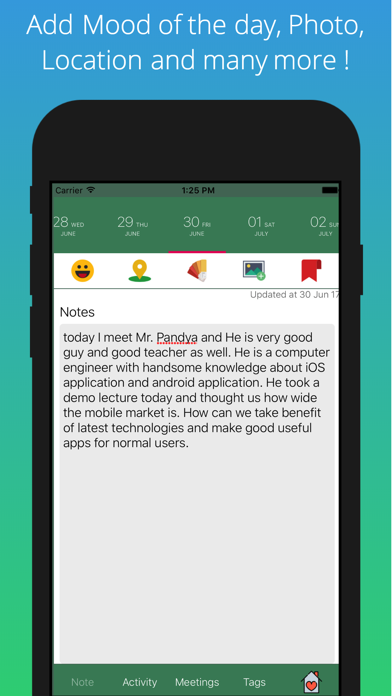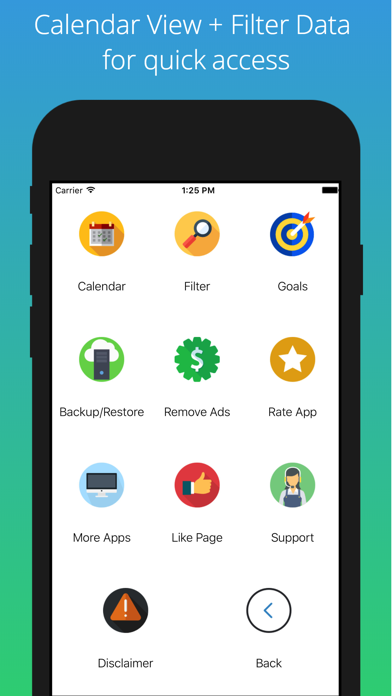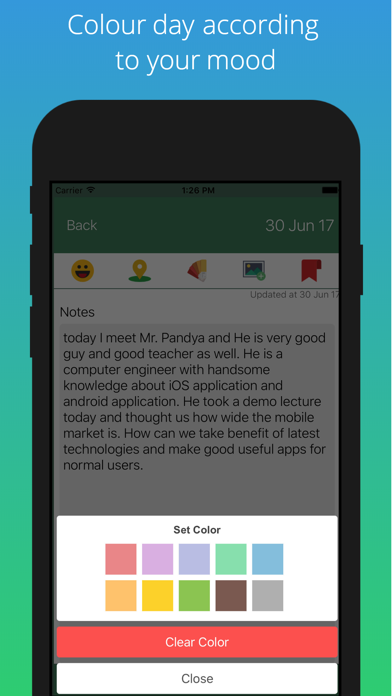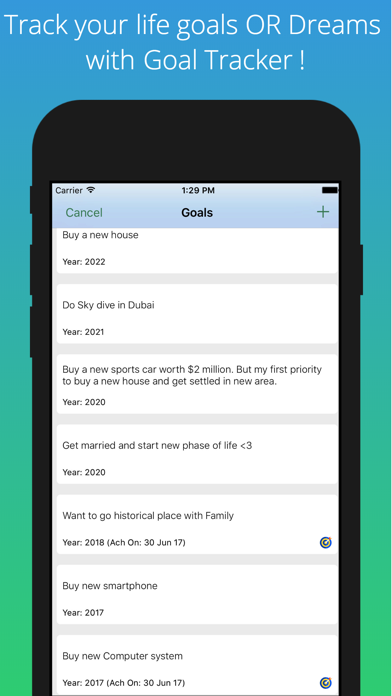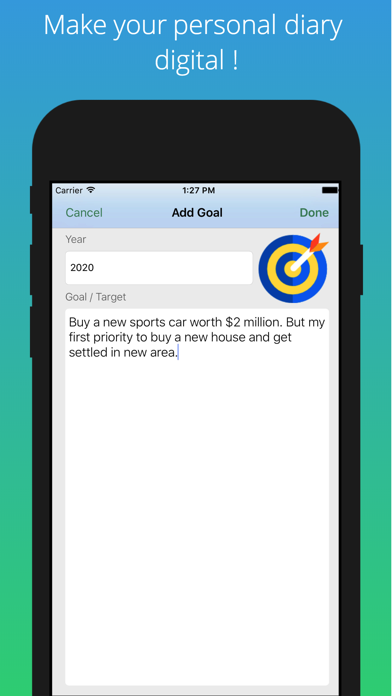Daily Diary - Journal - Moment
| Category | Price | Seller | Device |
|---|---|---|---|
| Lifestyle | Free | Parth Pandya | iPhone, iPad, iPod |
It is very efficient, fast navigating and never ending diary ! It is not only a simple diary but you can store photos, location (Where you been on that day - Like Travel Diary), Your mood even.
Features:
1. 10 days quick access
2. Mood Tracker - Set your mood, how you felt that day (By long pressing)
3. Travel Diary - Save Location, Where you been on that day
4. Save Photo from Gallery / Camera
5. Color your day
6. Bookmark memorable Days
7. Add Note, Meeting, Activity, Tag, Mood, Location, Photo
8. Calendar view for unlimited days access !
9. Filter Diary data By Note, Activity, Meeting, Tag, Color, Mood, Bookmark
10. Goal Tracker - Manage your Goals / Targets / Dreams and try to achieve it !
11. Backup and Restore Data
12. PIN Lock feature
13. PIN Recovery via Recovery Question
14. App is available in English, Spanish, French, Dutch, Finnish, Portuguese, German, Greek, Japanese, Chinese, Italian, Korean, Russian languages
15. Unlimited Data Storage
16. Image To Text Feature added - Take a photo with camera and this app will identify the text from taken photo
17. Biometric (Fingerprint OR FaceID) authentication security added
Frequently Asked Questions:
Q: How to set Mood for a day?
A: You will see mask image below date list. Press and hold to select mood.
Q: I placed wrong location, How to change again with correct on?
A: Go To Set location and scroll the map. Try to set location in middle of the screen. It will place a new pin and hit "Done" button.
Q: what is the use of color of the day ?
A: You can set different color to different days. It will help you to filter diary days via color of this day.
Q: what is the use of Tags?
A: You can set tags like, Expense, important_day, memorable etc. Via tag you can filter days.
Q How to backup and Restore My diary data? Does It backup my stored photos?
A: You can simply use iTunes for backup and restore process. You will find full instruction in Home > Backup OR Restore. Yes it will backup your full data including photos / location / moods etc.
This is very simple to use app with maximum features. However, You can give us your feedback / suggestion on : [email protected]
Reviews
Didn't save my notes
RSchroeder
After entering the day's activity, it did not automatically save my thoughts....all was lost.
Too Many Ads
Doxycyprofen
You can't write in 'MyDiary' for 15 seconds without facing an ad. Very annoying if you don't splurge for the Premium version. Very scummy thing to do.