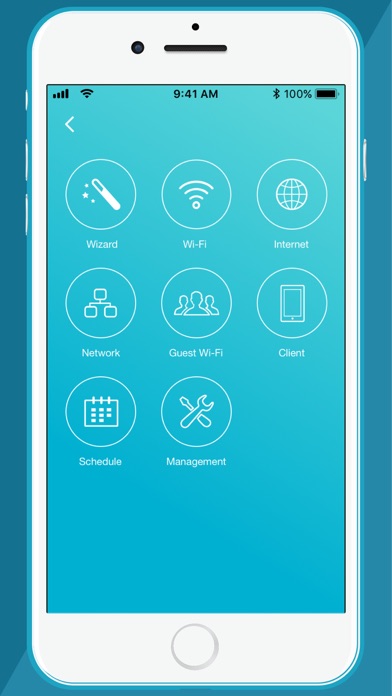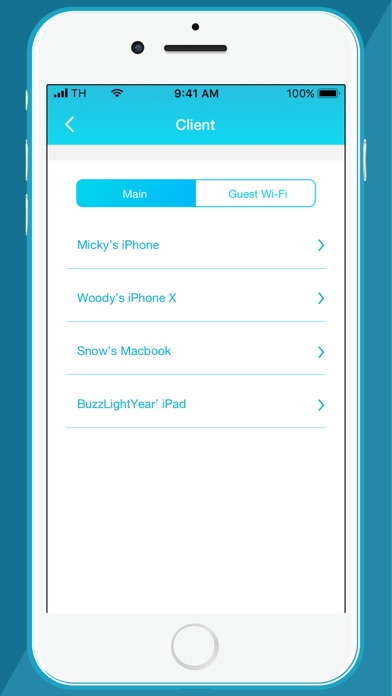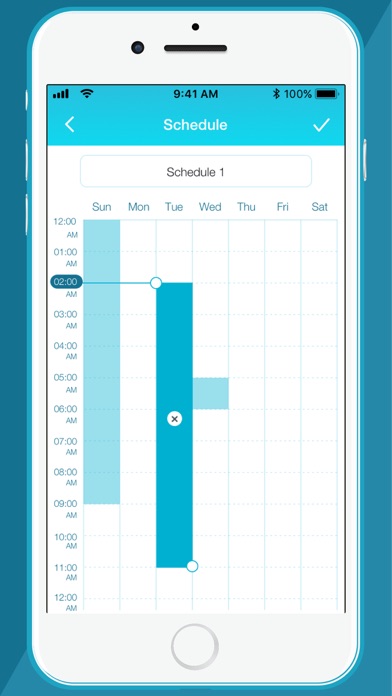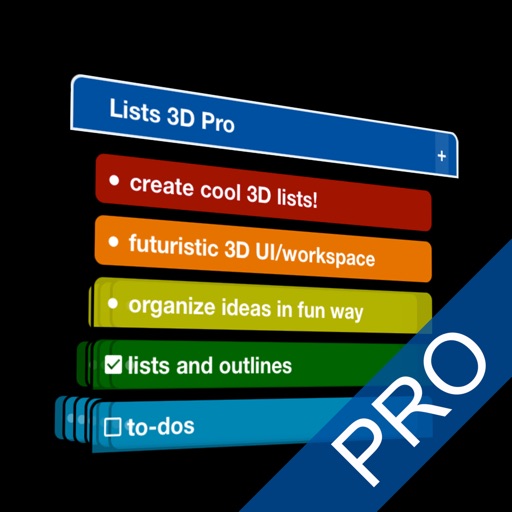D-Link Wi-Fi
| Category | Price | Seller | Device |
|---|---|---|---|
| Productivity | Free | D-Link Corporation | iPhone, iPad, iPod |
Network Management, Made Smarter.
WONDERING WHAT'S UP WITH YOUR WI-FI?
• View your entire network at a glance
• Check your connection status
• Find out who/what is connected to your network instantly
NETWORK MANAGEMENT IN THE PALM OF YOUR HAND
• The new D-Link Wi-Fi makes it easy to setup and control your home network without having to turn on your computer
• Intuitive interface lets you find what you need quickly
• Find out who's on your network with your mobile device
INTERNET INTERFERING WITH FAMILY CONNECTIONS?
• Make room for more family time with access Schedules
• Restrict your kids' device access with Parental Controls
GUESTS COMING OVER?
• Enable Guest-Wi-Fi without exposing your main Wi-Fi password
• Tap and share your Guest Wi-Fi instantly with QR Code or messaging apps
FIRMWARE UPGRADES, WITHOUT THE DISRUPTION
• Enjoy streaming, online gaming, and file transfers with less disruption
• Device firmware upgrades are scheduled at less disruptive times
This app currently supports the following models:
COVR-3902, COVR-C1202, COVR-C1203, COVR-2200, COVR-2202, COVR-P2502, DIR-853, DIR-867, DIR-878, DIR-882, DIR-1935.
For other D-Link router products, refer to the QRS Mobile app.
Notes:
The D-Link Wi-Fi app is for local access only. Your smartphone or tablet must be connected to your Wi-Fi system to use this app.
To access advanced features of the Wi-Fi System, you should use the web interface by going to http://covr.local./ or http://dlinkrouter.local./ from a computer or mobile device connected to the system.
System Requirements:
iOS 9.0 or later.
Reviews
Easy to setup Dl-Link Covr-3902
JT 207
I received Covr-3902 as beta testing. The app is easy for me to setup the device. I can change the password and SSID with this app. The part I like is it takes reasonable time to setup the both devices.
Overall good
CCARRA2014
The app finally does what it supposed to do. Let me change my settings of my covr mesh points, and share my Wifi wit friends. I have to say this one is much better than previous versions. However, it still doesn’t support iPad. Please do support iPad.
Super easy
Garyyyyyy073713
Overall I like the app and it helped to setup my network quickly. App is clean and very user friendly.
Not Work with D-Link wifi IOS app
Crazy4Soft
I tried many time to access the router using d-link wifi app but it’s not work and every time show me error I uninstalled the app and try again then i choose mu etisalat router DIR-853 then i go with the setup steps but same problem cannot find the router
Worst ever!
Hatethesouth
You have to put your password in multiple times before it will except it and even allow you on the network complete waste of money
Doesn’t Detect Router
Shevster
Looks great but just doesn’t work. DIR-867 Unable to the detect router, requires a password (on the back of the router) by default in the setup. But the router doesn’t have the password by default (blank). Setup the Wifi, everything works but still doesn’t detect the router in the app.