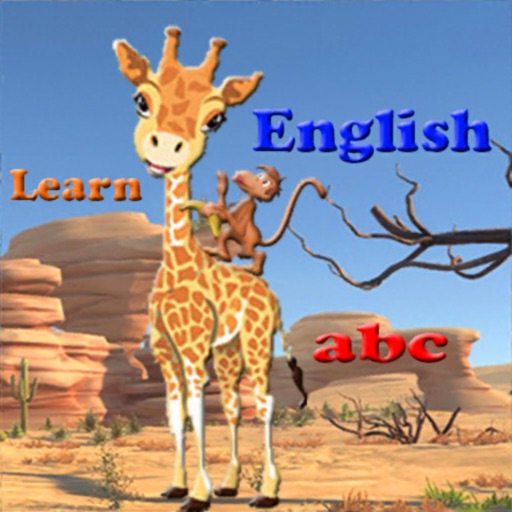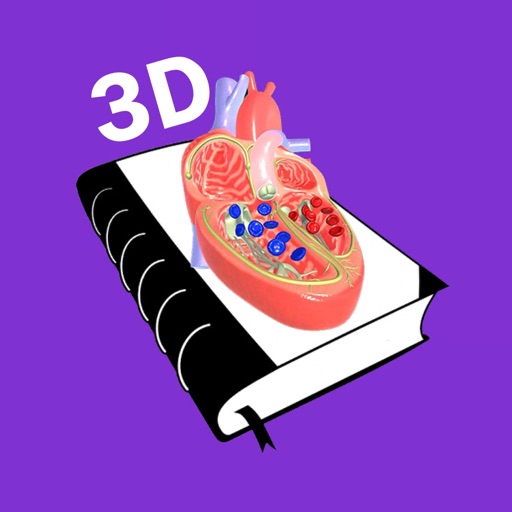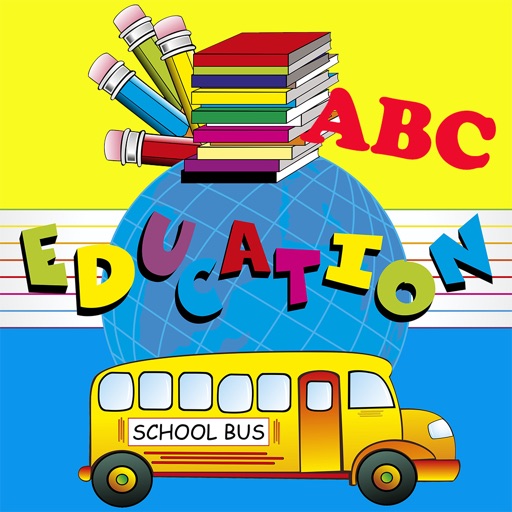CyberChase Shape Quest!
| Category | Price | Seller | Device |
|---|---|---|---|
| Education | Free | PBS Kids | iPad |
Features
-NOTICE: Only works with tablet devices that feature rear-facing cameras.
-3 different games focused on building geometry, spatial reasoning and problem solving skills
-80 fun-filled educational puzzles
-5 fantastic Botopolis environments each with its own animal friends
-Augmented reality game interface brings the Patch The Path game into the physical world, fully engaging the player's senses and spatial thinking skills
Buzz and Delete are back in Botopolis for another fun-filled adventure. Play with them and their animal friends through these three different math-based games.
PATCH THE PATH
Help your animal friends return to their homes in this augmented reality (“AR”) game, which uses a tablet’s camera to combine the real world with 3D digital content. Travel through 30 levels in 5 different environments and apply spatial memory, visualization and modeling skills, while investigating, predicting, putting together and taking apart two- and three-dimensional shapes. But this isn’t a game to play just sitting on your couch! By using the camera on your tablet, plus the “AR” technology, you can play while moving your whole body around the game board.
Before you play Patch the Path, you will need to print the game board from the Shape Quest website at http://pbskids.org/shapequest
FEED THE CRITTERS
The critters are hungry. Feed them by flicking food – but watch out for walls and obstacles. Play with 5 different animals in their Botopolis habitats through a total of 25 levels, while you practice spatial reasoning.
HIDE AND SEEK
The animals have hidden behind different geometric shapes. Can you find them all? Through 25 different puzzles, practice your geometry vocabulary while learning about hexagons, right angles, number of sides, and much more
About Cyberchase
Cyberchase, the Emmy Award®-winning math series on PBS KIDS, shows kids that math is everywhere and everyone can be good at it. Targeting kids ages 6 to 9, Cyberchase Shape Quest is designed to extend the series’ mathematics curriculum, helping kids build skills such as shape vocabulary, visualization, spatial reasoning and geometric modeling. Cyberchase is produced by THIRTEEN Productions LLC in association with WNET.
About PBS KIDS
Cyberchase Shape Quest is part of PBS KIDS’ ongoing commitment to helping kids build the skills they need to succeed in school and in life. PBS KIDS, the number one educational media brand for kids, offers all children the opportunity to explore new ideas and new worlds through television and digital media, as well as community-based programs.
For more apps from PBS KIDS, visit http://pbskids.org/apps
Privacy
Across all media platforms, PBS KIDS is committed to creating a safe and secure environment for children and families and being transparent about what information is collected from users. To learn more about PBS KIDS’ privacy policy, visit http://pbskids.org/privacy.
Disclaimer
Cyberchase Shape Quest is funded by the U.S. Department of Education through the Ready To Learn Initiative, a program that supports the development of innovative educational television and digital media targeted at preschool and early elementary school children and their families.
The contents of this app were developed under a grant from the Department of Education. However, those contents do not necessarily represent the policy of the Department of Education, and you should not assume endorsement by the Federal Government. [PR/Award No. U295A100025, CFDA No. 84.295A]
Reviews
It’s fine, I guess...
XxSweetheart230ii
I would recommend more activities to play, since I couldn’t print the map thing, I only had TWO activities to play, how would you feel if you couldn’t print the map paper and had only two activities to play? This game is a bummer to me ;-; Please get this if you can!! Xoxo, Your local potato
Never seen anything like it!
Bradywatts66
It uses the camera to play the game on the gameboard you print out. It's awesome! Plus it has 2 other game modes.
I love it!
gamer for iPad
So, my 4 year old walks up to me, hands me his Mini iPad and says, "Dad, download this." I am assuming it was a pop up ad from another game. Anyway, I downloaded it and it is AMAZING! This 3D screen pops up and the game comes to life off the paper. I showed him how to grab and drop items and how to turn the shapes to patch up the holes. After a few minutes, he was good to go. The only problem I had was bedtime. I had to literally pry the iPad from his little fingers. But, he is learning how to figure problems out. I highly recommend. Oh, if you or your child is using the large map and you move away from the paper...you may have to use the smaller map to get the 3D map back up again. It was difficult to reconnect using the larger map. Then, simply slide the larger map on top of the smaller one. But, it really is a good game.
Cannot move!
JOEYBEEFCAKE
I don't see the thumb controls like it shows on the help button. How do I get them? This looks like it would be a lot of fun and my son really wants to try it. The other games are great.
Where are the controls??
Danosgirl
We are also having problems with this game! My son loves the other two games on here, but there are no side controls for the printable map like it shows on the help button. What do we do? Please help! Looks like it would be fun! Thanks! Could be a five star app!
Awesome! Here are some tips:
excellentio
This is an awesome 3 games! TIPS FOR PLAYING THE MAIN GAME:: In the first level there are no thumb controls, so play by **moving the whole iPad** toward the bunny rabbit. Move the iPad screen really close to the gameboard while you keep the bunny centered on screen. You just need to do this a few times. And don't cover the camera with your fingers! All 3 games working good on my iPad2.
Quite a Hit!
teachingwithipads
My second grade students flipped for this game! Great fun after our geometry unit! They absolutely loved it! More of these please, PBS! You are wonderful!