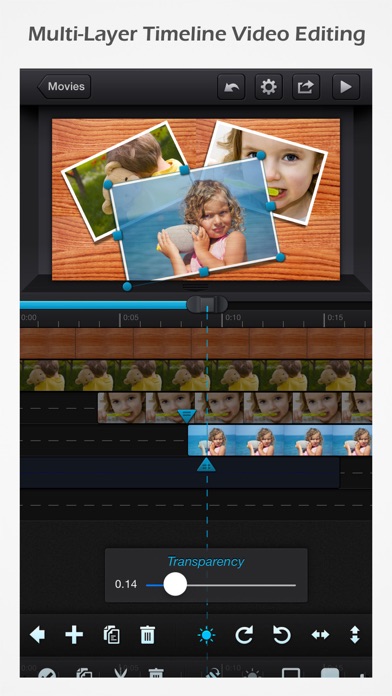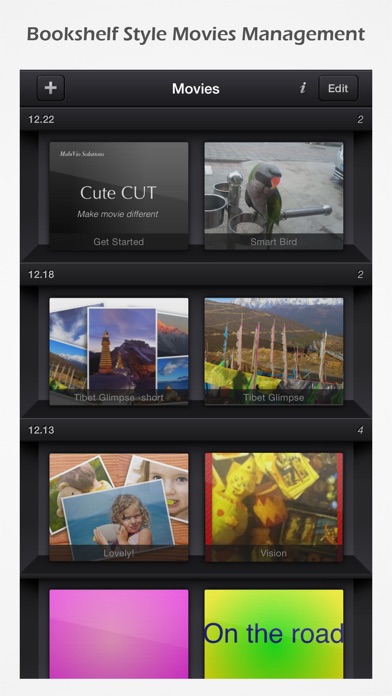Cute CUT Pro
| Category | Price | Seller | Device |
|---|---|---|---|
| Photo & Video | $5.99 | YU BO | iPhone, iPad, iPod |
Do you want to create your own unique movie? Cute CUT’s robust and intuitive feature set will have you doing so in no time, drawing gorgeous, one-of-a-kind movies and so much more!
Besides providing the utilities of a common video editor, Cute CUT brings to the table exceptionally advanced, Hollywood-style editing functionality!
We’re continually working to enrich and strengthen Cute CUT’s top-tier functionality, and its refreshingly simple, unique presence in today’s digital market. Are you with us? Join more than one million others who’ve dared to discover the delightful difference that’s Cute CUT!
===================================================================
Key Features:
- User-Friendly UI.
Just drag and drop; you can arrange your media segments easily.
Sleek, bookshelf-style organizer showcases your movies.
UI supports both portrait and landscape modes.
- Make DIFFERENT movies, make movies DIFFERENT!
Supports SIMULTANEOUS Adding of UP TO SIX different types of media into movie projects: Video, Photo (both from Album or Camera), as well as SELF-DRAW, Text, Music, and Voice.
- Supports various Resolutions and Aspect Ratios, including HD (16:9), SD (4:3), SQUARE (1:1) and even Portrait Mode!
Creating a PIP (Picture-In-Picture) movie is EASY: Merely place one movie atop another; Cute CUT even supports independent Resizing of each and every video segment!
- Draw directly on movie.
30+ drawing tools.
- 3 Advanced Brushes for pro effects: Texture, Linear Gradient, Radial Gradient, gradients editable.
- Highly customizable transitions.
- 20+ Pre-Defined Transitions.
- Transparency, Border, Corner, Shadow, Transform, and Sound Volume ... ALL Customizable!
- Share Your Movie.
Export to Camera Roll.
Send to YouTube/Facebook.
Send via e-mail.
- Multiple Tutorials, and even Full Video Walkthroughs available, easily accessible.
===================================================================
Cute CUT is available BOTH on iPhone and iPad.
Homepage: http://cutecut.mobivio.com
Feedback and Support: [email protected]
Reviews
perfect!!
FiveNightsAtKays
So. I’ve been using this app since it’s better then KineMaster. I did switch from KineMaster to Cute Cut pro and I still use CapCut and CuteCut! It’s so easy to use after you learn how to use it! It’s perfect for making Edits, Memes, animations, and more!!
Honest Review
Iyh j)
Cute cut Pro is an amazing app to video edit with especially for beginners and people who video edit on a daily. My only problem with “CCP” is that it has no green screen options. I have to use separate apps like Videostar or even Kinemaster to use this and exporting a million times isn’t always worth it. Especially for my iPads storage. For the amount of money I put down for this app I do feel like its worth it.
Video Quality
mstafa faxer
I'd like to have more video quality and increase the size of videos, meaning every video size is made, thank you very much.
good editing software
RubyArrow1
sometimes it lags if i add too many videos or gifs into a project, but overall it’s a great software. ☆
It’s ok
Nickynameboi
I enjoy using this app to edit, HOWEVER it’s been really testing me lately every time it states that the clip in the movie is deleted when it is not. This makes it a million times harder to get an edit done when it wants to constantly act up. Just plz fix the bugs and this app is good. Lastly, it’s wack that u can’t later 3 or more videos. This app would be much better if u could stack three videos in it but since u can’t it’s ok. I hope these said issues will be changed in the future.
Crashing
Lowkëy . Kylië - add my utube
Honestly, I’ve been using this app since fifth grade. It upsets me so much that there hasn’t been any new updates? My videos are constantly crashing and I spent 7 dollars for this app to be totally forgotten about?
Spectacular mobile video editor, but recently ran into an issue...
Plutosmoom
I want to start out by saying that, out of all of the other mobile video editing apps here on the store, CuteCut Pro has got to be the best one! Despite its simplistic design, I’ve been using this editor for YEARS now, and everything works smoothly, and as intended! Unfortunately, I’ve ran into an issue. While CuteCut still allows me to make full, and lengthy videos, the issue starts once I try and upload my new video. You see, I can still get to the part where I can title my video, and add a description for YouTube. The issue? Once I hit the “Upload” button when I’m done with all of the procedures for my video, a message pops up, and displays the sentence: “You have exceeded your quota”. Since I personally don’t know what a quota is, I would like to know why this message is constantly preventing me to upload my video. It happens every time, without fail. I title my video, I add a description, I hit upload, and BAM! “You have exceeded your quota” message appears again, again, and again, stopping me from putting out my video onto my YouTube channel. Is there a way to fix this issue? And if there is, I would personally like to know how to get this problem pushed to the side. I wouldn’t want to switch to any other mobile video editor, as they do not function as well as this app does. Other than that, I hold CuteCut Pro deeply within myself, as it works perfectly fine without any major problems. Hopefully you can let me know about this issue, and get it resolved as quickly as possible! Thank you! ??