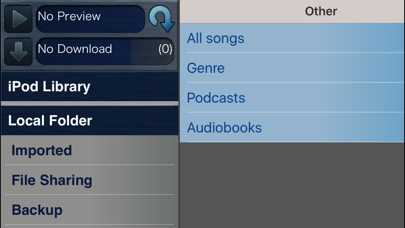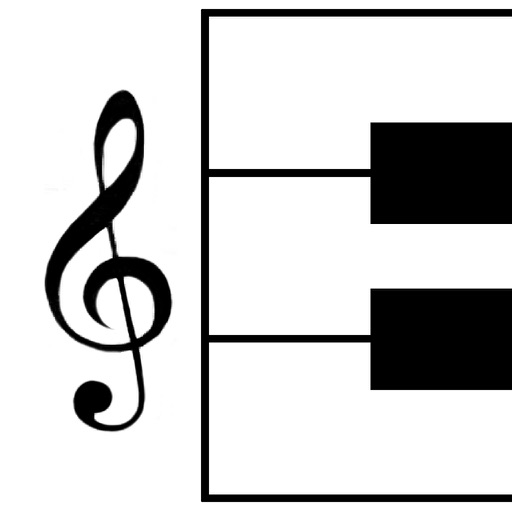CueZy 9 Pad Sampler
| Category | Price | Seller | Device |
|---|---|---|---|
| Music | Free | TAKU MITSUHASHI | iPhone, iPad, iPod |
Different arrangements are possible through the four play modes, looping, two group modes, and in addition, and fading in and out.
These features will allow you to create a personalized music system, designed for performances, parties, and more.
-What CueZy can do-
- Simultaneous audio playback using nine sample pads.
- Audio assignment from your iPhone/iPad/iPod touch library to the sample pad.
- Audio file import from Dropbox, Google Drive, iTunes File sharing, "Open-in" function.
- Adjust volume via the fader view.
- Saving a maximum of 729 samples (Preset [9] x Bank [9] = 81 pages).
- Fade in and fade out effects.
- Adjusting the fade in and fade out time (0.5 to 9.0 seconds).
- Adjusting the master volume.
- Play audio in the background.
- AirPlay control (Connection with Apple TV, AirMac Express, Bluetooth audio device, etc...)
- Control an App via external MIDI devices.
- Designating a specific play mode for each audio (Gate/Shot/Cue!/Pause).
- Setting up the loop mode.
- Setting up a play group (simultaneous play).
- Setting up a solo group (solo play).
- Assigning specific volume settings for each audio.
- Pan control for assigned audio (adjusting the sound image).
CueZy is a simple yet reliable player created for playing music in various professional settings. For instance, it can be used for a professional theatre performance, a live DJ party, or for playing music and adding sound effects at a house party.
*When CueZy launches
- On the upper left corner of the screen, there is an edit button. When you press this button, the Pad Editor will open.
- When you press the "Help" button located on the upper right, it will assist you with the app.
- If you press a pad number while pressing the "Source" button, located lower left, you will be able to allocate one or more audio from your audio library.
*About the license
- Purchase the license for CueZy through the Setting page.
- By using two upgradable licenses, you can save different settings, remove the limitations for simultaneous play and audio time, and enhance other performances.
*For more information on CueZy and how to use it, check out the website:
-> http://www.cuezy.net
*Developer blog
English -> http://cuezy.blogspot.com
Japanese -> http://d.hatena.ne.jp/cuezy
Reviews
WORTHLESS
CcLcGiRl
I don't know if this works or not! It doesn't seem to do ANYTHING but annoy... And there's no tutorial!!
TERRIBLE!
XHICHELE
I just don't get it. What are you supposed to do? It doesn't even give instructions. And the sounds you are able to listen to are terrible. One sounds like some kind of polka. I could not mute or delete this app fast enough!
Would be better
Dddduncan
If there was seemingly a way to buy the standard license version. The only option that comes up in the program is for lite version.
Awesome!!!
James Fuerst
This is the app to end all apps! What an amazing sampler for a ridiculously low price
Pretty darn cool!
TRUSPRTN117
I like that I can easily select tracks or audio in my music library and straight into the app. If you want to purchase a standard license you have to hit the license button twice. Once to but the lite license and then the standard. Wish I could have skipped that but whatever, the rest of the app is perfect for my needs as a dj and live performer.
Won't allow me to sample my own songs
Nickeatspeas
The restriction error comes up when I try to cue my tracks. No explanation as to why.
I can't say enough how much I love this program.
Judge Smails
I do a couple of gigs with backing tracks and have been carrying around two Roland SP404 samplers. CueZy has solved the problem of needing a backup sampler. All I did was load the tracks into iTunes and now CueZy is linked to those files. I hit the button and go. GREAT PRODUCT!!!!
Great app . . . Easy to use!
Great app . . . Easy to use!
Great app. I like the different cue type options. Simple interface. Would be nice if I could change skin to look more like a "utility" app and less like a "game". Also would be nice to be able to edit pad labels to match sequential cues. Overall very well made. Would recommend it. Thanks.
My mistake
Eriptron
Update: This developer has app feature levels; demo, lite and standard. The demo does not save setting changes. It's ok but I see nothing here worth $5.99 though. ----- Amateurish and only supports left hand landscape device orientation so it's upside down in my iPad case. Too funny!