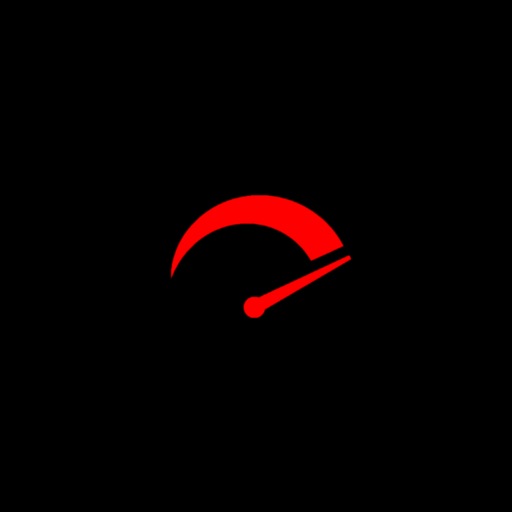Crosshair for Valorant
| Category | Price | Seller | Device |
|---|---|---|---|
| Entertainment | Free | Ahmet Giray Ucar | iPhone, iPad, iPod |
70+ crosshairs are available.
Splash View
App starts with an amazing animation to make users have some fun.
Main View
This is the initial screen of app. In this screen you can scroll down to see all available crosshairs to decide which suits you best. While scrolling down, the top section hides itself in order to provide some space for crosshairs to be shown more clearly. There are Pro Players, Teams, Troll and Other crosshair sections to be seen.
Favorite View
You don't need to search your favorite crosshair every time when you relaunch the app. Simply tap the star icon on the right top of the detail screen of the crosshair you like. By clicking on star icon, app saves it to your favorites crosshair so you don't need to search it every time when you relaunch the app. Just click the Favorites title on the main screen to see the list which you created.
Search View
App contains more than 60 crosshairs which can make you miss the crosshair your looking for. But search functionality solves this problem for you. By clicking the glass icon on the main screen lets you open the search screen to let you find the one your looking for. Just type the name of crosshair and any crosshairs that contains that word pops right on the list to be scrolled.
Detail View
This screen contains all the required information to create the any crosshair in the game. There are three main sections in the information page. "Crosshair", "Inner Line" and last "Outer Lines". All of sections have the valuable information in order to create the crosshair. If crosshair's Outlines or Center Dot sections are "Off", then the app won't show the "OuterLine Thickness" and "OuterLine Opacity" sections. Same rule applies to "Center Dot Opacity" and "Center Dot Thickness". This screen also has functionality to add or remove the crosshair from your favorites list by clicking the star icon on the right top.
- Terms of use: https://www.apple.com/legal/internet-services/itunes/dev/stdeula/
- Privacy Policy: https://pages.flycricket.io/valo-crosshair/privacy.html