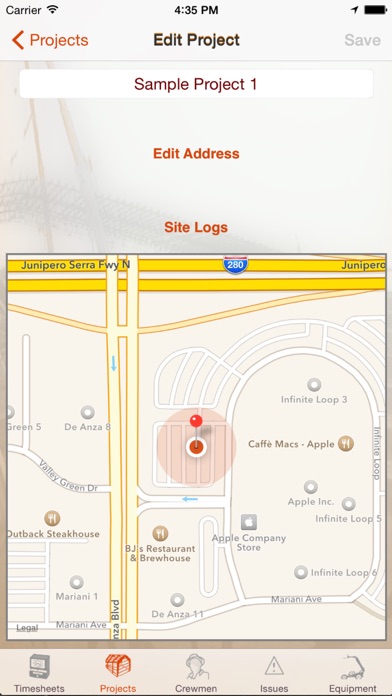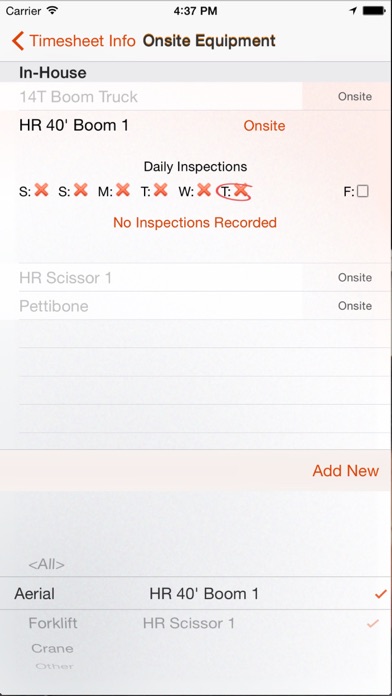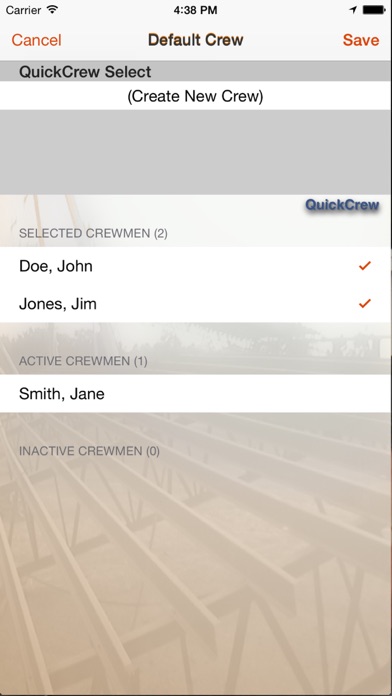CrewKeeper
| Category | Price | Seller | Device |
|---|---|---|---|
| Business | $29.99 | Dean Davids | iPhone, iPad, iPod |
Put Your iPhone to Work.
##Entry
Specifically developed, by a contractor, for contractors and subcontractors. CrewKeeper will help you and your construction crews to accurately keep track of your payroll time and project issues with the following features:
- Keep track of workmen and project info.
- Daily hours entry for single or multiple crews on single or multiple projects.
- Fast, real time issue data entry.
- Add pictures associated with issues.
- Update status, enter notes and track issues on site in real time.
- Receipts entry at the point of purchase.
##Inspection Records
No more crumpled stacks of paper to hand out and retrieve from your crew leaders. Quick entry and ready availability eliminates the hassle and reduces the likelihood of inconsistent compliance.
-Site Safety Audit recording and reports.
-Safety Meeting recording with templates to suggest talking points, add notes for discussion and record attendees.
-Daily equipment inspections. Weekly reports.
##Reporting
Output professional reports by pdf to print or email directly from the jobsite. Reports include:
- Timesheets, daily by project with construction journal type formatting.
- Individual issues report with pictures, history, notes and status updates.
- Project summary report with all issues including history, notes and status updates.
- RFI created from an issue and included in status, history and notes.
- Expense reports, weekly or monthly. Expenses by project and date.
##GPS Tracking
With location services enabled, records site arrivals and departures. Includes logs on time sheets for verification of start and finish times. Never be questioned as to the accuracy of your time entries again.
-Default times pulled from events for time saving ease of entry.
-Default vendor and account info aids receipt entry based on previous entries at a given location.
-Safety Tip of the day on arrival to a jobsite.
Enable Twitter feature to DM or Tweet crew arrivals and departures.
**TIP:** Create a company Twitter account and have all your crews report automatically on arrival and departure.
The beauty of CrewKeeper is in its ease of use and accessibility. It is your jobsite log at your fingertips. If you are sitting at a desk after work hours, trying to remember important details to record, you are doing it wrong.
A few seconds of real time interaction during the course of your normal workday is all that is required to record comprehensive history and essential notes. The rich reports build themselves over the duration of the project.
Issues tracking provides dynamic action items serving as reminders for follow up.
Note: Crewkeeper entry views are currently localized for Spanish and English but reporting output is only English in this version.
Reviews
Works ok
Golf427
Program works good but has it flaws. Can only clock in and out in 30 min intervals. When using GPS to clock in and out when you drive by the site it clocks you in. You can not email equipment mileage or hrs. Works good would recommend it with some updates.
Will get much use with this
Whtwngeddove
Some features are not immediately apparent. I didn't realize that if you press and hold, there is a shortcut menu. That makes most frequent tasks very quick to reach. I couldn't figure out how to update my issue status, then realized, you just enter notes as usual. If it is a new day, it becomes a new status. Not intuitive, that, but once you know, it works well. Needs a bit of polish but I am finding it very workable right off, My foremen should have little trouble adapting, I won't miss the stacks of paper forms. Some other things I like: lefty mode, safety reminders, lots of time saving defaults. TIP- turning phone sideways jumps right to comment field and makes typing longer paragraphs much easier. Things I'd like to see in updates: additional reports such as mileage log, vehicle history. Some of the filter options do not seem to work. Signatures on reports. Export to spreadsheets. I will recommend to others. This has potential.
Great Organizational Tool
DS1506
The app takes a bit of time to get used to, but once you start using it, it becomes an invaluable tool for keeping track of any important project. This app has exactly what I need for keeping track of my tools, equipment, and jobs. If you're looking to keep all of your job site information in one place and keep everything uniform and clean, this app is a must-have.
Safety popups
Super_Gal
I especially love the safety reminders popping on screen after arrival on jobs. I like the new look for iOS7.
FIRST TIME USER
Kay Winnie
This App is a great addition for my personal use as well as my employees. From daily time sheets to safety reminders, CrewKeeper, is a welcome addition to our firm! Center Line Design and Construction Services, Clearwater Florida
Easy Time Entry
Dsunshinedaydream
I don't know if I'll use all the reports and issues but it is very easy to enter time for multiple workers daily. Is worth it for that alone. I am also finding the expense report very nice
Auto Logs, nice but...
Howard184
I get message on screen when I get to site. That helps when I am entering my times but I wonder why it doesn't just go ahead and start a new timesheet. Sometimes I get logged in and out for no reason. Overall, no doubt, is working for well for me. I am interested to see more updates.
My pocket administrator
CRSAdmin
Coherent, readable field reports. What a concept. I cannot exaggerate how this app has made my tasks easier.
Alco John
JRbronc
The version for IPad needs a bug fix in the Timesheet mode. Whenever you tap the + symbol to add info, the App crashes. It has never worked correctly on the IPad, as it does on the iPhone. Do not spend the $21.00 until the update fixes the bug. Hopefully they are on it. JB
Very nice :)
Flagjeep
I am a small general contractor and picked up a project management job with another GC. I've been using this for about seven days on his job and am very happy with the it. I like being able to produce professional daily log reports and issue reports. The timecard feature for all employees on site is great. No more paper time sheets with scribbles all over them! I probably will not use all of the features available as some of them are geared towards much larger commercial operations but I am glad I made the purchase. I've had to use fill in the blank job report books that cost more than this. I like the automatic weather readings but would like the option to enter the weather conditions manually if desired. In Northern Arizona where I live, the weather changes dramatically in isolated areas and I've had different conditions on the job site compared to the automatic report derived from the web. I have showed the other GC this app and he was impressed. It adds another level of professionalism to each job and is a valuable tool. If you have been looking into streamlining your paper mess and getting more organized, then check out this app. Also, I have emailed several questions to the developer and was amazed at the quick, personal response I received. A real person that seems to care about his product and the business. Good work :)