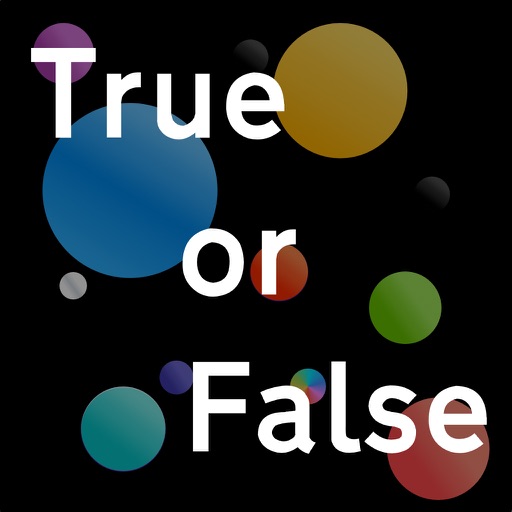Creative Design - Workflow & Diagram & Mockup
| Category | Price | Seller | Device |
|---|---|---|---|
| Education | $4.99 | xiaojie he | iPad |
Latest features:
- Shape libraries
- PDF and SVG import/export
- Dimension lines
- Boolean path combinations
- Canvas scale, Rulers, and Units (mm, cm, inches)
- Pen tool multi-point selection and editing
Layers, Text, Images, Multi-color Gradients, RGB color picker, Brushes, Bezier Pen Tool, customizable Canvas Styles, Grid Snapping, Masking, PDF import and export, and much more!
FEATURES
- Brush and Pencil tools for fluid drawing and sketching
- Essential set of shape tools (with customization options)
- Multiple Layers allowing you to create complex designs
- Powerful Pen tool for creating custom shapes
- Color picker wheel / RGB sliders
- Multi-color gradient editor
- Font panel and text support
- Text Gradient and Text path clipping
- Shape, Text and Image Shadows
- Images - rotate, scale, with alpha transparency
- Snap to Grid
- Canvas Styles
EXPORT / SHARE
- Export drawings as vector-based PDF and SVG files
- Export transparent PNG or JPEG images
- Save designs to your Photos Library
- Send designs via email
- Copy and paste into other iPad applications
Reviews
The best drawing tool I ever bought so far!
Rcpgame
The best drawing tool I ever bought so far! You can draw very precise drawings with dimensions. I only wish it has a scale to do architectural drawing or sketches!
Worst app of its kind
Kidhalloween
This app should be pulled for the App Store very basic I can do more with my kids drawing app then this one that is made to design or lay out stuff. Paint on a pc blows this thing away want to see if I can get my money back.
Frustrated
pastorchrisward
I bought this app specifically to use with SVG diagrams that I have previously worked on in other programs. The description says that it imports SVG but I find no way to do so. If I cannot import these files then I just wasted my money and was given false advertisement. I tried to contact the developer website but it no longer exists.
All a lie
Goeringer
This is described as a design tool with rulers, dimension, etc. it's not. Just a shape dropping tool.
The App Keeps Crashing on iPad Pro
Tripwire22
Hello, your software very helpful, however, whenever I create new diagrams. The software would crash in the middle of diagram creation and while typing text. I am currently using the iPad Pro pen via Bluetooth. Please let me know, once the issue has been resolve for 5 star rating. Thank you in advance.