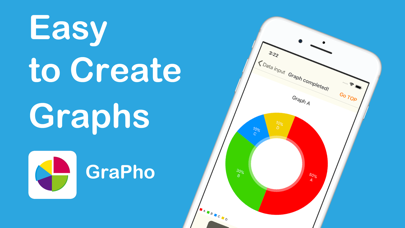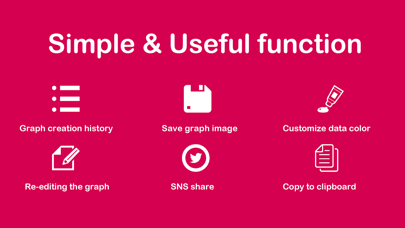Create graph images -GraPho-
| Category | Price | Seller | Device |
|---|---|---|---|
| Entertainment | Free | AppSeed, Incorporated. | iPhone, iPad, iPod |
Three kinds of graph images can be created simply by entering data, so when you want to explain to school reports or friends with graphs,
You can use it when you want to create a graph image of the questionnaire result.
You can easily share it to your friends with Twitter share function.
■ Function
· Image creation of pie charts, bar graphs, and line graphs
· Save the created graph image to iPhone Photo album
· Share the created graph image on Twitter
· Create graph image with title
· Save the created graph image in the application
· View / edit / delete graph images created in the past
■ Recommended for such people!
· Easily create chart images for school reports
· I want to make a tabulated questionnaire result as a graph image
· I want to make interesting graph images and share them to my friends
· I want to create a graph image easily with a smartphone
· I want to make a simple graph based on statistical data
· I want to make original graph easily
· I want to change the daily weight change as a bar chart image
· I am looking for a simple graph creation application free of charge
· I want to make a pie chart of simple questionnaire results
· I am looking for a free simple graph graphic maker
Operation method
· How to create a graph
1. Select the type of graph to be created in "Top screen"
2. Enter the title of the graph to be created in "Data entry screen" and the name and value of each data
3. You can check the graph completed in the "Graph Completed Screen".
· I want to edit added data
- You can edit data by tapping added data on "Data entry screen".
· I want to delete added data
- Flicking the data already added on the "Data entry screen" to the left, the "Delete" button will be displayed.
If you press the "Delete" button, you can delete the added data.
· The graph is completed but I want to re-enter the data
- Pressing the button on the upper left of the "Graph Completed Screen" returns you to the "Data Entry Screen" so you can re-enter the data.
· I want to save the created graph image to iPhone's album
- Press "Save" on the "Graph Completed Screen" to save the graph image created on iPhone's album.
* Since the graph is saved also in the application, it can be browsed later.
· I want to share the created graph image with SNS
- By pressing "Share" button on "Graph Completed Screen", you can share graph images on Twitter.
· I want to create a pie chart
- Select the "pie chart" on the top screen and enter the required data to create a pie chart.
· I want to create a bar chart
- Select the "Bar graph" on the top screen and enter the required data to create a bar chart.
· I want to create a line chart
- Select Line graph on the Top screen and enter the required data to create a line chart.
· I want to view and edit the graph created in the past
- If the application is version 1.0.5 or higher, the graph is saved in the application when saving the graph picture so you can view and edit the graph created in the past from the history of the Top screen.
· I want to delete the graph image created in the past from within the application
- If you want to delete the graphs remaining in the history, you can delete and rearrange the graphs created in the past with the "Delete" button at the upper right of the history screen.
If you have any additional requests for new features or want to improve the problem, please mention it in the review or contact support, it is nice!
Reviews
Great app!
BEETZ!
Only issue is that it wouldn’t let me blood pressure readings as a value.....other than that, super user-friendly! ⭐️⭐️⭐️⭐️⭐️
Data didn’t show up
Blossom IcyGem
When I was making a graph I was wanting to change the number and after I made the decision the number didn’t show up in the graph.
I haven’t installed it yet
Th3 B3st P3nguin
I put the exact average rating to do literally nothing :D
Great app
Cufiuie
I really like this graph I was looking for a simple graphing app and I couldn’t find one until I found this one. It’s simple and easy to use, and it does what it says it does. There are a few things that would be cool to add 1. It would be awesome to be able to adjust the x access; in other words show only the past 5 entries instead of the whole thing, for example. 2. It would be cool if you could change the colors on the line graph. This could indicate different variables. For example if you are graphing income you could have one color represent work, another your spouses work, a third gift, etc.. 3. For the pie chart you should be able to include or exclude the % sign, or it should put your thing in terms of 100%... in other words if I put 562, 309, 100, and 29 it doesn’t make sense to put a % at the end of that unless you convert it into percent (for example 562/1000 would be 56.2%) Other than these couple adjustments I think it’s a good app that graphs simply.
Great for fast work
amazing taco maker
I needed a pie chart for an activity on Mt. Everest quick and it was simple and easy to input the information. Great app!
Excellent
Zenzencat104
It is a very intuitive design, easy to look at, and great to use, best graph making app I’ve tried. Only request I make is that you add the ability to delete and move individual variables.
Best Easy Graph App
Ricelinho
It’s awesome!!! Can upgrade few options but by far best free Graph App! No way you can be wrong with this app! 100% recommended!
It could do more...
Hecty28
I’m loving this app but what you could do to improve it 1. Make infinity options on the pie chart 6 is not enough 2. Add custom colors the other colors get old. And 3. You should’ve made a separated option for saving the graph and saving a photo of the graph. But otherwise it’s a great app keep up the good work?