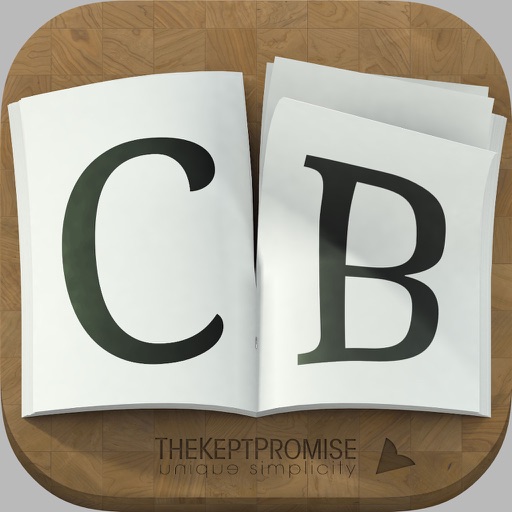Create Booklet Reviews
4/5 rating based on 16 reviews. Read all reviews for Create Booklet for iPhone.
Create Booklet is paid iOS app published by Vogelbusch & Co
Waste of Money - can’t export
purvai a.
I bought the app but am not able to export the booklet to pdf so I can print it elsewhere. AirPrint is the only option and the app doesn’t make this clear before purchase! Ended up being a waste of money. Why can’t the iPad app have the same features as the Desktop app? Please assist if you can.
Fabulous
kiz2015
I use a half-size discbound notebook for planning and meetings and have been looking for a printer app for iPad that will print PDF's in booklet layout for over a year. Thank you.
I can’t figure it out
JonH2O
Tapping “create a booklet” doesn’t work. I sent a support email and they said there’s a problem with quick access. Ok. Told me “you should also see Create Booklet listed or turn it on in in the •••” but it’s not there. “I should” they say… okay. And when I try to just open the app and import something, the only thing that gets sent to my printer is the test page. So I don’t know why it’s acting weird.
Finally a great booklet app
Wantmags
After spending days trying to create a booklet on iPad Pages, I downloaded this app and printed my document within five minutes. It does what it says it does and with ease.
Upside down
Apfelschnaps
Printed document Pages document and PDF. Both come out upside down. Used ‘Pre-rotated’ and it still print upside down. Can’t figure this one out. Very unfortunate as this seems to be a good app but there is no help function if this happens. Wasted a lot of paper on this one. Too bad.
UPDATED REVIEW!
Crystal.O
After restarting my phone I finally got the app to work! You have to hit “print” to see it change format! Was very confusing, but got it to work after an hour lol! Now I know for next time! The app does glitch a lot and moves very slow. Other than that finally getting to work it did what it was suppose to! Would love to see this app improved! Can be an awesome app with a little more work and improvements!
Not working
thebleiers
Booklet is not printing on both sides of paper, so it’s printing with random blank pages instead of all pages in booklet in order. Tried settings on iPhone for double sided both off and on - makes no difference. Please help.
Just What I Needed
tckorn
Printed the booklet just as I set it up in InDesign. The only issue I’m having is if I decided to print another copy from the same pdf that was on the screen it defaults back to the help booklet when I press print, so I have to open again the same document that is already on the screen to get rid of the help booklet that shows only on the preview screen. Must be a glitch. Otherwise, it works good.
Artbotanica
Wild Salmon
I hate taking time to write reviews but since give thanks every time I use it. I am. Works more reliably than most of the other apps I have. With my duplex printer I can send a pdf or ms word document to it and save a lot if paper. I am researching some topics right now and I have collected quite a few booklets which fit on my bookshelf nicely. Hint: If you are using MS Word, font Franklin Gothic at size 15 gives a good result. Don’t hesitate - just get the app, get a heavy duty stapler and have at it!