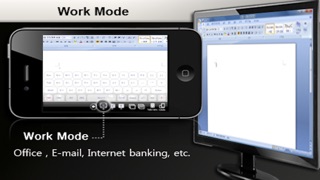CrazyRemote Pro
| Category | Price | Seller | Device |
|---|---|---|---|
| Productivity | $9.99 | Scienpix | iPhone, iPad, iPod |
'CrazyRemote'
# For Diablo3, You must turn on the window mode in game graphic options.
------------------------------------------------------------------
# on SALE $19.99 -> $9.99 ( 50% off )
------------------------------------------------------------------
CrazyRemote is an application which can control home desktop PC on iphone, iPad, or iPod Touch
You can see the transmitted PC screen from your computer on iphone, iPad, or iphone Touch,
and also you can control the keybord and mouse.
In addition, It offers much faster frame-rate than other remote control applications.
So you can enjoy movie and even video game on your iphone in real time.
It is available not only PC web browser, internet banking, officeware,
and e-mail but also music, video, movie and game.
you can use all the programs(functions) of PC.
You can control your PC wherever there is WiFi and 3G connection,
such as subways, cafes, schools, and workplaces.
Purchase now! and Experience new world of iPhone!!
User reviews:
Very Good App!!!
it looks like the best App. Until now many have seen the most remote App seems to be the best !!!
I was deeply impressed by this app
... The frame rate is solid and the sound works really well ... Seems to be the best remote desktop app.
Very cool
... the app works as advertised! What a rush to play Aion on my iPhone. Wow! ...
----------------------------------
[ Feature ]
* New screen processing system combined 'Work Mode' and 'Entertainment Mode'.
- When working on general computer work, you can enjoy high-quality and smooth scrolling with 'Work Mode'
- When fast frame rate is needed like when running game and movie, you can enjoy fast&clear images with 'Entertainment Mode'
* Controlling the mouse/keybord of PC.
* Transmitting Sound of PC.
* Bluetooth keyboard is supported.
* Dual-Monitor is supported.
* Retina display is supported ( iPhone4 and Work-mode only )
* Multitasking is supported.
- But, 'Sleep mode' is not supported.
* All the transmitted data is encrypted.
* connection by google account is supported.
----------------------------------
[ Supported Device ]
* iPhone 3GS, iPad, iPhone4, iPhone 4S, Touch 3G, 4G
* iPhone5, Touch 5, iPad2, New iPad, iPad mini.
----------------------------------
[ Supported PC ]
* Windows XP SP3/Vista/Window7 32bit/64bit
* Mac ( Snow Leopard 10.6.x or Lion Intel Only ) - Beta
- recommending Core2 Duo 2.0 Ghz or later ver. for better performance
- in the case of laptop, it might not perform well with 'Entertainment Mode'
----------------------------------
[ How to use (Direction) ]
- install free Crazyremote server on your PC ( http://www.crazyremote.com )
- To connect PC and iphone, WiFi and 3G should be available
- For futher instructions, please refer to our website.
----------------------------------
[ Caution ]
* If there is a router, set up 'port forwading' to connect (internet) from outside ( 3G, 4G, Edge or external WiFi )
* It may not work well in the case of controlling some games
* There may be a little difference in operating speed according to Network place or computer specifications
Reviews
No 3G Capabilities
Rrugtijge
I was hoping to download the pro expecting I could use it without wifi and I can't even use it off of my wifi. Why would I want an app where I can only use it at home right next to my computer? I want to be able to travel and use it via 3G.
Hate to be a downer but...
HipHopGodd
The developers want feedback in order to improve. This used to be, hands down, the fastest and best RDP app on the App Store. Ever since the 2.4.0 update the app has been extremely slow. On 2.3.0 I used to keep the resolution set the 1080p because there was no serious issue with the speed. Now on this new version the app is extremely slow even on the recommended resolution. I have a friend who's yet to "upgrade" and he used my phone and immediately noticed the drop in speed. I'm thinking that from now on instead of using this app I'll just run home, do what I have to do on my PC, then run back to my previous destination. That would be faster than this app.
Great but hard for newbies to VNC
yuanbaca
I got this application quite a while ago and was able to run it without any problems. The problem is that you need to port forward if your having problems connecting via Network or Wifi. I'm not even able to connect locally anymore for reasons that I Can't seem to figure out. If it weren't for the ability to connect via google this app would not be functional at all. I have tried to port forward but still cant seem to get it to work. If they could clarify a few things and have a better FAQ I would give a 5. I highly recommend it because even if you can't get it to work locally or externally you can always use google.
Very good
Ka157
Great program but it could use more versatility with mouse. Use it at home and work.
Improve IP connection
Alvaras
The first day I was able to connect to my computer, but using my google account, without a google account, this app is useless. Please, fix that and I will really recommend this app. Also, this app is very slow, work on that too. People want to move fast on their computers and always have access to their computers. That is why people paid $10 for the app!
Can't connect
Coryxmp
I can't get it to read directly or connect through google. Gimme my 10 back scalper!!!!!!!!!
제발 업데이트좀 해주세요.
킹기도라
저는 아이패드로 이 어플을 1년넘게 사용해왔는데요 대부분 해상도 1024 768로 사용해서 그냥 그화면그대로 쓰고있습니다. 저말고도 아이패드로 사용하신다면 인터넷,영화도 보고 게임을 하면서도 요 해상도 화면사이즈는 그대로 쓰는분이 거의 대부분일겁니다. 그런데 인터넷을 하건 게임을 할때건 마우스 오른버튼을 눌르려 할때건 이런 손가락 두개를 이용한 마우스 기능을 사용 할때면 수시로 휠기능이 아닌 확대축소기능이 작동할때가 너무많습니다. 두손가락을 집은 상태에서 상하는 휠 좌우는 확대축소인데 손가락두개를 누른상태에서 손가락이 상하 90도 270도의 칼같이 정확한 직각에 조금만이라도 벗어난 다면 그러니깐 아주 약간이라도 ↗↘↖↙ 대각선 방향을 이된다면 휠기능이아니라 확대축소기능만 계속 써집니다. 화면이 작은아이폰이면 확대축소기능을 자주쓰니몰라도 아이패드용까지 왜 이렇게 만들어놨는지 사용하면서 너무 짜증납니다. 종종 패치가 되는 어플이니 패치가 되겠지.. 아이패드용이라도 바뀌겠지 했는데 이제는 패치 뜸해지고 아이패드사용자에게 이짜증만나게하는 기능을 끄게하는것도 안되고 해서 이렇게 건의드립니다. 제발 화면 확대하는 기능을 끄고 킬수있게 옵션에 만들어주세요. 아이폰으로 사용할때는 확대축소 사용할 필요성이 많은 건 이해하지만 아이패드에서 이기능은 사용할 필요조차없고 사용하는사람 짜증만 나게 하는기능입니다. 아이패드사용자도 고려해서 만들다만것같은 이런기본적인 기능은 고쳐서 업데이트좀 해주세요.
works so well impresses me every day
Toolmen
this app has changed how i use my ipad ipods. i started out logging into my home pc to start downloads from work. as i grew used to the controls i started experimenting with it. now my home pc isn't plugged into a monitor at all i customized my home pc to provide me the pc power that i am limited to on my ipads. using advanced virtual pc environments i turned 1 pc into 3 viable pcs. one for me wife and child. currently i just got the new pc game D3 and it works amazing im so very impressed. we watch movies music games it supports bluetooth keyboards I've tried many programs that all claim to do what this does this one is the pro. the only limitations i have found is due to lack of a mouse. but its truly a limitation of the i devices and not this app. Thank you this app has changed my families life!!!!!
좋은건지 안 좋은건지...
Rkekfhqsp
좀 답답합니다. 화면도 졸라 끊기고 집이 아닌 외부에서 쓰려고 하면 안됩니다. 설명이나 좀 제대로 해주건가 그것도 아니고. 돈 낸게 아까워서 계속 쓰려고 하는데 직장을 다니는게 아니라서 효율성을 못찾겠네요. 와이파이가 아니면 못 쓰던데. 구글 계정도 안되구요. 아이디어는 좋은데 참 만들어놓고 니네 알아서 써란 느낌? 잘 모르면 돈 낭비 했다는 느낌입니다.