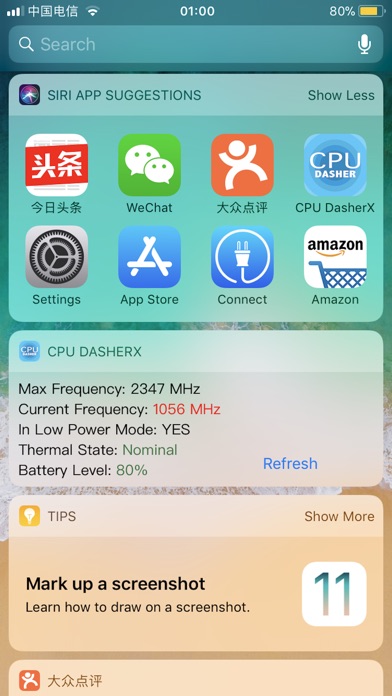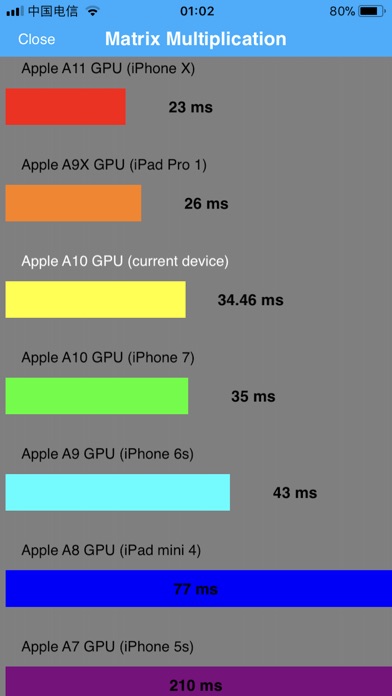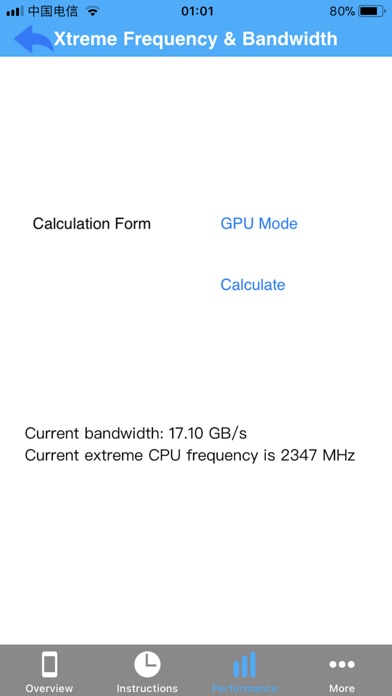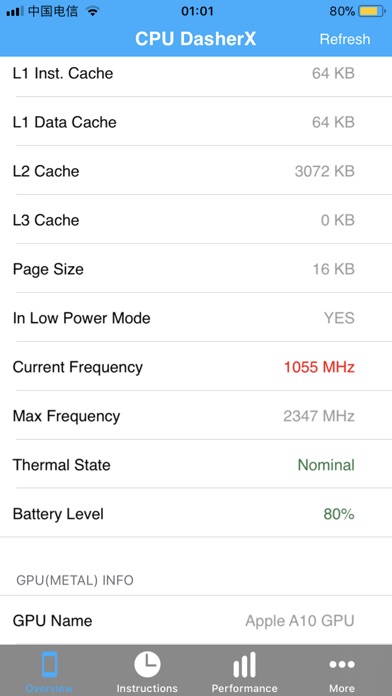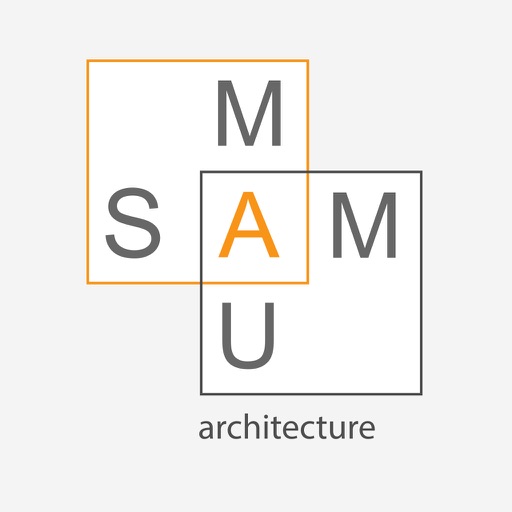CPU DasherX
| Category | Price | Seller | Device |
|---|---|---|---|
| Utilities | $0.99 | Chen Yi | iPhone, iPad, iPod |
CPU DasherX evaluate the execution performance not only via CPU, but also via GPU with the most advanced Metal API. Each algorithm optimization is sophisticated and elaborate. They will demonstrate how well your current device can perform and you can use specific strategy on different devices when you're making an amazing app.
This app contains no ads. it doesn't even connect to the network.
Reviews
Waiting for support of cpu Ghfops CPU and Gint8ops GPU
Mingyuliu0527
A11 is the first armv8.2 cpu which support half precision. The difference between img 7xt and 7xt plus is the double performance in int8.
Pls update app.the widget is broken
Sky0426
Hi developer,after ios 11.4 the widget wont refresh at all pls update.thanks in advance
Worth the price
VcBasic321
Great app, Ever since Apple announced that they were slowing down the iphone 6 - 7, I wanted to check my cpu frequency on my 6s to know whether my cpu is being throttled or not and this is the perfect app to do so
Really great and keeps getting better!
radovan787
This lets me see the processor speed of my iPhone easily and the thermal state which I find really useful as I could not find a way to get a temperature reading for the processor so this is really good for that and overall it’s the only app that I found so far that tells us information that no other system monitoring app would ever tell us. Question, is it possible that the app can tell when the high performance cores of the A11 are active and when the high efficiency cores are active? Another question is, I’ve read some of your responses and you said that the high efficiency cores run at about 1.8GHz. But my iPhone is saying they’re reading out at 2.06 GHz. Are the high performance cores running or are the high efficiency cores just clocked slightly higher for idle speeds? The benchmark is very useful to see what clock speed my iPhone will get to after running a few very intensive applications. And is it possible to tell what frequency the individual cores are running at? And is it also possible to force the iPhone to use only the high performance cores or high efficiency cores as a setting? I don’t think that might be possible but it would be great if it did. Last question. When turning on low power mode and the frequency drops down a bit, will the high performance cores stay unused or if performance needs them, will they still be used but run at a much lower clock speed and is it possible to measure details of the m11 co-processor too? Just wondering. (Everything above is about the same as the previous review except for the A11. The processor I am asking questions about is the A11 not the A10) May I request an Apple Watch application that allows me to see thermal state of the iPhone (maybe Apple Watch too if that is possible) and current CPU frequency of the iPhone along with maybe CPU usage of each core on the iPhone. If possible. Would adding GPU usage be possible? I am requesting this because I would like to monitor my iPhone’s usage while I run processor intensive applications. My recent review for this current version of the application is that the application gets better every time. The QR code generator is fun to play around with along with the geometry calculator and benchmarks. The widget is very useful for monitoring thermal state. On my iPad Air 2 running the intensive application I was able to get the thermal state to serious and get the A8X to thermal throttle to 835MHz. Overall I think this might be the only application so far that I know of that tells me the thermal state of my iPhone along with CPU clock-speeds too. Thank you for making a very good application. The iPhone I was asking questions about is the iPhone 8.
Evidence I needed for battery replacement
jjkraw
This app showed 839Mhz frequency on my iPhone 6, out of max 1400. Despite the tech at the Apple Store telling me I didn’t need to replace the battery, I had it done anyway (taking advantage of the $29 price). Now I show 1400 again and no longer have the sluggish performance. Would recommend to anyone wondering if their CPU has been throttled.
Excellent
Garyv40
Clearly this programmer is demonstrating his in-depth knowledge and expertise. I am impressed. If I may add a small observation, in the More section, the triangle cannot calculate a right triangle. One side needs to designated as the hypotenuse. Example: 22 entered as any two sides always gives the third side as 1.
very good utility app
Sky0426
update(feb.17.2018) the app is working good and i would to request more feature like battery wear level since apple is implenting it on ios 11.3 i think you should put it here it all in one utility app.thanks in advance! hi developer!i just have quick question,on my iphone X it says 2.06ghz(standby frequency)does it mean like navigating the UI and not doing intensive app is not going to go to the maximum frequency(2.39ghz)?and also please make a widget edit! thanks for the widget
Best Update!
icalic
Hi developer, thanks for benchmark GPU gflops on full and half precision and even CPU gflop and int8! I have some suggestion again for next update and a question, Suggestion 1. Please put comparison in benchmark for low power mode too, because my iPhone 7 plus in lower power mode half operation rate than normal mode(maybe because using high efficiency core instead high performance). 2. Please make stress test for GPU and CPU GFLOP so we can see how Good long term performance instead of peak performance. Question 1. Can you explain why iPhone X GFLOP benchmark so low even lower than iphone 6s?
Could be better if icon can be changed.
Mirage09_
It is a really good app that can find out info of my iPhone’s CPU. And it can be better if the icon can be updated to a more beautiful one. This currently used one looks like last decade’s work.
best monitor cpu
Giowalker
this app is best to monitoring cpu frequancy no other cpu have this,i love new update monitoring cpu usaga also,keep working it amazing