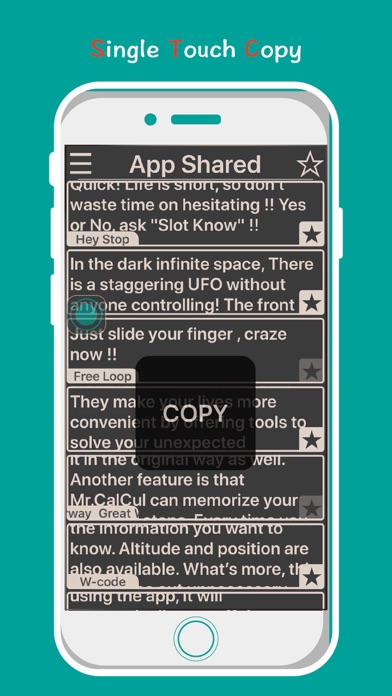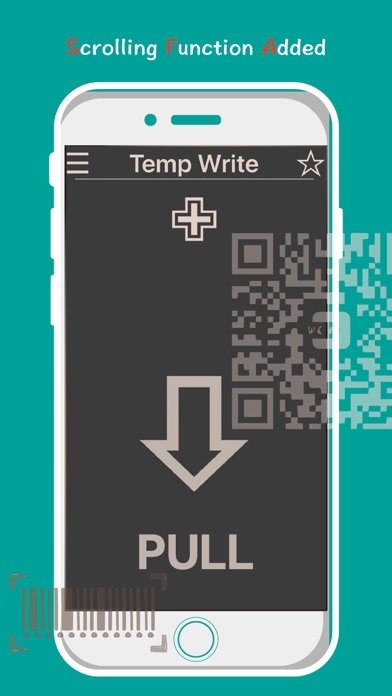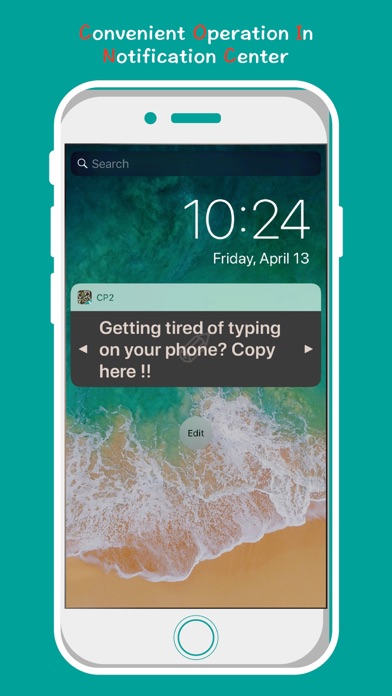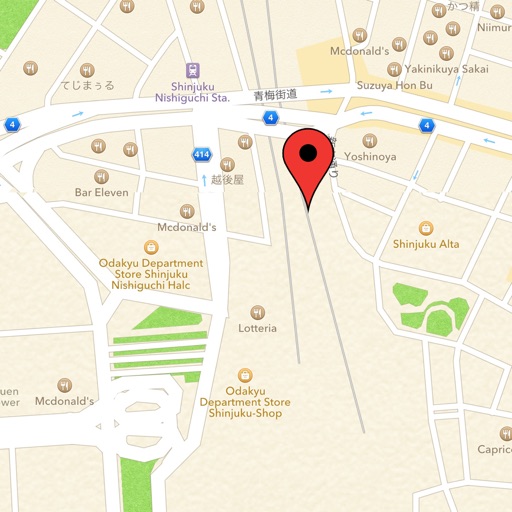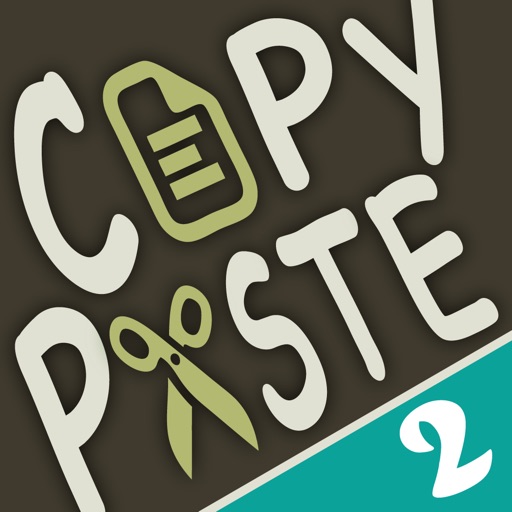
CP2 - Copy && Paste
| Category | Price | Seller | Device |
|---|---|---|---|
| Reference | Free | tung fan wei | iPhone, iPad, iPod |
Getting tired of typing on your phone? Having difficulties in sending a great number of messages? Now, Copy && Paste will simply solve all these troubles for you. Just manage all your documents by "dragging" "pulling" "pinching" and "wiping"!!!
============ Finger Movement Tutorial ============
Add New Content : Drag either upward of downward at list page to add new content.
Insert New Content : Pinch the fingers between content.
Add New Categories : drag either upward or downward at category page to add new categories.
Edit Content : Drag the target content rightward to edit.
Delete Content : Drag the target content leftward to delete.
Select Multiply : Hold down the category name above the list.
Arrange Lists : Hold down the target content to drag it as you wish.
Add Favorites : Touch the star sign in the lower right of the content.
Instant Translation : Activate the control ball. Touch it whenever translation is needed.
Scan codes instantly : Both barcode and QRCode can be scanned and stored as URL directly. Then, you are able to visit the websites by one tab.
Others: CP2 remove buttons to emphasize on finger experience and vision width. You can try "holding", "dragging" and "touching" on different places to discover unexpectable features.
@ We will keep improving CP2 with passion. Thanks for your support! @