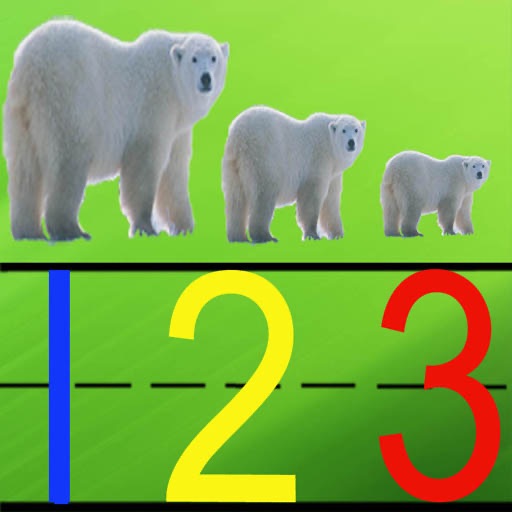
Count and Write Numbers 1-30 — An educational app that teaches young children counting and number writing skills in a fun and effective way. Kids can learn how to count in English and Spanish.
| Category | Price | Seller | Device |
|---|---|---|---|
| Education | $0.99 | Angela Reed | iPhone, iPad, iPod |
Count And Write Numbers 1-30 is an educational and interactive app, developed to assist parents, teachers and caretakers in teaching their children to successfully learn to recognize, count and write numbers from 1 to 30 in English and Spanish.
Featuring:
✦ Vibrant realistic objects to count.
✦ Numbers that are clearly spoken as a child touches an object.
✦ Objects that are disabled after being counted to discourage double counting of an object.
✦ Demonstrated tracing of each number presented.
✦ Counting only option.
✦ Spanish counting option.
*****
The Count And Write Numbers 1- 30 Experience
While using this app your child will encounter numbers that are clearly spoken as he/she touches each high quality realistic image of animals, musical instruments or fruit. After counting these objects, your child will be presented with a demonstration of the number counted being traced. Following this demonstration your child will be prompted to trace the remaining two practice numbers. Upon Successful tracing of both practice numbers your child will be greeted by self-esteem boosting cheers and shown a green flashing arrow. When your child touches this arrow, he/she will proceed to the next random number.
*****
Tips:
✦ If at anytime you or your child would like to return to the main menu, there is a main menu button located at the upper left-hand corner of your screen.
✦ You may access the settings menu by selecting the settings icon, located in the lower right hand corner of your start screen.
✦ iPad users please utilize the 2x button for an optimized experience.
*****
Please send any comments or suggestions for Count And Write Numbers 1-30 to [email protected]
Reviews
Great app!!!!!!!!!
Mr obh
My kids love this app makes learning fun you have got to get this app really cool.
Highly Recommend!!!
kemahc
This is a wonderful application, for children who love to count and write. As a parent and a teacher, I would strongly recommend this program for the young child!
Not very good.
morewasbipeas
The writing portion is not very good the child or adult must be very precise in their tracing. The program does not provide any directions to the child.
Great idea but:
Belladonna3
Yes, this could be a wonderful app, with some changes. Firstly, the three beeps you hear to indicate that the spelling component is commencing are very disturbing. It scared me, let alone a child! So I tried to turn down the volume on it, but that is not an option under settings. Or turning off the beeping noise would be nice. But that's not an option either. Also, while tracing the numbers, you must be accurate, or it won't work. And if the child traces the second number before doing the first number, then the app freezes and won't take you to another screen, so you need to turn off the app to get out, and relaunch it.
We like it
Anazil
Nice little app that keeps my son's attention for about 20 minutes at a time. He loves the pictures and I love that he's counting. We haven't used the writing portion yet so I can't comment on that but so far so good.
Multipurpose
NebraskaTwin80
This app has been a surprisingly nice addition to our collection. It is used by both of my children ( 2 and 4). I use the counting only setting with my 2 year old and it has helped her with number recognition. My 4 year old uses it to practice writing and to work on saying her numbers in Spanish. I did however find some of the sound effects to be annoying so I subtracted 1 star.
Why did I buy this app?
zeebabe93
I've tried to open it three times and it has crashed three times!!!
Needs verbal instructions
BradMcD3612
Clearly someone has been asking their friends to log 5 star reviews bc this doesn't deserve it. It's a great app idea and nice design, but since the letter must be written PRECISELY (by the pre school kid!!!) before it lets you draw the next one and since the app doesn't tell the kid that it's not quite right, it seems like the app is freezing, but really it's that the preschooler simply hasn't written the letter right. So the app designer needs to either make the tracing less strict or add voice instructions to erase the tracing and try again.









